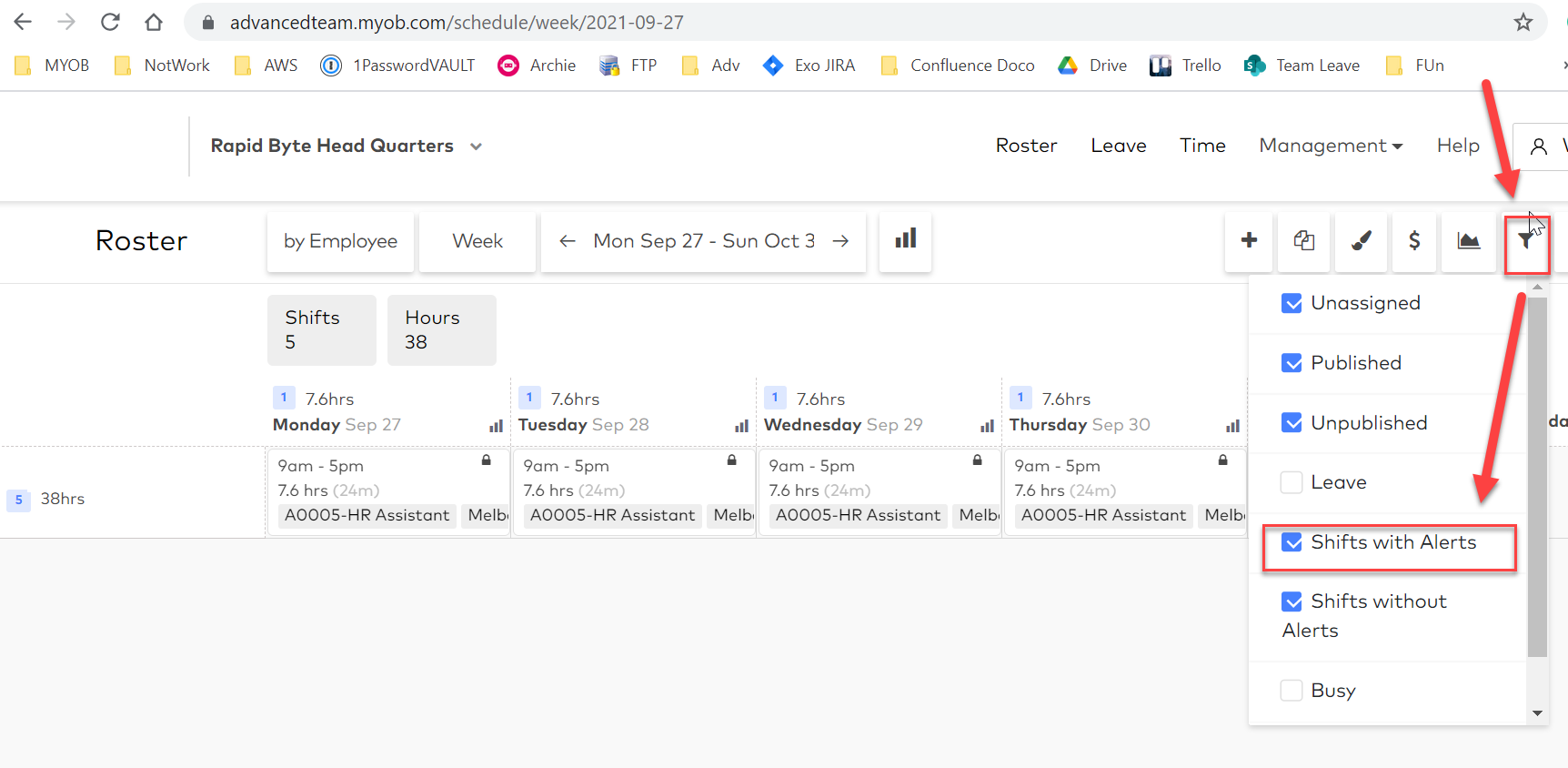MYOB Acumatica — Workforce Management FAQs
| Question | Answer | Answer Date |
|---|---|---|
Which browsers are supported? | Officially Chrome. But all Chromium browsers should work. | 2022/11/23 |
Does the storage of documents and images in Advanced Workforce Management count towards the Advanced Payroll storage allocation block? | The storage capacity sizing in Advanced Workforce Management is independent of Advanced Payroll. | 2022/11/23 |
Can you insert the business logo onto the app? | It’s possible, however not currently supported. This is in the Product Backlog for development | 2022/11/23 |
Will pay rates be hidden from administrators who enter or approve timesheets? | Yes, if this is desired, See Customising Permission Rights | 2022/11/23 |
Can Cost Centres be allocated to templates or shifts within templates? | No. Cost Centres are not planned to be included in the individual shift setup. They are used as an independent “second location”field; shifts can be dragged to locations, allocated to a Cost Centre and then reported on. | 2022/11/23 |
Do you require Advanced Workforce Management for the payroll function or is this more for HR? | Workforce Management provides a portal for onboarding new staff, employee time capture and attendance, leave and rostering, documentation, as well as management capabilities to auto roster, and assign pay rules and awards. Employees have access to a mobile app to view their roster, make shift swaps and view payslips. Payroll doesn’t provide this on its own. Payroll is key for pay data and push back into WFM with payslip PDFs | 2022/11/23 |
| Question | Answer | Answer Date |
|---|---|---|
| How can you delegate authority for someone to administer timesheets or rosters on a temporary basis? | Yes. You can use Custom Permissions to limit the action and an employee's access to certain features apart from our default permission rights. | 2022/11/23 |
| Can a workflow be configured for a third party to approve timesheets,e.g.in a labour-hire scenario, the customer approves a timesheet as the first step in the workflow into the labour-hire business? | Yes, a third party can be set up to approve a timesheet. Approval of timesheets, etc. can be assigned with the use of our default permissions (usually Managers) for basic Time Management functionalities. You can also create custom permissions if you would like to limit the action and the view of certain features. | 2022/11/23 |
Is there a systems administration functionality or will changes to the system need to be carried each time by a consultant at MYOB? | There are administrator-level functions that can be managed by clients. | 2022/11/23 |
| What level of additional access does a Super User have within Workforce Management? | Management > Settings section:
| 2022/11/23 |
| Can you turn off Roster Costing for either 1) a whole company;2) a specific user who is also a Manager of people who needs to roster staff? | Yes, but only on a per-user basis at the Management > Employees> Settings tab. Another option is to create a custom permission level to either allow or disallow the user from seeing roster and timesheet costs | 2022/11/23 |
| Question | Answer | Answer Date |
|---|---|---|
Can Award Allocations be transferred between one employee and another? For example, if the 2IC is the only person left on a shift? | Yes. The last person in the store can become the manager, as they need to lock up, for instance, and then get awarded at a higher rate. This is handled using Positions set to have Higher Duties and an assigned Pay level. The shift may need to be split into 2 timesheets to get correct rates recorded. | 2024/08/23 |
Can the timesheet and award interpretation calculate worked hours on the morning of a Daylight Saving switch? For example, a security guard works 10 pm to 6 am when the hours actually worked differ depending on if an hour is lost or gained. | There aren’t any special rules are required to deal with daylight savings; the payroll engine will pick that up automatically. | 2022/11/23 |
| Can you edit an award from the SQL backend? | No. If a customer has Advanced Workforce Management, they will only be able to amend or add Awards from the WFM front end only. | 2022/11/23 |
| Can Advanced Workforce Management cater for multiple Awards Interpretation? | Not per role currently | 2022/11/23 |
| Can the Award Interpreter handle Stepped Remuneration? | It is possible to set up your own Stepped Remuneration by setting up Pay Rates/Pay Levels for each role. | 2022/11/23 |
| Staff and Management agree on which day to observe a public holiday when it is Monday- or Tuesday-ised. How does the system would handle this? | This would be governed by when the public holidays are set up at Management > System > Holidays See “Adding public holidays”. The pay rule “On a public holiday” should be set up and attached to the pay type for Public Holidays paid, when the holiday falls on the next working day this should be set up in holidays as a Paid holiday for the coming day so the system will trigger the rule accordingly. See "Setting up pay conditions" Automatic changing of public holiday observance also depends on the standard hours assigned to the employee. It is also recommended to add Work Types to allow for direct override of Public Holiday determinations, to allow for individual employee agreements/any edge scenarios a customer needs to manage. | 2024/08/23 |
| Can WFM cater for two pay rates for staff who do two different jobs? | Yes. This can be achieved by setting up a pay condition containing two different pay types with different pay rates set up and then attaching the pay condition to the employee. | 2024/08/23 |
Does the WFM award interpreter factor the age of an employee, to enable the appropriate rate to apply for the emp based on DOB? For example, the Retail Award in AU . | Yes, it can. Awards can be set up with "Pay Level rules". You can set the default amount to the regular rate, then add a rule for "age < 16" to override the amount for those people. You can add rules for tenure too. For example: Base rate is 15 per hour for >= 16, but 10 per hour for < 16. | 2022/11/23 |
| Can Advanced Workforce Management interpret role-based for an employee who may work within the same pay period under different awards? | Not at present. Advanced Workforce Management does not interpret role-based at present. | 2022/11/23 |
| Question | Answer | Answer Date |
|---|---|---|
| Is Pay Level only applicable to Higher Duty? | You have the option when setting up an employee to identify whether their pay rate is driven by a Pay Level or a Salary/wage rate. There is a field for Pay Level on the Employees > Finance and Payroll tab where you can align the employee to a Pay level that has a specific rate of pay, or you can enter a specific rate applicable to that employee in the Pay rate field on this form instead. So Pay Levels can be used at the Employee level or at the Position/Higher Duty level as well. | 2022/11/23 |
| Will the manager and employee get a reminder [alert] when they get a rate change as a result of a pay rule condition in pay level? | No. | 2022/11/23 |
| At the end of the financial year, we need to do a rate change for each level. How do we do a bulk rate change in WFM Pay Levels? | On the Pay Level screen, you would select to create a 'New Version' from that effective date. You give this version a name ie you might create a name with the year on it or the date that the rate is changing. | 2022/11/23 |
| How does the pay rule interact with the rate in the Employee Pay Group in Advanced Payroll? | The WFM pay rate and the Advanced Payroll Pay Group rate don't link unless you're allowing the payroll to decide on that rate of pay. This is set on the Pay Type using the 'Calculate in Payroll' flag. But typically you would be looking to set up the correct rate of pay for all of your employees in workforce management. The reason for this is that it also creates the roster costs as part of the calculation, so you are able to then determine what your true roster costs are if you have your rates of pay set up in WFM for those employees. | 2022/11/23 |
| Is it possible to update the pay level in bulk, e.g. via an upload? | Not at present. You need to build it as a template. | 2022/11/23 |
| Australian only question/answer: Is the leave calculation in AU (for provision to finance) still based on the rate in the pay group though? ie when you are running payroll and it's linked to finance and they do a provision, the provision for the leave is based on the rate in the pay group. I'm assuming or presuming that that will not change? | Correct, that will not change. The rate that's applied in workforce management is the rate that's set up against the employee here. If that's how you determine that Pay Type setup. | 2022/11/23 |
| If after 3 months an employee will change from level 1 to level 2 and their rate will increase. In this pay level, can we set a condition saying after 3 months tenure their rate will be changed? Can we also change their Pay Level at the same time to link the pay level with the pay rate? | Within the one Pay Level, you would set up the Level Rules for the different rates that would be applicable for those different tenures eg The Base rate on commencement might be set to $21.19. Then in the rules section, you add a rule when tenure is greater than 3 months, 'Set rate' to eg $23.00. You can then add a subsequent rule that says eg after six months they move to $24.00 and so on. That is how you would build that tenure - based on a rule set all within the one level. | 2022/11/23 |
| So we can't really relate a pay rate to a pay level under their payroll conditioning here. For example, if $23.00 is the pay rate that we pay for the level 2 employees, we would not only want to change their pay rate, but we also want to change their pay level in their employee master file. So this cannot be automatically changed? | It depends on how you set up that pay level. So whilst it's called up a Pay Level that may not specifically be utilized for just one specific level. If those levels change based on tenure or age, you can build that functionality into the ruleset rather than needing to create multiple pay levels at the higher level. | 2022/11/23 |
Note: Please check both Awards and Pay Levels categories above for additional answers in this area.
| Question | Answer | Answer Date |
|---|---|---|
| Can you have date-effective payroll rules? | Yes, there is a version control system for Payrules. | 2022/11/24 |
| Does the order of the rules matter? | Yes. Current best practice for rule building is to first use the assign Category function to categorize time, and then pay based on the calculated categories. There are a few cases where the exact timing of how different operations are entered into the list can affect how rules operate. | 2022/11/24 |
| Can we export and import pay rules? | No. You can clone pay rules within a company, but you cannot currently copy between companies. | 2022/11/24 |
| If a certain timesheet entry meets a condition in a rule, will the system still check it against other rules? So potentially one timesheet entry can be paid more than one pay item eg two different allowances. | Yes, that's correct. Example: Apply a condition that if they work a certain day, so in this case, Monday through to Friday's and they work between 7:00 PM and 7:00 AM, then it's going to automatically pay them some form of afternoon penalty or evening penalty as part of that detail. So I've disassociated the rule to any other conditions around timesheets in previous rules and I'm just saying for this condition it's just based on specific days of the week and that they've worked a certain time and therefore I'll pay them some form of afternoon shift penalty. | 2022/11/24 |
| Can you move Pay Rules in the Pay Rule screen to change their order heirarchy? | Yes you can. In edit mode, click on a rule and you can see that there's an arrow that allows you to move rules down and up. At the group level, you can click and hold a rule and drag it up or down. A word of warning, I think in the current version when you do that, it looks like it's reverted it back to the same spot, but if you save that record then open it back up again, you'll see the rule is appearing where you dropped it. Because of this, it is recommended that you that you save your rule immediately after you move any section of a payrule and edit it again if you are making further changes. (Note current as of Release 9.4.) | 2022/11/24 |
| Sometimes it's difficult to separate nested conditions linked to a condition with other conditions. Do you have any suggestions with regards to using nested conditions? | For this, we recommend using the Category functions of Pay Rules. | 2022/11/24 |
| Question | Answer | Answer Date |
|---|---|---|
With onboarding, if an employee is under 18 years old, can the driver’s licence or proof of age card workflow be bypassed? | Yes. It’s possible to make the step in the onboarding process non-mandatory. So then in this case it can be bypassed. You could also handle this by sending a different onboarding flow out for under 18 employees. | 2024/08/23 |
Is there an automated process for letting an employee know x weeks in advance to upload the renewed license/document? | Yes. Current functionality provides management with a WFM Dashboard notification of any relevant upcoming certification expires. When the manager clicks on the notification, they get the details report of who/what/when. The manager/administrator can then contact employes with the appropriate reminders/schedule the appropriate certifications. | 2022/11/24 |
Does the onboarding feature allow for selecting delegated authority (for example to approve rosters to a certain budget)? | Yes. You can select the permission rights you want the employee to have access to on the onboarding invite form. | 2022/11/24 |
| Can onboarding be used separately? | Yes, this is available as Advanced Employee Onboardingm a cutdown version of workforce management that only does Onboarding. It has been identified that Standalone Employee Onboarding is a need, and we have this on the Roadmap. | 2024/08/23 |
How customisable is the onboarding? | This can be entirely customised to meet the company’s needs. | 2022/11/24 |
Can an individual who is going through the onboard process, yet to be offered employment, be excluded from provided essential employee information e.g. Tax Dec or Bank detail? | No. The Onboarding process starts once an offer has been made. | 2022/11/24 |
| Does Advanced Workforce Management cater for contractor employees? | If your contractors are non-payrolled, then they can use Advanced Workforce Management. However, if they require Rostering and Clocking in/out, then this is only available for Payrolled employees. | 2022/11/24 |
| Does the system prompt or remind employees if they haven't filled the onboarding documents? | Managers can check the status of an employee's onboarding progress by going to the Employee page and checking the "Show Only:" filter for the Invited & Onboarding statuses. The manager will only receive an email when the onboarding process has been completed. | 2022/11/24 |
| Are there any limitations on the size of documents you can attach for onboarding? | No defined limit at this time. | 2022/11/24 |
| Is an Onboarding import different from Employee importing - allowing us to import existing employees into the system? | Yes. The onboarding import brings the employee in so that they can then start that hire process and get them to onboard themselves, whereas the employee import is bringing in the employee record directly into the WFM System itself. | 2022/11/24 |
| Is it possible to edit/change the message in the consent form? | Not at this time. The consent form is primarily present for 3rd party integration services, such as Super Selector (powered by Flare HR). | 2022/11/24 |
| Will the system reject TFN/IRD Number if entered incorrectly? | Yes, it does validate that as part of the process. | 2022/11/24 |
| Will the system validate Bank Account numbers? | The BSB Number is validated for Australian bank accounts. Note, however, the full account number is not validated, and Advanced Payroll may reject incorrect records that fail the more stringent validation. Bank and Branch validation (first 6 digits) is being enabled for New Zealand bank accounts in the 24.8 release. | 2024/08/26 |
| Will we get DocuSign capability here rather than just IP tracking reporting? | This has been added as part of the Document Templates feature, this will get extended to the Onboarding module in future releases. | 2024/08/26 |
| Can we edit the medical information list? | Not at present. | 2022/11/24 |
| Does the system allow multiple employees to use the same TFN? | No it does not. Employees must have unique TFNs to be able to sync correctly to MYOB Advanced Payroll. | 2024/08/26 |
| After completing the process last steps 'Submit', if there is some information that is incorrect or missing in the attached files and you need to make changes, can an employee go back to make those updates? | Once they have hit the submit button then No, they can't make any changes as that commits the record to Work Force Management. If an employee leaves Onboarding partway through, any information they have entered is remembered in the form, so they don't need to complete the whole process in one go. But once submit has been pressed, they would need to complete that data in Workforce Management itself by updating their profile or advising the Payroll admin of the required changes. | 2022/11/24 |
| Can you convert a non payroll employee to a standard employee? | No. Currently this is only achieved by the back end converting the employee to a " rostered " employee - this is facilitated by sending an email to support in which the employee will be converted to a normal employee. | 2022/11/24 |
| Question | Answer | Answer Date |
|---|---|---|
| In the document management area, could a customer store disciplinary documents that are only visible to the employee and their manager (or HR advisor)? | Documents can be added as well as Employee Notes, under the Management> Employee > Documents and Notes. This is on a per-employee basis. | 2021/10/01 |
Can staff submit allowance requests? For example mileage, on-call allowance, alternative holidays, etc | Yes it is possible to set this up. | 2021/10/01 |
| Once an employee applies for an expense claim via the app can it be automatically sent to an email or other destination for processing/authorisation? | Expense Claims when submitted will get sent to their Manager for approval, an email alert gets sent in addition to the desktop alert the Manager would receive. | 2021/10/01 |
| Can we send an email to multiple employees from the Status screen under the hire tab? | You can send messages to employees by going into Management > Settings > Employee Settings. | 2021/10/01 |
| Do contracts have to be stored against individuals? Is there an option to store contracts against roles or appointments? For example - an employee might operate under 3 different contracts, but we may want to look up one contract and the administrator might not know which employee is attached to it. | A contract has been assumed to be for the individual, so would be added into that employee’s documents section. | 2021/10/01 |
Can you create exception reports for certain documents to see who hasn’t read a particular document? For e.g., The client is looking at rolling out a Health and Safety policy and they want all employees to view it. | Yes, a report exists for Managers to gain this information. The ‘Documents Signed Off’ report, details which users have viewed the documents, also which employees have not. | 2021/10/01 |
| Question | Answer | Answer Date |
|---|---|---|
Is it possible for the company to send out a shift availability notification? So first-come-first-served, to respond and self-assign that shift, takes that shift? | Shift Swapping functionality is available, which involves an existing shift being marked as “available” (either by the manager or the employee themselves, if the feature is enabled). That will notify other employees that the shift is available, which in turn can be taken by other employees on a first-come-first-served basis. A “shift request” is slightly different and refers to a manager making a temporary variation to the employee's shift pattern, and the system notifying the employee of that change (which they can subsequently accept on their app or web portal). | 2021/10/01 |
Shift Swapping to ensure employee meets minimum shift requirements -how does this work? Is there an alert to let the manager know that the employee they’re trying to add doesn’t meet the minimum requirements to run that shift? | Shift swapping does not require express approval by the manager to approve the shift; however, the system will check:
Should the person meet these requirements then they will be notified as well as will be able to pick up the shift. | 2021/10/01 |
| Shift Swapping -what specific rules apply to who can accept a shift? | Minimum Shift Requirements can be set up, which ensures that only an employee at the same level or above can pick up a shift, from the employee who put it up for Shift Swapping. The shift requirements are usually used when you have set up a template where you can assign a requirement to an Unassigned shift, so when you click on Smart Roster in the Roster section, the system will automatically search for the employee who matches your requirement. See “Using Smart Roster”. | 2021/10/01 |
| Question | Answer | Answer Date |
|---|---|---|
| Is WFM able to identify employees with the correct competencies to be able to perform a shift? | Yes. Smart Rostering features will help you automatically populate unrostered shifts with the most relevant employees for that shift. See “Using Smart Roster”. | 2021/10/01 |
Can you do Resource Assignment to shifts? e.g. ambulance, kit, hardware/ machine with ID. | No, this isn’t currently possible. (You could achieve a single layer of this using Sub-Locations, however, it would not be ideal.) | 2021/10/01 |
| Can a shift ID be assigned to the shift? | No. Shift Codes aren’t currently supported; however, there is a free text section for Notes to be added against a shift, which could be used to record a shift ID. | 2021/10/01 |
| Is it possible to set up an 8-day roster? | No. Rostering current functionality is 7 or 14 days. | 2021/10/01 |
| What kinds of parameters can be used for the Smart Roster functionality? For example, would WFM “know” that an employee can’t work on a particular day, or that a store needs a certain number of staff on public holidays, or could qualification requirements be taken into consideration? | Relevant employees are taken into consideration according to employment type, shift requirements, work types, and rankings–see “Using Smart Roster”. A Roster template can be created to allocate a number of employees needed per location, position, for how many days or which day you want to apply the template then you can apply the smart roster for employee allocation–see “Using Roster Templates”. Blackout Periods will help WFM to prevent employees from applying leaves during holidays or busiest days–see “Using Blackout Periods”. | 2021/10/01 |
If an employee has minimum hours per pay period (e.g. 20 hrs), does the roster have enough smarts to alert and notify if an employee has not been allocated minimum hours on the said roster? | Under the Alerts section, we have Shift Minimum Hours type where it can be a blocker or dismissible. You can also set this up per employment type. The manager will see a red line beside the employee's shift showing the alert that needs to be corrected. | 2021/10/01 |
Is it possible to add a document to a shift? For example, someone is working in the field and that location has a specific H&S requirement | No, not at shift level. There are Comments on a Shift. The manager can ask the employee “you must wear steel-capped boots” but this isn’t a document. This can be done at the onboarding level. Also as an ad hoc by sending them a document outside of the onboarding process. The manager can send the employee a document with the H&S Policy, asking them to acknowledge it and read. It is also possible to generate clock-in questions, however, these apply to all employees company-wide and are designed primarily for Yes-No answers. You can also use the Shift Tasks system see "Adding and reviewing shift tasks" | 2024/08/28 |
| Can a document (e.g. travel itinerary) be attached to a roster event, rather than the generic DocumentLibrary? | Not at present. Employee Notes can be added to a shift only. A document can be shared at any time via Management > Documents – see “Using the Document Library”. | 2021/10/01 |
| Is it possible to import a roster? | No. | 2021/10/01 |
With a roster change, can a notification be sent to several different employees in different areas of the business? For example, if someone rings sick and there is no one available to replace their role for that day. | Yes. If someone calls in sick, the shift can be made available for swapping. Other employees will receive notification that the shift is available and can choose to work it. | 2021/10/01 |
| Can a line manager view the roster for their direct reports only, where a roster is made up of many employees who report to different managers? | No. However; It would be possible to set up a "location" for rostering a particular team. | 2021/10/01 |
| Do managers get alerts for no-shows? | Yes -this is visible on the dashboard. | 2021/10/01 |
| Are managers who are building the roster able to project the cost before finalizing / publishing? | Yes, it is possible to see the roster costs when it is Unpublished. | 2021/10/01 |
| Can we create shifts with no end times and have this set by clock-off? | From a manager’s perspective, they have to provide an end time for costing purposes; however, on the shift, they can select “REQ” as the End Type. This means employees will see “REQ” on their roster instead of a specific end-time, indicating that they have to stay as required, e.g.“9 am -REQ”.WFMdoesn’t currently allow a Clock Out time to mandate the shift duration. | 2021/10/01 |
| Can employees from a team/location see all employees rostered for that team/location via the App or through a regularly published report/document? | Yes, this is possible and Team Rosters are readily available for the individual. Employees can use the Roster screen on their mobile app. Tapping the My Roster button on this screen shows the Company Tree of departments/locations that will appear. The user can select the area they are working in, or that they want to see the Team Roster for. See “Available shifts and roster”. | 2021/10/01 |
| Are there alerts for an employee working over their maximum hours? | Yes. There is a configurable Shift Alert for exceeding Max hours. This will produce an alert when creating/publishing a roster. See “Timesheet alerts”. | 2021/10/01 |
| With the timesheets, do managers have the capability to adjust the times/ manually override? | Yes. Managers can override the timesheet times. | 2021/10/01 |
What is the process for historical adjustments? Can you adjust closed periods, for example, could you edit and resubmit a closed timesheet? | If the timesheet has been committed or payrolled, the ability to roll it back from the frontend is no longer possible. The manager would need to send a request to support to get this done via the back end. | 2021/10/01 |
Does the WFM calendar on the app or web show Public Holidays? If so, for a multi-regional business, which calendar does it show? | Yes, the app and web show public holidays set up for the location in which the roster is located. For example, if the company’s HQ is in Melbourne and the roster is for the Auckland location, then that roster will show Auckland's appropriate holiday. Statutory/ Bank Holidays will show highlighted in a different color in the staff Roster. See “How to add Public Holidays”. | 2021/10/01 |
| Can the roster be configured to always assign an employee with required competencies e.g. has first aide certificate or is store manager or has keys etc? | Yes, this is supported. | 2021/10/01 |
| Is there a way to record and use employee “shift preferences”,e.g. an employee may prefer to work afternoons but is still available for other times if needed? | There is no current function to track preferences. Employees can record periods of Unavailability. | 2021/10/01 |
| Does WFM cater for rostered staff who need to confirm that they are able to work the shift? | You could use the function where shifts outside of Standard Hours need confirmation. | |
| Can an Employee be rostered to 2 locations on the same day? We have a client with multiple locations and an employee might work in Location1 in the morning and Location2 in the afternoon | Yes. | 2021/12/21 |
| Question | Answer | Answer Date |
|---|---|---|
Can we lock a period of annual leave? E.g. no holiday over Easter | Yes. This can be set up using a blackout period. | 2021/10/01 |
How far in advance can leave be applied for? | There is no limit to future dates. If you want to limit this, you could create blackout periods per location to prevent leave from being applied for. | 2021/10/01 |
| Does leave get pre-populated into the Roster? | Yes. The Roster shows employees as on leave with a different colour to indicate their unavailability to be booked into a shift. A blank Roster will include leave that has previously been booked for your employees. If an employee is rostered and they then book leave, WFM will put an alert against that person's roster showing that it has a leave request in the period. Employees leave will come through once it has been approved by the manager. | 2021/10/01 |
| Can employees perform clock in / clock out and leave requests from a shared device? | Yes. For clocking, you can have a tablet with the clocking app. Each employee has a pin code and uses this for clocking. For Leave requests, they would have to log in to the WFM website using a username or password and make their leave requests, or use the mobile app. | 2021/10/01 |
| If an employee has 0 days sick leave but tries to change their rostered shift to Sick Leave, does an alert come up for the manager to see that this should be set to Unpaid Sick Leave? | There is an option to set minimum leave balances for each leave type. Setting the Minimumleave balance will then restrict a person from submitting leave if they do not have enough leave available for their request.WFM will not allow an employee to then book leave if they don’t have the balance; the request will be blocked from proceeding. See “How do I add leave types?” The system does not have the function to automatically prompt unpaid sick leave. | 2021/10/01 |
| Can the Leave request function be turned off for some users? | Yes, a user can be set up so that they have 0 Leave, and therefore they are unable to book/schedule any leave in the system. | 2021/10/01 |
| Does 'Real time' mean based on last completed pay? | If you were to log into Advanced Payroll and look at that employee's record, it's whatever that balance is showing at that point in time, plus the projected accrual to today's date. It's pulling that value from the Advanced Payroll data and presenting that back to the employee. | |
How are Approved Leave Requests treated in WFM? Is that request going to drop onto the roster once it has been approved? How is that going through to Advanced People payroll? | An approved leave transaction marks their roster as the employee being on leave and then it also creates a timesheet in WFM. In WFM timesheets an airplane icon displays next to an approved leave request entry. When you take all of those timesheets from WFM through a pay run and import them into Advanced People, that will then create those leave transactions in Advanced Payroll at that point. | |
| If someone hasn't applied for leave and they suddenly have to disappear - the time gets processed in Advanced Payroll as away but hasn't been put through into workforce management - Is the system putting anything back to WFM? | No. At present, it would not be creating any record of that in workforce management. | |
| Would the leave balance employees see, take any existing leave requests into account that haven't been processed through payroll? | No. Leave Requests from Advanced Payroll are not visible in Workforce Management, and do not affect the Projected Leave Balances which Workforce Management displays. | |
| When I compare Leave Balances between Advanced Payroll and Advanced Workforce Management they are different, why? | Advanced Workforce Management displays the hidden Projected Balances from Advanced Workforce Management, in order to give better accuracy to employees who are on a long pay period. This means that except on the day of payroll, they will always have some amount of projected accrual showing as part of their balances based on their configuration in Advanced Payroll. These balances then have any unpaid leave timesheets from Workforce Management added to them, see "How to fix employee leave balances too low compared to Payroll" | |
| I assume you need to have API configured before you can see the leave types in Advanced Payroll? | Yes. All of the integration points need to be set up within the system (Advanced Payroll and WFM API keys applied), so that these tables then become available automatically. | |
| If the employee needs to apply for leave through their mobile app, will the cap [the balance they can use] apply there? | Yes, the Mobile App and the website portal both apply leave caps based on your settings in Workforce Management. |
Note: Please check the Leave category (above) for additional related questions.
| Question | Answer | Answer Date |
|---|---|---|
| Can the public holidays be an automatic update on WFM yearly from MYOB? | There is an import facility that allows you to bring public holidays in. It cannot be an automatic update on WFM at present. You need to build it as a template. | |
| Will WFM be populated with all National and State Public Holidays? | There is a template facility that does allow you to pull in settings. Please run this for each region your client operates in. | |
| Will the 'Public Holidays not worked' Work Type be captured automatically in employee's timesheets, if the employee's roster falls on a public holiday that has been set up in WFM? | Yes, as long as the Work Type is configured properly. If you are having problems with this please make sure you have correctly configured the "Public Holidays not Worked" Work Type. | |
| Can this [Public Holidays] be tagged to Pay Item in MYOB? | There are two circumstances around public holidays: 1) How they will be paid where and when an employee works; and 2) How they will be paid when an employee does not work a public holiday. They are all driven through the payroll settings within the system. You build Pay Rules within WFM in relation to public holidays and how they will be paid. |
| Question | Answer | Answer Date |
|---|---|---|
Can an employee upload a document into the Document Library at their discretion? | Not at present. | 2021/10/01 |
| How does an employee update their Banking details or tax details? | They can do this by logging into their Workforce Management profile (Either by website, or through the app) and modifying their details there. | 2024/08/28 |
| With entering all the employee data into Workforce Management can it be imported into Advanced Payroll so you are not double handling? | Yes. Currently, employee information from Onboarding is pushed automatically through to Advanced Payroll to create their new employee. | 2021/10/01 |
| Can access to the Employees screen or specific information be limited by role, e.g. HR only? | Yes. This can be set up via Custom Permission Rights, so any user’s access can be enabled/restricted for the Employee Management section, as a whole and/or specific sub-sections–see “User permission list”. | 2021/10/01 |
| Question | Answer | Answer Date |
|---|---|---|
| Can employees perform clock in / clock out and leave requests from a shared device? | Yes. For clocking, you can have a tablet with the clocking app. Each employee has a pin code and uses this for clocking. For leave requests, they would have to log in and our of workforce management, it is expected that most staff would probably add leave requests using the MYOB Advanced Team app on their phone. | 2021/10/01 |
| Facial Recognition -does it check against a stock photo or use AI? | Facial verification for employee clock-ins is an optional feature that uses advanced artificial intelligence to cross-reference photos. It ensures that the correct employee is clocking in and out for their shift, reducing time theft. Please note, this feature is not currently available to all customers as of August 2024. If you would like this feature please register your interest with your implementer. | 2021/10/01 |
| Are clock-in integrations possible? | Yes. There are APIs for clock integrations; however this would be a custom integration with the customer’s specific costs, so there will be costs associated with this. | 2021/10/01 |
| If an employee forgets to clock off, can they clock off at a later time (e.g. once home) without claiming additional work hours? | If an employee forgets to clock off, they can clock off using their app outside of their work location. If the company is set up for overtime to be automatically applied over and above their Standard Hours, then yes this would apply. Most probably a company’s setup will not allow this, i.e. with an upper threshold setup against pay types. A manager would also be able to review the clock out times across all employees on any rostered day and review these. They then have the opportunity to manually amend and adjust as required. If GPS location tagging is enabled, the manager will be able to see where the user was located when they clocked out. | 2021/10/01 |
| Is it possible to add notes at clock-in or clock-off? | Currently, only clock-in questions can be set up in Advanced Workforce Management. It is possible for a Manager to add a clock in question for the employee to add free text to. The ability to add clock-off notes is being investigated for future development. | 2021/10/01 |
| Does Advanced Workforce Management provide an alert if a staff member has not clocked in or clocked out within a specified time? | No, this isn’t supported. | 2021/10/01 |
| What options are available to clock in/out and manage the data? | There are many options:
| 2021/10/01 |
If an employee didn’t clock in/out and didn’t submit a timesheet, what can they do to rectify this? | An employee would let their manager know if they failed to clock in/out or submit a timesheet. The manager would edit the employee’s timesheet details accordingly by entering their approx clock in/out times on the Roster in Advanced Workforce Management, then finalise the timesheet on their behalf | 2021/10/01 |
| What could a staff member do to clock in if they forgot their cellphone? | An employee can enter their own timesheet, or a manager can add one. The manager can also choose to pay from the rostered hours. | 2021/10/01 |
Can we get all staff, including salaried, to use Advanced Workforce Management for clocking in/out each day? Can we track who is at work and for emergencies, see who is on sites? | Yes. Salaried staff can use the clock in/out features. Yes, for a current list of those employees who are On-Site currently, the “On Shift” function can be used on the dashboard for this purpose. | 2021/10/01 |
Can a manager prevent an employee from having their pay cut for clocking in late,e.g.shift starts at 9:00 am and they clocked in at 9:10? | A manager can amend the rostered start/finish times in the Time section of Advanced Workforce Management. | 2021/10/01 |
How do you adjust for employees who may arrive early and clock in ahead of their shift? Can you change these start times? | The clocking in/out function includes the start/finish times as well as capturing break clock in/outs from the office. These can then be used to ensure the employee is working a full rostered shift or day, as expected. There is a tolerance level that can be added to the clocking in/out times so that these don’t red-flag in the system to the manager. This is useful if the important matter is that the employee works 8 hours excluding breaks, for instance. | 2021/10/01 |
| If the clock in/out is the same as the roster (or within a configured tolerance e.g. 5 minutes in either direction) can the timesheet be auto-approved with no action required by a manager? | Yes, this can be set up in Company Settings. A grace period can be set up to automatically approve timesheets within these parameters. See “Adjusting clock rounding”. | 2021/10/01 |
| Is it possible to ask employees to clock in and clock out to apply pay calculation rules in their timesheet to be added to a pay run without rostering employees? Casual employees don't have any fixed schedule. | Yes, so when you look at the timesheet area, there are two types of timesheets. There are timesheets that are completed, and when I say completed, I don't mean that they're approved in any way, shape or form, or that they're authorized to be paid. A completed timesheet in workforce management terms means that either the employee has clocked in and out for the day, and therefore a timesheet has been completed for that day based on the employee clocking in and out, or the manager has determined a timesheet needs to be completed and they can do that in two ways. | |
| We've got one client, they are using their own CRM for their rostering? So could we skip setting up the roster for them and start clocking in and out. Then apply calculation rules based on their actual working hours. | Yes. That's certainly possible. Just remember that it appears as an unassociated timesheet because it doesn't have a shift that it can align to, and you can still click on the complete button and push it up to a timesheet. |
| Question | Answer | Answer Date |
|---|---|---|
| Minimum Auto Break - We have to set up the employee standard hours in the employee master file and put their break time in it correct? ie lunch or other break time? | Yes, correct. Within each employee record, there is an area on the Roster, Time, and Attendance tab where standard hours can be set up. Within those standard hours, there is the ability to have a break. You don't have to have a beak but you can identify a break as part of those standard hours. | 2021/10/01 |
| How does the auto break work with the standard hours break? Does the auto break take into consideration the standard hours break? How do these two breaks work with each other? | If there is a standard break or it is set up within the employee's standard hours, then that break will apply automatically because it is already part of those standard hours. The auto break works where the employee doesn't have a break applied. If the Auto Break flag was turned on in Company Maintenance, the system would automatically assume the employee was entitled to a break after ie 5 hours and insert that break as part of that process. | 2021/10/01 |
| So you can only either use the standard hours' break or the auto break? | Yes, correct. Typically within standard hours if you are allocating a break, then that will be the break that is allocated. But if you don't have the break allocated and you have the Auto Break turned on, the system will automatically generate a break and that may not be the outcome you want. | 2021/10/01 |
| If we turn off both the Standard Hours break and the Auto Allocate break, and we ask the employee to clock in and out during their break time, then the break will become a manual calculation? | Yes, correct. Because those breaks they clock in and out for will be set within the timesheet so the system will automatically have a break as part of that timesheet. | 2021/10/01 |
| Work Flow area - you had a list in dropdown under Minimum Break work type whereas I don't see this in a client's site - how do you add these work types? | You can add these Work Types within the Work Type table under Management > Settings > Work Types. (Will cover Work Types and Rostering functions as part of the Award Rules session) |
| Question | Answer | Answer Date |
|---|---|---|
| Are Expenses Claims integrated to Advanced Payroll? | Not currently. This feature is planned for future development. | |
Can Expense claim requests from employees be linked to pay rules as well? So for example, if the employee send through the expense claim (on the app), and also the manager can approve the expense claim - can this go through the process of pay rules as well? So we can put them through in the payroll? | No they don't go through the process of Pay Rules. The intention is for it to drop into the same pay run file that can then be imported into the payroll through that process. It doesn't use Pay Rules to generate any transactions. | |
| Can we put a default amount for the expense claim? | No. That has to be entered manually | |
Client Scenario: So not that the employee has to physically claim for that payment, but more something that has occurred that then generates that payment - almost like a tick box where they say yes, I'm on this shift but want to claim x amount for my car and the meal allowance. Is that at all possible? | At this stage since Expenses aren't fully added as a feature, the best option would probably be to configure Work Types. Under Settings, there is the ability to add Work Types. That Work Type can be tagged within a timesheet either when you enter in a timesheet for an employee or when a timesheet comes through. You can always tag a work type against that timesheet and that work type. Within the Pay Rules you can create a rule that looks at Work Types and therefore you can select one of the Work Types and build a rule around this. Therefore the timesheet can be tagged - Use their own vehicle - and it might then pay a certain amount of car allowance or something along those lines. |
| Question | Answer | Answer Date |
|---|---|---|
| Most of our reporting comes from a number of different systems. Are there options to get Advanced Workforce Management data,, e.g. labour costs, out of the system and into a third-party BI tool for further reporting? | Yes. WFM is an API-based system and it’s possible to extract the data from the product. This would be an additional integration to the customer’s data repository. | 2021/10/01 |
Is a data join or union query possible in the Advanced Workforce Management Business Intelligence section? | No. The BI dashboard is out of the box. It doesn’t currently support custom data queries. | 2021/10/01 |
| Can users set up their own custom reports? | No. It is not currently possible to set up custom reports in Advanced Workforce Management. | 2021/10/01 |
| What audit functionality is available? | Actions on shifts, timesheets, leave requests, employee profile and expense requests are audited. | 2024/08/28 |
| Can budgets be imported into Time & Attendance from a system other than a PoS? | Yes - there is an import template so data can be imported from any source | 2021/10/01 |
| Can the reports in Advanced Workforce Management be scheduled? | No. | 2021/10/01 |
| How do we bring the cost breakdown to the shift as it in the employee settings > Display costs? ie in the rostering we click on a shift, and there is a cost breakdown button. I currently don't see it in my demo system. | That will only show if it is able to calculate costs. So for some reason, your rules are not being applied successfully, it won't show the cost breakdown. If this is happening to you, please check your setup. | |
| So it has nothing to do with the employees' settings displaying costing or not? Say for example, if you create a shift without assigning it to an employee - an unassigned shift, will the cost breakdown still show because your pay rule has nothing to do with the employee. The pay rule has everything to do with dates and times? | Yes, but the rate of pay does have to do with the employee. So it's pulling the rate to determine the dollar value from that record. One way around that - if you don't like the unassigned shifts because they don't give you a cost. Some examples I've seen so far is that create an additional employee record for that location, and actually, you could possibly call it so it could be a non-payroll person, but call it unassigned shifts and you can allocate those shifts to that person. But they could have a rate of pay and therefore it will calculate the cost of that shift for you. |
| Question | Answer | Answer Date |
|---|---|---|
| Which mobile devices are supported? | We support Android version 7 (Nougat) and above, and iOS version 9.3.6 and above. | 2021/10/01 |
What is the process to maintain Time & Attendance integrity where poor mobile coverage prevents clock-in and clock-out for employees who work remotely? | If it isn’t possible to clock in/out on site, it can be done via the timesheet at a later time, when the employee has access to the internet. The Mobile App doesn’t have an offline mode currently. | 2021/10/01 |
| Can you push the shifts from the WFM app to the calendar on individuals' phones? | Not at present. We are investigating development in this area as part of potential work with iCal data. | 2021/10/01 |
| Can the clock-in/out feature be disabled on the mobile app, so employees can clock in/out via kiosk only? | Yes–see “How to set up mobile clocking”. | 2021/10/01 |
| Can we limit what options employees see on the mobile app? | With the current functionality, there is no way to limit what employees see unless this has to do with mobile clocking or timesheets. The static items that will always be seen in the mobile app are:
Expenses only appear if expenses are switched on, mobile clocking if enabled and timesheets if visibility is given. | 2021/10/01 |
| Question | Answer | Answer Date |
|---|---|---|
| Broadcast messaging -is it possible to send a message to all employees; individually, for one location, or all employees? By Email and/or mobile push notification? | Yes. See “How do I send messages to my employees??” | 2021/10/01 |
Can a message be sent to a group of employees? For example with Covid sending out a message to all employees at a location to stay at home etc. | There is a full broadcast messaging feature to allow notices & communication between staff. See "Setting up broadcast messages" | 2021/10/01 |
| Does Advanced Workforce Management support text/SMS notifications? | No. There are notifications within the MYOB Advanced Team mobile app, which employees will receive on their phones. | 2021/10/01 |
| Can notifications be turned off for employees or managed (e.g. employees control what notifications they receive)? | Web -Yes this can be turned off at Management > Settings > Manager Notifications. Mobile -In addition, if the user wants to turn off notifications, these can be suppressed in the normal way at the alerts/OS level, where the user turns off notifications from the MYOB Advanced Team app. | 2021/10/01 |
| Is it possible to tailor the wording of a notification to a particular client? | Not currently. Notifications use standard text for all clients. | 2021/10/01 |
| Question | Answer | Answer Date |
|---|---|---|
| Are Rosters in Advanced Workforce Management created as Employee Work Schedules in Advanced Payroll? | No. There is no planned linkage between a WFM Roster and an Advanced Employee Work Schedule. A Manager/ Employee would use either Advanced or WFM for Rostering & Timesheeting. | 2021/10/01 |
When an employee works a split shift, for example, from 11 pm to 7 am, and takes a day of leave, will the timesheet lines passed to Advanced Payroll show the leave in two parts, 1 hour on the date the shift started and 7 hours on the date the shift finishes? | Yes. This is split and associated to each day accordingly: Day 1: 1h Day 2: 7h | 2021/10/01 |
| When interfacing Advanced Workforce Management with Advanced Payroll, is there a 1:1 interface between an Advanced Workforce Management tenant and an Advanced Payroll tenant, or can we have a 1:many, i.e. 1 Advanced Workforce Management to many Advanced Payroll? | Yes, this is a 1 to 1 relationship at present. More complicated arrangements may be possible on a case-by-case basis, if you believe you need one of these, please contact MYOB to discuss your exact requirements and we can assist with defining the best way to implement Workforce Management for your needs. | 2021/10/01 |
| How do you complete the 'ACC Levy Exempt' field (NZ only) on the Workforce Management Preferences screen in Advanced Payroll? | A zero-rated ACC Levy Code must be set up on the ACC Rates screen (MPPP3011) for this field to be accessible. |
| Question | Answer | Answer Date |
|---|---|---|
| What does the termination button do in the Manage Employee Data screen? | When an employee is terminated, their account is switched to View Only access for the purposes of downloading payslips or anything that they may need. See “Terminating an employee” | 2021/10/01 |
Can the termination process send emails to different departments? | No. Currently, there are no email templates set against the Termination / Offboarding process. We will look at this for future work. | 2021/10/01 |
| If a person is terminated in Advanced Workforce Management, does this prompt the payroll process to end employment and process a final payslip etc? | An employee can be terminated in WFM, but this doesn't currently automatically update Advanced Payroll with the termination. We will look at this for future work. | 2021/10/01 |
| Can an employee be terminated and is there an approval workflow for termination | There is no approval workflow around the termination. There is a Terminated Employees report which can be used by Advanced Payroll to then complete the payroll process. See “Terminated Employees Report”. | 2021/10/01 |
| What can I do if I have Terminated an employee in WFM in error? | See "Rehiring terminated employees" | 2021/10/01 |
| What does archiving an employee do? | Archive an employees allows users to hide employees from the front end and reports, similar to making them inactive in other MYOB products. | 2021/11/11 |
| Question | Answer | Answer Date |
|---|---|---|
| Is it possible to get a location mapped to a segment of a sub-account? I don't know how this would work, but currently, you can set up the cost centres and map to a shift. Essentially a role mapped to a segment, and a location mapped to a segment | No, I don't believe that is possible at present. The Sub-accounts are set up through the cost centres. They are not set up via the location. So all costing is driven by the cost centre table, not the location table. For Subaccount mapping, please see the Pay Tag functionality. | 2021/12/21 |
| Is there the ability to choose cost centre on a timesheet that is entered - unassociated with a shift | The cost centre is only associated with the shift. You can override the cost for that employee based on the shift not based on the timesheet. There is future road map development that has been listed to look at that costing structure in more detail. That will also then include the project and job type costing functionality as well but that is currently being analyzed at present. It's not being worked on from a development perspective as yet. | 2021/12/21 |
| Can the dropdown list of "Pay group" interface with that of Advanced Payroll? I cannot enter any information in the Company Paygroups functionality in Work Force Management. | Pay Group functionality is relevant to other Payroll solutions. It is not relevant to the Advanced Payroll or Pay Global solution. There is nothing to be done there. It is a field you need to ignore. | 2021/12/21 |
| Those Locations are not legal entities. They are more of a branch or an operational location? | You may find that you create the highest parent location as a legal entity because it may be that some organizations have multiple entities. Therefore they may want to segregate their operational structure based on those entities. So you can create a location that is reflective of an entity, yes. In some cases, it is probably logical to do that. You may not use that location for any other purpose other than creating a segregated organizational structure. | 2021/12/21 |
| How do you work with a client whose locations change regularly? i.e. an event business? These may be employees that have new locations, or employees that move from location to location on a regular basis. | Under Employee > Location Access, there is the ability to align an employee to multiple locations. They can have a default (Primary) location, but you can add in additional location access for an employee along the way as well. That means that employees can be rostered and have timesheets approved by different locations as part of that eg they can be rostered in Location A, Location B, and Location C, and their timesheets can be approved by those managers in those locations. If an organization has event-based requirements, they would need to go via Management > Settings > Edit Locations and create those new locations. Once these have been created, they would assign these locations to the employees that they expect to work in those locations via the Employee > Location Access tab so they are then available for the manager of that location to allocate these employees across those locations. | 2021/12/21 |
| And also multiple times during a day - waiter in restaurant moves from section 1 to the bar? | As above, they will need to be handled by having multiple locations that relate to different jobs/managers. | 2021/12/21 |
| Can you hide Locations? EG: Some locations may be unique ie a one-time event like an expo. Ideally, you would want to be able to hide these so they don't appear on the list for selection. | Locations can be archived via an archive button (rubbish tin icon) in the Actions column beside the record. When you select to archive, this pushes that record to the archive area and this will hide the record from the drop-down list. You'll also find there is a 'Show Archived' check box that provides for those archived records to be shown, and in from the Archived list, an Action available to Restore the archived item. (Archiving is available on a number of tables in WFM). One point to note is that you should always refresh your screen when looking at drop-down lists. | 2021/12/21 |
| If someone is attached to the location, I presume WFM won't allow you to archive the location? | I don't believe that is the case. You would need to ensure that no one is aligned to that location before you archive it. | 2021/12/21 |
LOCATIONS and PAYROLL BRANCHES: Does this mean that we need to manually maintain an employee's branch after the data is synced into Advavnaced Payroll? My understanding is, in WFM the location is totally separate from the company branch structure in Advanced Payroll. In Advanced, each employee should belong to a branch. I don't know how the synch works? If we create an employee onboarding in WFM, there is no mapping to a branch or company in Advanced Payroll. I assume after it is synched to Advanced Payroll, if they belong to different branches then we would need to manually maintain the branch in Advanced Payroll. | Yes, that is correct. There are certain aspects of the employee record that do not automatically align to Advanced Payroll as yet. That is the same from a Pay Global perspective as well. The initial take of data was the critical employee information and that doesn't include that branch or that organization structure that sits within Advanced Payroll. Organizations would need to maintain those two separately. It is not a one-to-one relationship at present. | 2021/12/21 |
| When the data is first synched into Advanced Payroll, which branch does it go to? The default one it should go to? As far as I know branch is a mandatory field in Advanced Payroll. If it doesn't synch then are you saying it will sit there with one of the mandatory fields blank? | All new employees are created with the default branch in WFM Preferences in Advanced Payroll. You need to change the branch for each individual employee after onboarding. "Re branch setup - have a look at the White Paper called Integrating with Advanced WFM" | 2021/12/21 |
Uncategorised Questions & Answers
Work types can be used to apply allowances and penalties and are often required to ensure employees are paid correctly.
|
Pay Groups are a feature that is implemented for another system. They are not currently available for use in Advanced Workforce Management and are scheduled to be removed from view in a future release. |
The easiest way to check what alerts apply to your roster is to use the Filter option at the right-hand side of the Roster screen to filter for Shifts with Alerts