Rehiring terminated employees
If an employee you had previously terminated comes back to work for you again, you can rehire them and reuse their existing employee record. This means less bookkeeping, no doubling up of records, and easier integration with MYOB Acumatica — Payroll or other payroll software.
Rehiring is particularly useful for companies that employ seasonal workers.
If you need to cancel a termination before the employee finishes working for you, see Terminating an employee.
Go to Management > Employees.
Open the employee record and go to the Employment Status tab. You can filter the list to only terminated employees if needed.
Click Rehire employee.
If you can’t see the rehire button, the employee's re-remployment might be blocked. Click Update termination to change this.
You can also find the rehire button on the Terminated Employees Report.
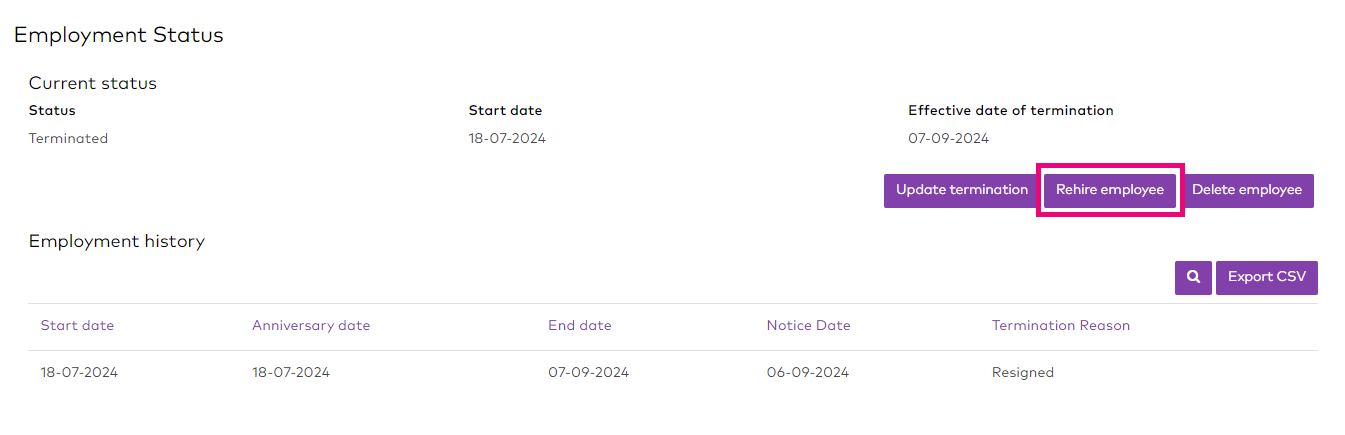
Complete the Rehire employee form with the employee’s new employment details.
Select Re-send onboarding invite to send an onboarding form to the employee so they can update their own payroll information.
Select Reuse previous payroll profile if you will be keeping the same employee record in your payroll system. For MYOB Acumatica — Payroll, always select Yes.
If the Reuse previous payroll profile option is unavailable, your agreement template may be set up incorrectly. See Setting up workplace agreement templates.
Click Rehire to complete the rehire.
If you sent an invite the employee will show as onboarding until they complete their form, otherwise they will be active immediately.Complete any rehiring processes in your payroll software.
For MYOB Acumatica — Payroll, see Reactivating a rehired employee in MYOB Acumatica — Payroll.
For MYOB PayGlobal, contact the MYOB PayGlobal support team.
