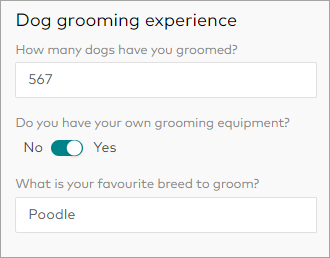MYOB Advanced Workforce Management 9.3 October 2022
We've updated MYOB Advanced Workforce Management to version 9.3.
What's new?
What's fixed?
Along with other minor fixes, we've resolved the following issue:
| Date | Issue | Status | Reference |
|---|---|---|---|
| 20/6/2022 | "Unregistered Device" error when opening the android- or browser-based clock applications. | Fixed in verison 9.3 | CE00028462 |
| 25/08/2022 | Unable to choose a casual pay basis during onboarding | Fixed in version 9.3 | CE00028957 |