Setting up step 4 of a daily rule
Daily Rules are used by Exo Time and Attendance for dealing with the hours to be paid at each pay rate.
Step 4 of the Daily Rule Wizard is where the hours to be paid at each pay rate for the day worked is set.
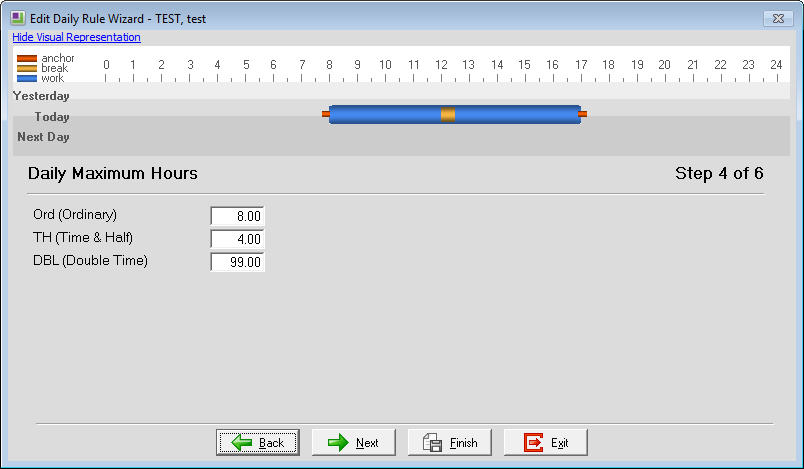
The number of hours set for a pay rate must be worked before the next rate is triggered. For example, a daily rule is setup with 8 hours for Ordinary, 4 hours for Time & Half and 99 hours for Double Time. This means that the employee would have to work 8 hours in the day before they can start earning Time & Half, an additional 4 hours before they can start earning Double Time then all hours worked after that would be paid at Double Time.
When a Pay Rate field has 99 entered then the next rate will not be triggered as no hours will apply to any later pay rate in the list, i.e. Daily Rule has Ordinary set to 8, Time & Half set to 99 and Double Time set to 99. The employee works 16 hours in the day so the first 8 hours would be Ordinary and the remaining hours will be Time and Half, regardless of the number worked.
For information on setting up other steps in a daily rule
- Click here for setting up Step 1 of a Daily Rule.
- Click here for setting up Step 2 of a Daily Rule.
- Click here for setting up Step 3 of a Daily Rule.
- Click here for setting up the Daily Rate Limits by Time section of a Daily Rule.
- Click here for setting up the final step (Scheduling) of a Daily Rule.
Need more help? You can open the online help by pressing F1 on your keyboard while in your software.
You can also find more help resources on the MYOB Exo Employer Services Education Centre for Australia or New Zealand.
