MyStaffInfo First Steps
When MyStaffInfo is selected from the main menu of MYOB Exo Payroll, the Management Console will open with the First Steps screen.
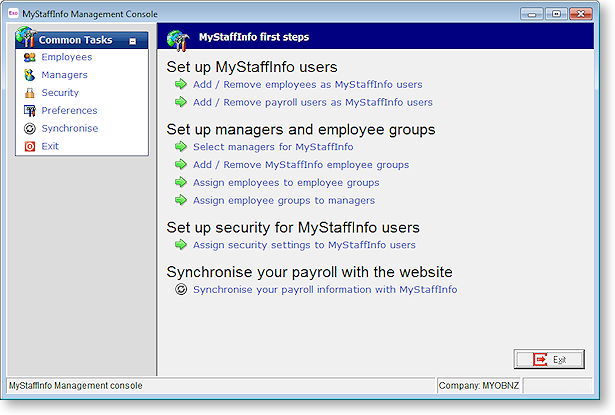
Here you will see the tasks required to get the MyStaffInfo website up and running.
The process of circulating data between Exo Payroll and the MyStaffInfo website involves:
selecting employees for inclusion onto the website
configuring login accounts and access rights
importing timesheet data into the Current Pay
synchronising payroll information with website information.
The data circulation process is, by nature, task driven. Tasks should be performed in the order specified, reading from top to bottom, out of the list of Common Tasks, e.g. select employees, then select managers, and so on.
You can step through the various options by task:
Set up MyStaffInfo users
Set up managers and employee groups
Set up security for MyStaffInfo users
Synchronise your payroll information with the website
Alternatively, you can step through the various options by layout:
Click the Exit task to return to the Exo Payroll main menu. Alternatively, click the Close [X] button at the top right.
