Exo Time and Attendance Setup

The Exo Time and Attendance Setup section of the Time and Attendance Setup Cycle allows you to set up the system parameters that will be used by Exo Time and Attendance.
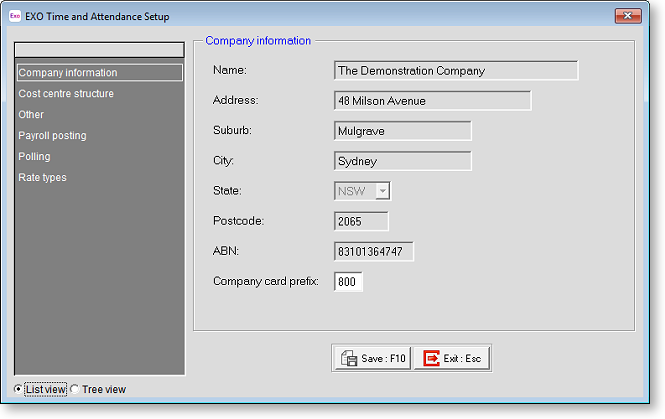
You can select either a List view or Tree view for this screen.
TIP: You can also access the Payroll Setup screen by selecting Setup Payroll from the Utilities menu.
The Exo Time and Attendance Setup screen is divided into the following sections:
Once you have configured all of the necessary settings in each section, click Save or press F10 to close the setup screen and return to the Setup Cycle.
