Setting up Exo Time and Attendance

The Exo Time and Attendance Setup Cycle has been provided to show the sequence in which Exo Time and Attendance is typically set up. It opens when a new company is first created, and can also be launched by clicking the Setup Cycle toolbar button or selecting Setup Cycle from the Help menu.
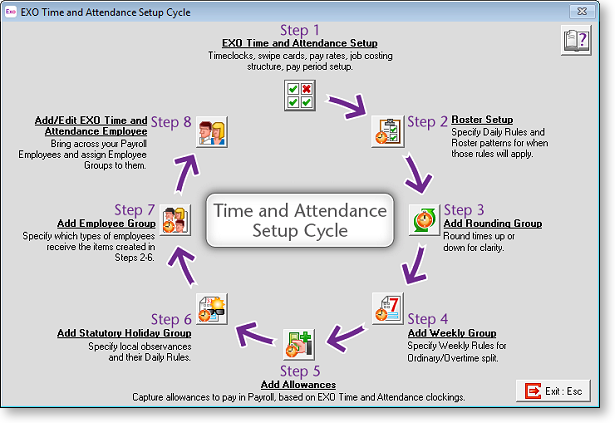
Each company has rules to tell Exo Time and Attendance where you are going to obtain the employee times. There are several choices, from manual time entry to the TR-3 time recorder clock. Company setup involves also involves fine-tuning Exo Time and Attendance to suit each individual company. For example, each set of plastic swipe timecards has a company card prefix, unique to the company.
Click on each of the steps in turn to perform all of the necessary operations for setting up your company.
- Step One: System Setup
- Step Two: Roster Setup
- Step Three: Rounding Groups
- Step Four: Weekly Groups
- Step Five: Allowances
- Step Six: Statutory Holiday Groups
- Step Seven: Employee Groups
- Step Eight: Add/Edit Employees
TIP: The steps covered in this Cycle can also be performed by selecting the appropriate option from the Maintenance menu.
