Setup Cycle Step Three: Add Rounding Groups

Exo Time and Attendance can round an employee's clocked times based on pre-set parameters, thus removing the arbitrary judgments of rounding that take place with a manual system. This means you can pay an employee in pre-set blocks of time such as 15 or 30 minutes. These rounding groups can be established for different groups of employees if required.
Select Step Three from the Time and Attendance Setup Cycle and the following window appears:
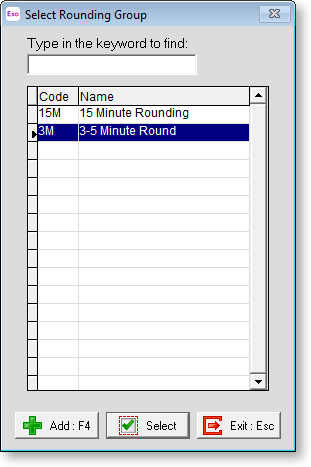
Click the Add button to create a new group or Edit to alter an existing group.
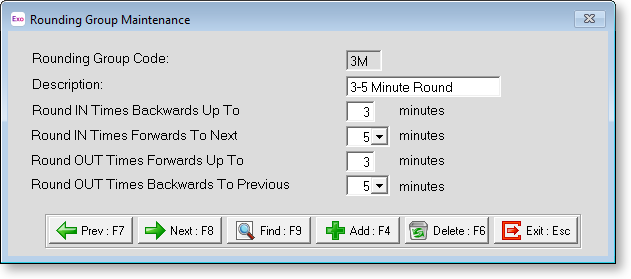
Rounding Group Code Enter an alphanumeric Rounding Group code for the group.
Description Enter a description for the Rounding Group.
Rounding IN Times
The two Round IN settings determine how IN times are rounded.
Round IN times Backwards Up To This setting determines a threshold, below which IN times are rounded backwards to the nearest increment.
Round IN times Forward To Next This setting determines the rounding increment for IN times. For example, setting this value to 10 rounds IN times forwards to the nearest 10 minutes, unless they fall inside the rounding threshold defined by the Round IN times Backwards Up To setting.
For example, setting the Round IN times backwards Up To to 3 and the Round IN times Forward To Next to 5 has the following effect:
Round to 08:00 in times that are: 08:00 08:01 08:02 08:03
Round to 08:05 in times that are: 08:04 08:05
Rounding OUT Times
The two Round OUT settings determine how OUTtimes are rounded.
Round OUT Times Forwards Up To This setting determines a threshold, above which OUT times are rounded forwards to the nearest increment.
Round OUT Times Backwards To Previous This setting determines the rounding increment for OUT times. For example, setting this value to 10 rounds OUT times backwards to the nearest 10 minutes, unless they fall inside the rounding threshold defined by the Round OUT times Forwards Up To setting.
For example, setting the Round OUT Times Forwards Up To to 3 and the Round OUT Times Backwards To Next to 5 has the following effect:
Round to 16:05 out times that are: 16:02 16:03 16:04 16:05
Round to 16:00 out times that are: 16:00 16:01
Click Save or press F10 to save the rounding group.
