Setup Cycle Step Four: Weekly Groups

Weekly Groups are another way for Exo Time and Attendance to control how an employee's Ordinary and Overtime can be calculated.
NOTE: All times on this screen must be entered in base 60, e.g. 40 and a half hours would be entered as 40.30, as opposed to 40.50.
It is common for companies to set their overtime rates at a weekly level rather than daily. A common example is where the employee has to have worked 40 hours before they get overtime. This would be set up as 40 OR and 99 TH if all overtime was paid at time and half.
Select Step Four from the Time and Attendance Setup Cycle and the following window appears:
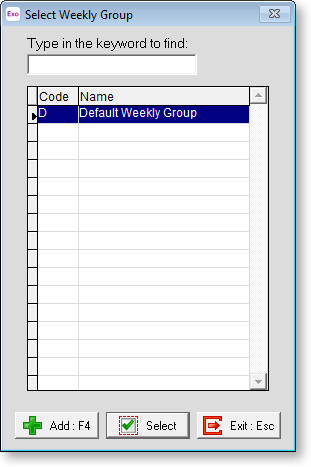
Click the Add button to create a new group to Edit to alter an existing group.
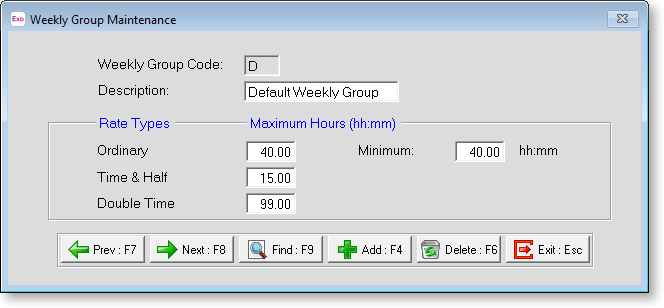
Weekly Group Code Enter an alphanumeric code for the Weekly Group.
Description Enter a description for the Weekly Group.
Rate Types Each of the Rate Types created on the Exo Time and Attendance Setup window are displayed here as a list. For each Rate Type, enter the Maximum number of hours at each Rate Type that the employees in this group will be paid in the week. If an employee must work a minimum of 40 hrs before they would be entitled to Overtime enter that in the Minimum field.
NOTE: Entering 99 in a field means that all hours calculated under this Rate Type at a daily level will be paid at that Rate type.
