Step Five - Add Employee Information Details






This step lets you set up different areas that can then be associated with employees. The following areas can be set up:
- Induction
- Training
- Skills
- Tasks and Duties
- Performance Reviews
- Exit Interviews
It is recommended that you concentrate on one area at a time, based on your priority.
Induction
All organizations handle the Induction Process differently and in a lot of cases, depending on the different areas within their particular organisation, the Induction Process can differ from department to department.
MYOB Exo Employee Information gives you the ability to design your own induction processes; it is possible to have any number of Induction Plans prepared on your system, which can then be assigned to employees when they start with your organisation.
The Exo Employee Information system works by creating a database of Induction Points, containing procedures that can be assigned to one or more Induction Plans.
Induction plans are then assigned to new employees on an individual basis
Click the 
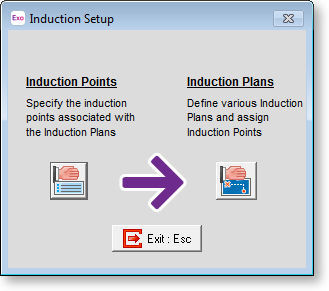
The setup process has two stages:
Training
MYOB Exo Employee Information lets you record details of the providers of training courses that your organisation uses, and the training courses that your employees attend.
Training courses are allocated to Positions and/or Employee Groups, and can also be assigned to employees on an individual basis.
Click the 
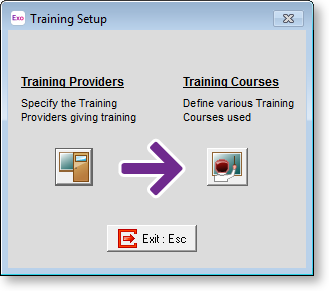
This is the area where you set up the Training information.
The setup process has two stages:
Skills
MYOB Exo Employee Information lets you keep a database of skills that can be assigned to employees. This is an optional part of the system.
Click the 
Skills are allocated to Positions and/or Employee Groups, and can also be assigned to employees on an individual basis.
Tasks/Duties
MYOB Exo Employee Information lets you keep a database of tasks and duties that can be assigned to employees. This is an optional part of the system.
Click the 
Tasks and duties are allocated to Positions and/or Employee Groups, and can also be Induction Points1 on an individual basis.
Performance Review
All organizations handle the Induction Process differently and in a lot of cases, depending on the different areas within their particular organisation, the Induction Process can differ from department to department.
MYOB Exo Employee Information gives you the ability to design your own induction processes; it is possible to have any number of Induction Points2 prepared on your system, which can then be assigned to employees when they start with your organisation. You are able to set up any number of Plans depending on your requirements but there will be certain points that will be shared between the plans i.e. Team work, Communication etc.
The Exo Employee Information system works by creating a database of Induction Points3, containing procedures that can be assigned to one or more Induction Plans.
Induction plans are then Induction Points4 on an individual basis.
Click the 
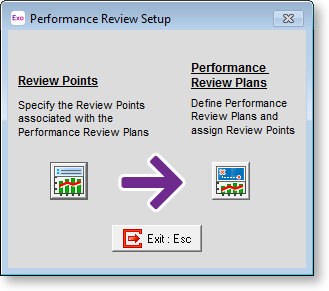
The setup process has two stages:
Exit Interview
Each company handles the departure of an employee differently, but more and more organisations are realising that when a good employee leaves, information offered by them in a well-managed exit interview can be valuable.
MYOB Exo Employee Information gives you the ability to design your own exit interviews; it is possible to have any number of Induction Points7 prepared on your system, which can then be assigned to an employee at the time of their leaving.
The Exo Employee Information system works by creating a database of Induction Points8, containing procedures or questions that can be assigned to one or more Exit Interview Plans.
When an employee leaves, an exit interview plan can be Induction Points9 to them on an individual basis.
Click the 
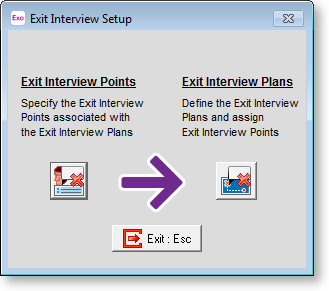
The setup process has two stages:
