Standard Pay - Hours Paid
Clicking the Hours Paid button on the left of the Standard Pay tab opens the Hours Paid window.
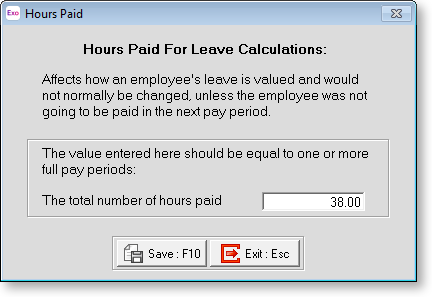
This field is used for showing the number of ordinary days/hours that this pay stands for. It is not normally changed. It is used for valuing many types of leave including annual leave via the standard daily rate calculation, which sums from the Standard Pay, the standard contracted wages and allowances liable for annual leave, and divides by the ordinary days paid over that period.
For the purposes of the Standard Pay, the number shown in this field is the number of hours that the standard pay represents, e.g. 38 hours wages plus allowances stands for 5 days pay, so Days Paid is 5. If you are paying Annual Leave by the day, or 38 hours wages plus allowances stands for 38 hours pay, so Hours Paid is 38 if you are paying Annual Leave by the hour.
This field will default to a number based on the employee's pay frequency and the defaults entered in the Employee Defaults Setup section of the Setup Payroll window.
Enter the number of days that this employee's pay represents (or the new default). Click Save or press F10 to save and exit back to the Standard Pay tab.
