Making Changes after Customisation
Customised reports must be kept in synch manually if you change certain aspects (such as the selected data items) later. If you take a report and customise the layout, and then add or remove data items from it, the Report Writer will notify you as follows:
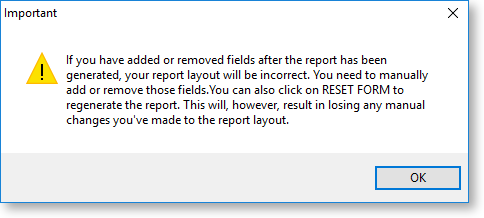
In this case you have two options:
Reset the form and then redo the customisations. In other words, click OK on the message shown above. When you go to print the report you will be prompted to reset the report form:
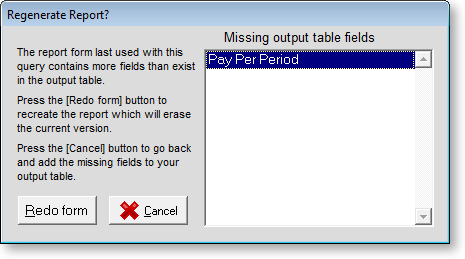
Click Redo form, then perform the customisation of fonts/layout etc again.
Manually add or remove the field from the report, which preserves your customisations, but requires some extra steps:
In Step 1 add the data item in the normal fashion.
In the Report Designer, manually add the item to your existing customised report.
Loss of customisation occurs because Report Writer must recreate the entire layout to accommodate any of the above changes and overwrites the old customised layout with the new one. This loss of previous customisation cannot be prevented, so your best strategy for using Report Writer is to wait until you are satisfied with the other aspects of the report before customising the layout.
