MYOB Advanced Workforce Management 24.5 May 2024
With MYOB Advanced Workforce Management 24.5 we’ve made the onboarding process simpler for new employees, added bulk emailing to the new document templates feature and added shift reminders so you can send notifications straight to your employees' phones.
In addition, we’ve also made a range of other improvements to make MYOB Advanced Workforce Management more secure and easy-to-use.
Change to timesheet alerts Once a timesheet is approved, alerts will no longer show along the left-hand side of the timesheets screen. For more information, see Time sheet alert performance improvement below.
What's new?
Simpler, clearer onboarding for new employees
To help make life easier for your onboarding employees, we’ve updated the invitiation process to be simpler and clearer.
First, we’ve created separate email notifications for new users and those that already have accounts (normally from prior workplaces). We’ve also rewritten the invitation text, so that more onboarding employees can complete the process without any assistance:
Our standard invitations now have clear instructions to help new employees through the process of creating an account.
Invitiations to employees who already have an account now let them know they already have an account and give them their username and instructions to sign in.
We’ve also improved the workflow so it’s easier for onboarding employees to complete part of their onboarding form, stop, and then go back later to finish.
More help for onboarding employees is available at Completing your onboarding invitation .
Send template documents to multiple participants
We’ve updated our new document template feature with the option to send them to groups of employees by location and position.
Previously this was only available when sending uploaded document files.
To do this, click +Recipient and select the individuals or groups you want to receive the document.
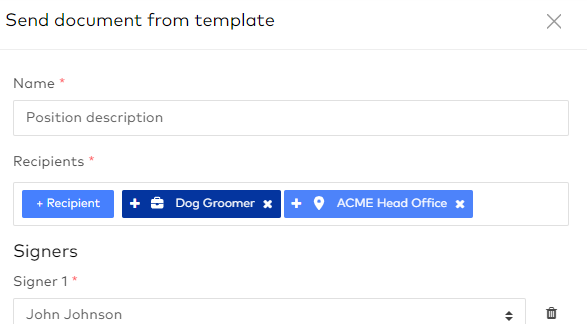
The Sent documents screen will also show when documents have been sent as part of a bulk run.
For more information, see Sending and uploading documents.
Shift reminders
To help your employees clock in, clock out and take breaks on time, Advanced Workforce Management can now send notifications through the MYOB Advanced Team app.
Notifications are sent 10 minutes before scheduled break times, as well as the start and end of shifts.
To turn on shift reminder notifications, go to Management > Company Settings > Roster. For more information, see Turning on shift and break reminder notifications.
Gender identity improvements
The previous 3rd gender option was “X” that has now been changed to Other which is accepted and can be validated in our pay engine.
Selecting Other in Roubler will enable a free-text field for the employees to specify their gender.
Time sheet alert performance improvement
To make the Manage Time screen faster, we’ve hidden alerts once timesheets are approved. This also affects the alerts filter - no approved timesheets will be included.
To view the alerts on an approved timesheet, click it to open it.
We’ve also added a setting to change back to the old alert display functionality. To change this, go to Management > Company Settings > Features and select Display alerts for approved timesheets in list view. Bear in mind this will slow down the timesheets screen, especially when there are lots of records.
Other changes
Shift availability - The Shift Availability side panel is now paginated to allow for lists of more than 100
Document template editor - We’ve added a save warning to the document template editor.
Minimum password length - To improve security and comply with the latest standards, new passwords are required to be a minimum of fourteen characters. If your current password is shorter don’t worry, you don’t need to do anything until the next time you change your password.
Better defaults for custom permissions - To prevent access issues, particularly on the mobile app, all new user roles now have the View Own Profile permission selected by default, and we’ve added a warning if it’s left unticked.
