Turning on shift and break reminder notifications
Reminder notifications send push notifications to employees using the mobile app to help them keep on time.
When notification are turned on, employees will be sent a push notifications ten minutes before they are rostered to clock in, clock out, and take a break.
Turning on shift reminder notifications
Go to Management > Settings > Company Settings > Roster.
Select which notifications you would like to send:
Send shift reminder notifications for clock-in and -out reminders
Send break reminder notifications for break reminders
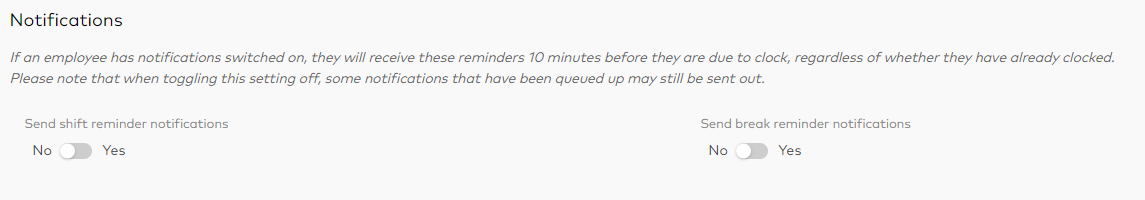
Click Save.
