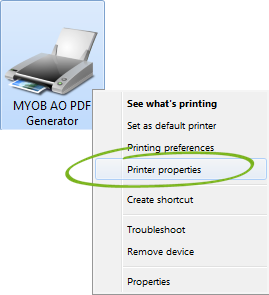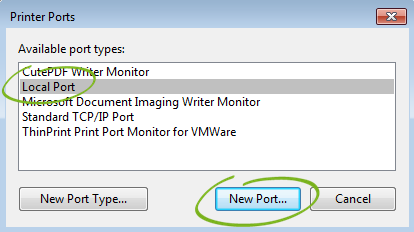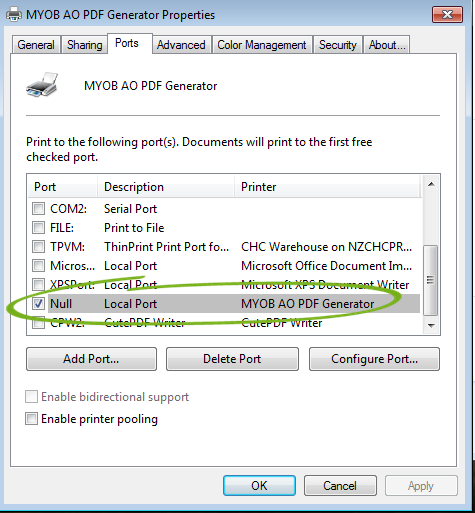Payroll not responding when emailing
ANSWER ID:37587
If MYOB Payroll is unresponsive when sending emails, complete the following:
- Close Payroll.
- Access the list of printers installed on your computer.
- In Windows 8 or 10: Right-click in the lower-left corner of the screen and choose Control Panel, then click Devices and Printers (or View devices and printers).
- In Windows 7: Click the Windows Start button and choose Devices and Printers.
- In the list of printers, right-click MYOB AO PDF Generator and choose Printer properties.
- Click the Ports tab.
- Click Add Port.
- Click to highlight Local Port then click New Port.
- Enter Null as the name of the new port then click OK.
- Select NULL then click Apply.
- Click OK.
Your emails should now send successfully from Payroll.
If the issue persists
You'll need to remove the MYOB AO PDF Generator then uninstall and reinstall Payroll. See the following support note for instructions.