Step Three - Add Non-Cash Benefits

The Non-Cash Benefits Setup window allows you to add and track extra items that belong in an Employee's salary package such as fringe benefits or salary sacrifice (other than to superannuation), without affecting the employee's gross pay. Select Step Three from the Payroll Setup Cycle and the following window appears:
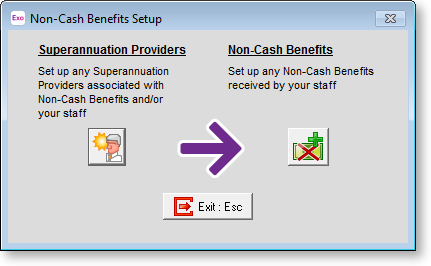
The setup process has two stages:
Once you have made additions and alterations to each window as necessary, click Exit or press esc to return to the Setup Cycle.
