Superannuation Providers
The Superannuation Providers section of the Non-Cash Benefits window allows you to specify who will be providing any superannuation schemes (in the form of Non-Cash Benefits).
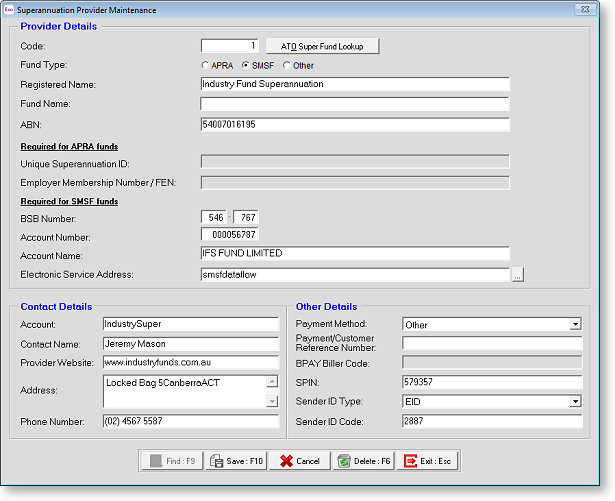
The Maintenance menu, which provides access to Superannuation Provider maintenance, can also be chosen at any time by pressing F2.
When you first enter this window all the fields are blank with the exception of the Provider Code field. This allows you to either enter the code for a new superannuation provider or enter the code of an existing provider to edit it.
Once you have made your additions or alterations, click Save or press F10 to save, then press esc or click Exit to return to the Non-Cash Benefits Setup window.
Provider Details
Code A unique numeric code for this provider.
Fund Type Select the type of superannuation fund:
- APRA - regulated superannuation funds supervised by the Australian Prudential Regulation Authority (APRA).
- SMSF - self-managed superannuation funds supervised by the Australian Taxation Office (ATO).
- Other - select this option is you are not sure what type of fund the superannuation provider is, or if you want to access all fields.
The type you select determines which fields are available for editing. Selecting "Other" makes all fields available. The ATO Super Fund Lookup button opens a window where you can search for APRA funds:
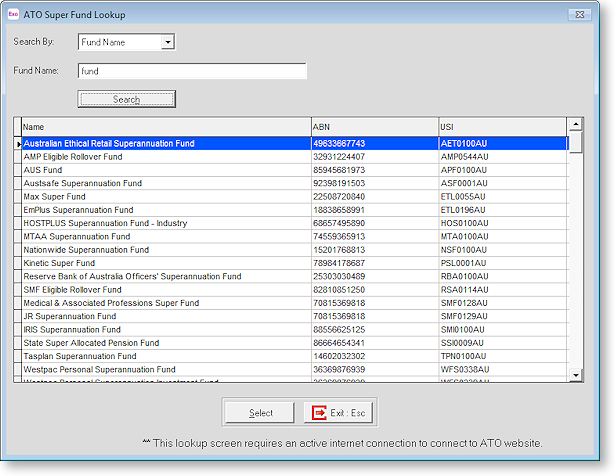
Select a property to search by, then enter search terms and click Search to return a list of matching funds. Click on a fund and click Select - this will populate the Registered Name, Fund Name, ABN and Unique Superannuation ID fields automatically.
An internet connection is required to use the lookup window.
Registered Name The name of the provider of the fund/account.
Fund Name The name of the fund/account.
ABN The Australian Business Number of the superannuation provider company, which can be used to identify the fund when paying superannuation contributions to a clearing house service using the SuperStream Alternative File Format.
Required for APRA funds
Unique Superannuation ID A Unique Superannuation Identifier (USI) is required for superannuation funds that are regulated by the Australian Prudential Regulation Authority (APRA) and can be used to identify the fund when paying superannuation contributions to a clearing house service. Enter the USI for the provider, if it has one.
Employer Membership Number / FEN Your company's membership number for the superannuation provider.
Required for SMSF funds
BSB Number The Bank, State and Branch portions of the provider's bank account number.
Account Number The account portion of the provider's bank account number.
Account Name The name on the provider's bank account.
Electronic Service Address Self-managed superannuation fund (SMSF) trustees are required to receive both electronic messages and payment when employers make contributions using the SuperStream data and payment standard. Enter the electronic service address (alias) used to receive data messages relating to employer contributions, or click the 
An internet connection is required to retrieve the list of addresses.
Contact Details
Account The Account Holder's name – in other words the name on the account that your company holds with this superannuation provider.
Contact Name The name of your company's contact person at the superannuation provider.
Provider Website The superannuation provider's website.
Address The mailing address of the Superannuation Provider.
Phone Number The telephone contact number of the Superannuation Provider.
Other Details
Payment Method Specify how payments are made to this provider. Choose from:
- BPAY
- Cheque
- DirectCredit
- DirectDebit
- EFT
- Other
You can also enter a new payment method into this field and it will be saved to the list so that it can be used for other providers.
Payment/Customer Reference Number Enter a reference number for reconciliation by the receiving fund.
BPAY Biller Code If the Payment Method is set to "BPAY", enter the provider's BPAY biller code.
SPIN Superannuation Product Identification Numbers are a standard method of identification for superannuation products and are recognised by Treasury, Australian Taxation Office (ATO), Australian Securities and Investments Commission (ASIC) and the Australian Prudential Regulation Authority (APRA). They can be used to identify the fund when paying superannuation contributions to a clearing house service.
You can search for Superannuation Product Identification Numbers on the APIR systems website.
Sender ID Type This is to indicate which form of Sender Identifier the provider requires. MYOB cannot assist you with this - only the fund provider can supply this information. Choose from:
- N/A - Not Applicable (this is the default)
- ABN - The organisation's Australian Business Number, which can be used to identify the fund when paying superannuation contributions to a clearing house service using the SuperChoice format.
- EID - An Employer Identifier allocated by a Super fund
- INT - The account number of an intermediary (e.g. Agent) allocated by a super fund
Sender ID Code The Sender Identifier establishes your company as the initiator of all superannuation payments that are made by direct credit. The format of this code will be directly dependant on the type of identifier chosen above. For example, if the ID Type is "ABN" then the ID Code will be your company's Australian Business Number, as stored on the Company Setup section of the Payroll Setup window.
