Current Pay - Non-Cash Benefits
Clicking the Non-Cash Benefits button on the Current Pay window opens this window.
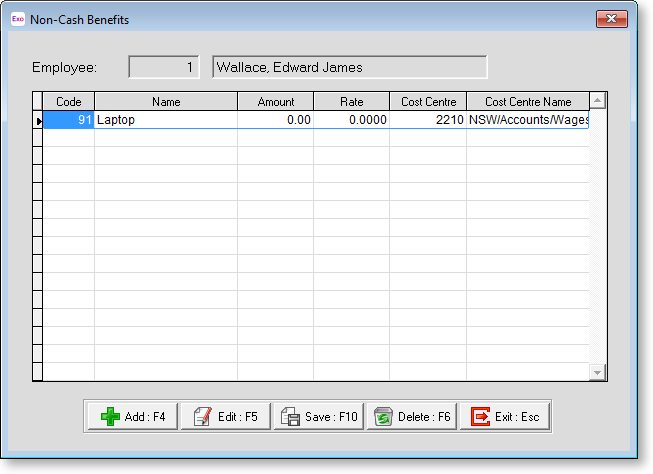
To edit a benefit for the employee's Current Pay, double-click on the benefit or select it and click Edit.
To add a benefit to the employee's Current Pay, click on the Add button or press F4.
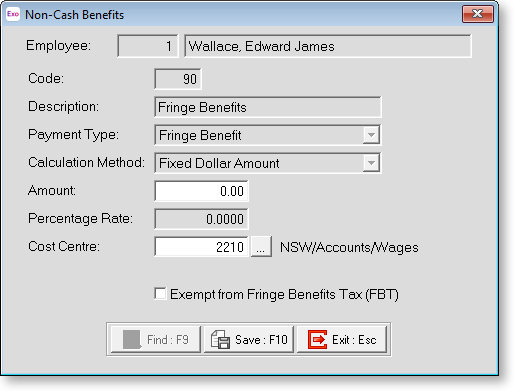
Benefits are added and edited as they were in the Standard Pay.
