About Exo Employer Services
The About window displays information about the applications installed, MYOB contacts, and licence information.
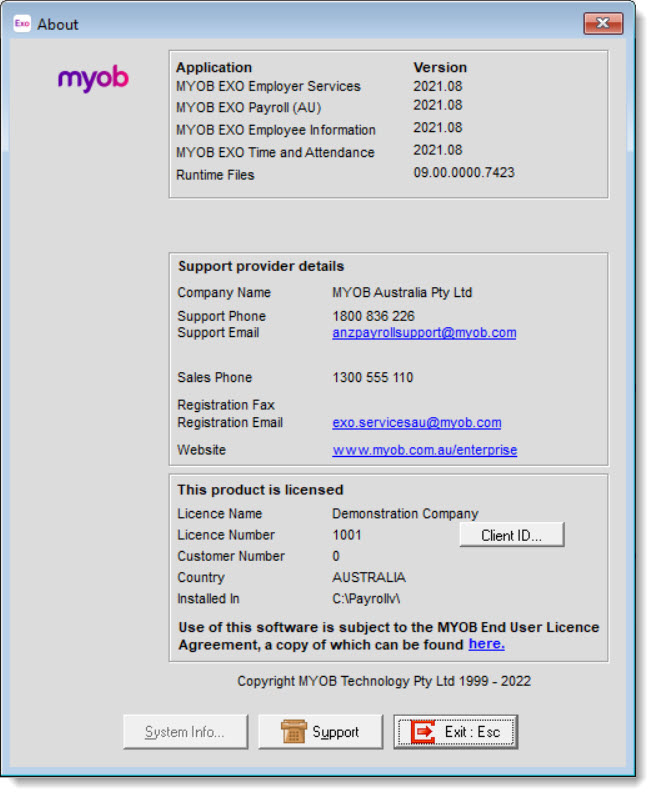
The screenshot above is provided for illustrative purposes only - to verify that the version numbers you see on the About screen are the correct numbers, see the most recent Release Notes document. This document can be viewed by selecting What's New in this Release from the Help menu.
This window contains support information such as the current version, install location and licence holder. If a Support person or other MYOB representative needs to know the current version number, you can check it on this window. The quickest way to access the About window is to press the F11 key (this works from almost anywhere in the software). You can also access it by selecting About from the Help menu.
The Client ID button allows you to enter a Client ID code, which you can use to identify yourself when contacting Support or dealing with your MYOB Enterprise Solutions Partner. This code can also be entered on the Registration window.
The Support button can be used if you have had an error and want to send a Support Report to MYOB. The Support window can also be accessed from the Login screen.
