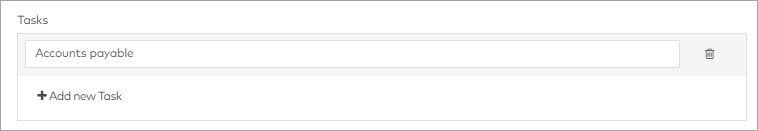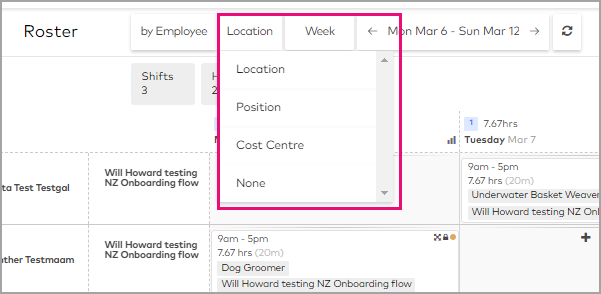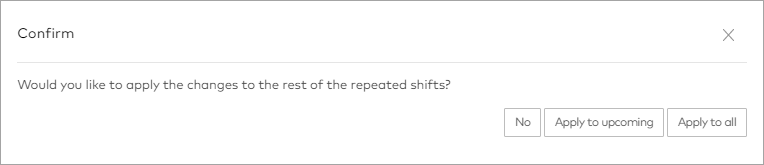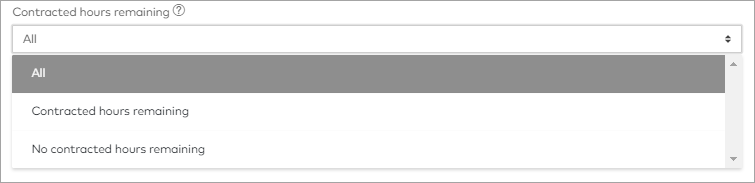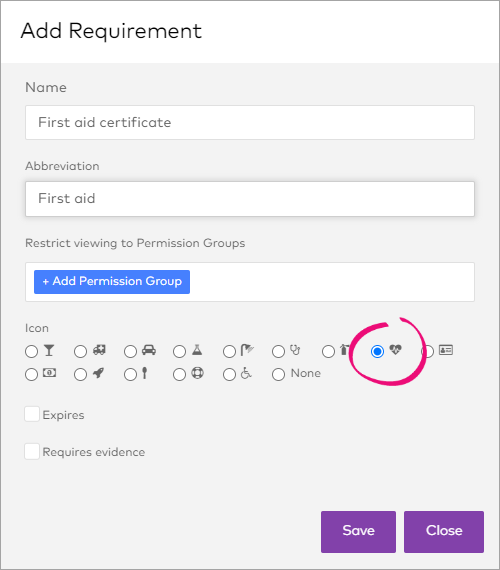MYOB Advanced Workforce Management 9.6 March 2023
What's new?
MYOB Advanced Workforce Management 9.6 adds the ability to assign tasks to shifts along with better ways to view and manage your roster. It also adds the ability easily manage bulk pay rate changes, just in time for the April 1 minimum wage change in New Zealand.
What's fixed?
This release we've fixed a number of low-impact issues. If you need an update about a specific issue, contact your MYOB Advanced Workforce Management consultant.