Problem Description
When trying to change a shift to Swappable in the roster screen, the Swapping line is unavailable:
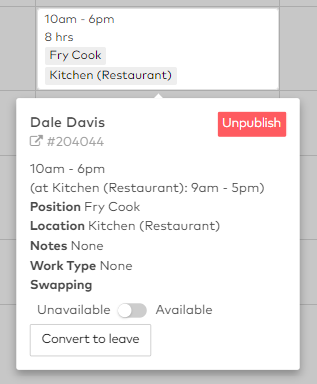
Example 1: Dale's shift is Swappable.
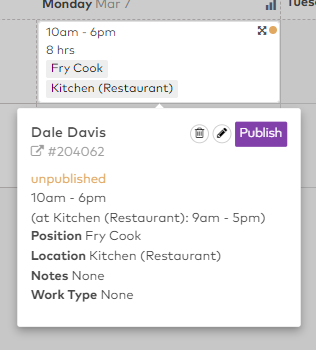
Example 2: Dale's shift is Unswappable with an X icon, because the shift is not published.
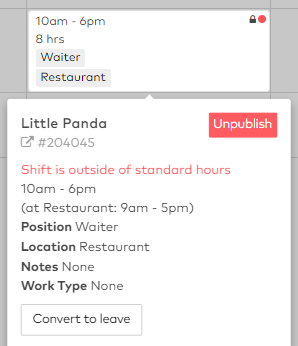
If you look closely, you can see a lock on Little Panda's shift, at the top right there is a lock icon.
Why is this happening?
There are 2 reasons a shift might not be swappable in the Roster screen for a manager.
- The shift is not published. To be Swappable, a shift must first be published.
- The employee has Standard Hours set with the option "Locks the roster to these standard hours".
Note: Locking an employee to standard hours, will prevent that employees shifts from being Swappable by management.
Resolution
- Check that the shift has been published. (If it is unpublished, it can't be swapped)
- Check the Standard Hours for the Employee in question.
Standard Hours are defined for each employee under the Roster, Time & Attendance tab of the employee profile:
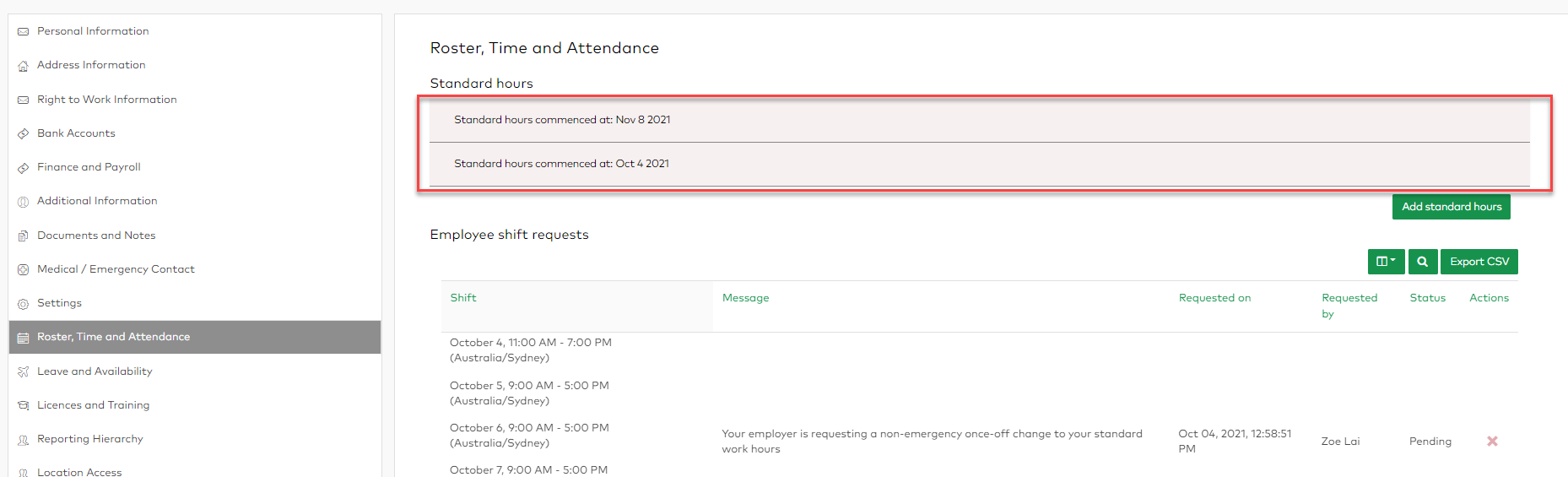
You can see employees Standard Hours here by clicking on the Standard Hours. Choose the standard hours that currently apply by clicking on them:
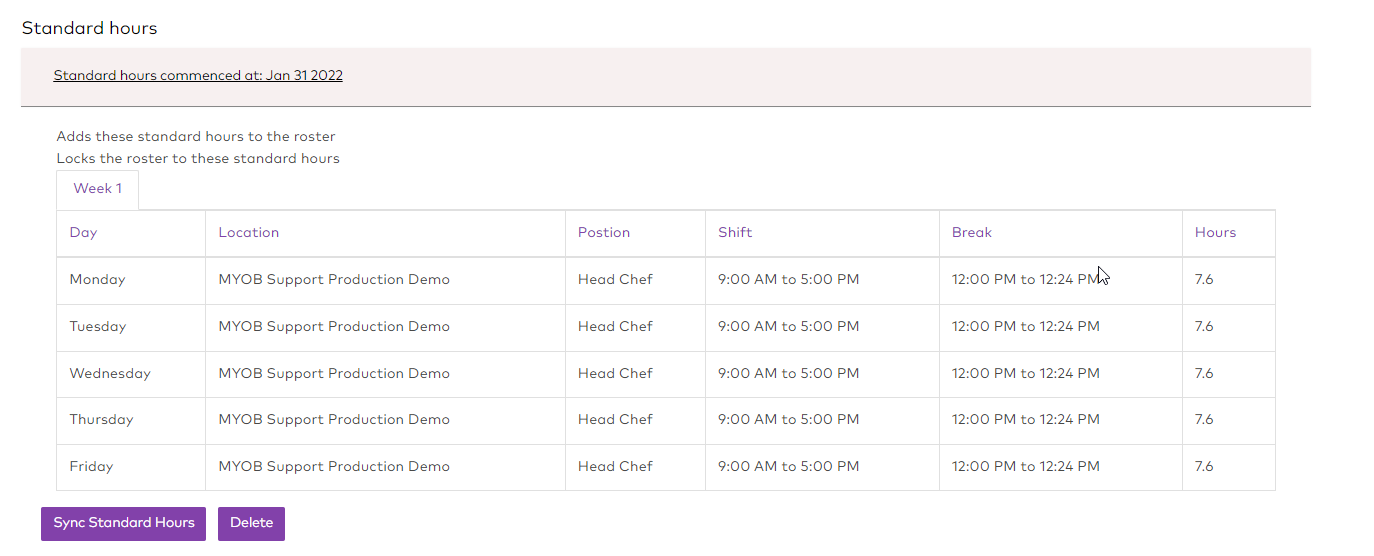
If you can see the line "Locks the roster to these standard hours" then this will be preventing the swapping of shifts.
This is set by the following tick box when loading employee standard hours:
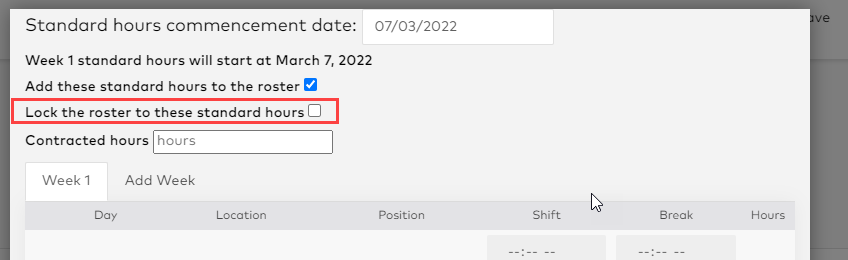
If you need to make an employee's hours swappable, you'll want to untick the above box.