Calculating the cost of shifts
The costings on the roster automatically update when you add or update a shift, but you can also manually trigger the calculation.
Go to the Roster screen.
Open the ... menu, then click Cost.
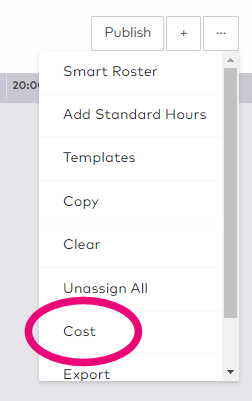
Costs are displayed for each shift, with totals displayed on the header for each row and column.
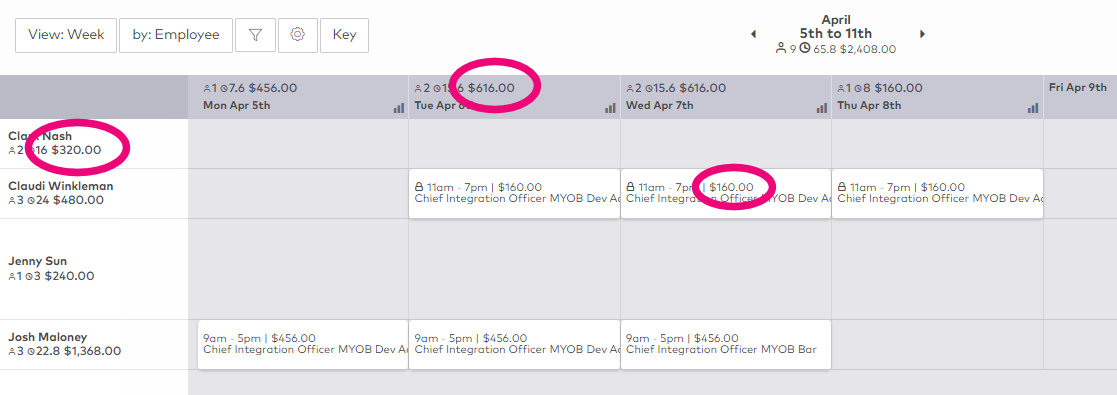
If you do not see any costs, make sure the Show Costings option is selected on the Roster screen - see Navigating the Roster screen. If you do not see costs for individual employees, make sure that their Display costing option is set to "Yes" - see Why aren't costs displaying for a staff member?
