2024.3 Adapt release notes – 7 November 2024
With 2024.3, we’ve made some big improvements to the data extraction process, to make it easier to avoid, understand and fix issues. These include:
built-in error checking in Adapt Uploader, along with a simpler, easier-to-read interface
blank migration template CSV files, for easier, more flexible migrations
automatic creation of leave data export file for MYOB EXO Employer Services migrations.
We’ve also resolved issues identified in previous versions.
What’s new
Adapt Uploader — automatic error checking and improved interface
Adapt Uploader now validates extracted data and shows extraction progress in an easy-to-read table. You can tell at a glance which data was extracted successfully, which data is missing and which data has errors or warnings (including corrupt MYOB EXO Employer Services .dbf files).
This makes troubleshooting less of a hassle. The Message column tells you what the issue is and the Instructions column suggests how to fix it. For example, if employee emails are missing from the source product, you’ll get a suggestion to ask your customer to provide the missing data.
The new extraction progress table also gives you other useful details, like how many records of each data type were extracted and how long it took.
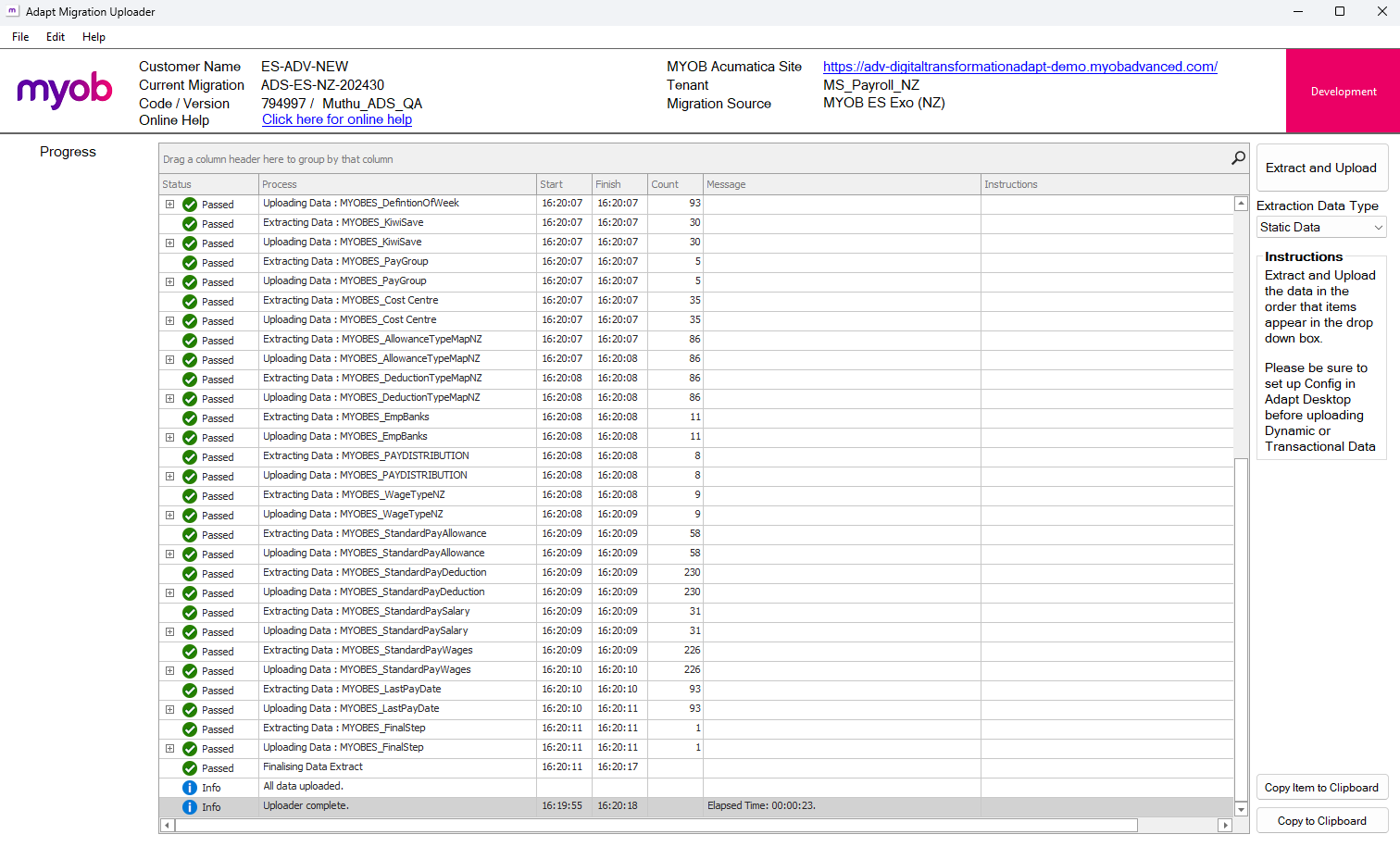
Blank CSV templates for easier imports
To help reduce issues with duplicate migration data, you can now create blank migration templates.
Blank template migrations exclude all pre-filled data from progress items in Adapt Desktop (except for the Config and Default Employee Entitlements progress items).
You can select a blank template in the Migration Template field when creating a migration in the online portal.
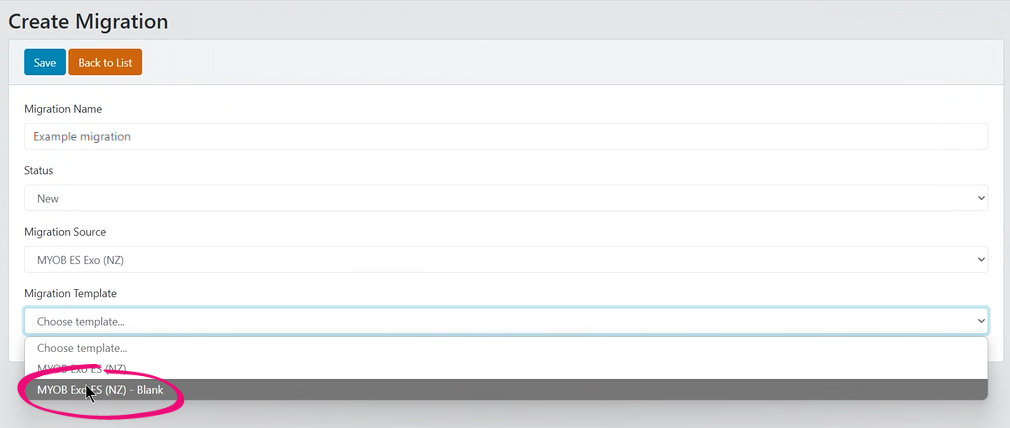
Automatic creation of MYOB EXO Employer Services leave import files
There is now no need to install the Special Applications menu for MYOB EXO Employer Services migrations, or manually export that data. The CSV files for the Leave (Exo ES Excel Export), DVL Leave (Exo ES Excel Export) and Pay History (Exo ES Excel Export) progress items are now created as part of the extraction.
Choosing payment methods to add to a payroll migration
In Adapt Desktop, the new Payment Methods progress item lets you choose which payment methods to use in a migration. You can choose as many payment methods as your customer needs.
Only the payment methods that you select will be validated as part of the Pre Migration Check List progress item.
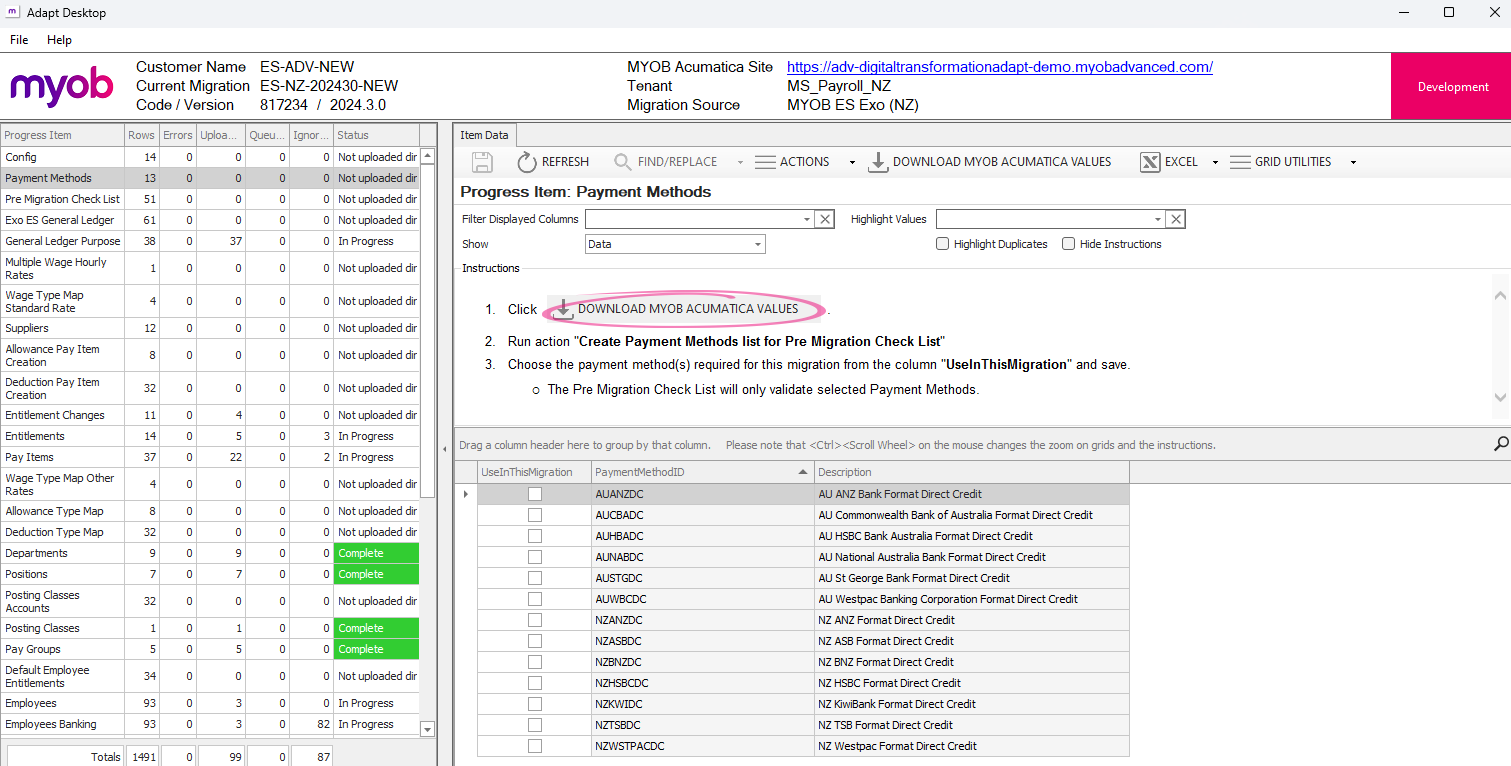
Other improvements
PAYROLL In the Pay Details-Standard Pay progress item, we’ve added a Payitem Description column so you can more easily identify the pay items you’re working on.
PAYROLL In the Pay Details-Standard Pay progress item, the Notes column now tells you if an employee has duplicate pay items. This is useful because MYOB Exo Employer Services allows duplicate pay items, but MYOB Acumatica does not.
To help prevent errors, you can no longer edit the Migration Source field in the online portal after you’ve created and saved a migration.
If the MYOB Acumatica site you’re migrating to has an outdated version of the Adapt customisation, then Adapt Desktop and Adapt Uploader will warn you that you need to update the customisation.
For the Wage Type Map Standard Rate progress item, we’ve corrected the instructions in Adapt Desktop. The instructions now make it clear that only wage types that have been used in the last 18 months in MYOB Exo Employer Services appear in Adapt.
Resolved issues
Reference | Region | Migration type | Area of Adapt | Description |
|---|---|---|---|---|
CE00050250 CE00050277 | AU NZ | Payroll | Uploader | When extracting an MYOB Exo Employer Services database, an error could occur: “The Database does not match the DataSource: MYOB ES Exo: Fail”. This was caused by a missing ACC table setup. |
N/A | AU NZ | Payroll ERP | Desktop Uploader Online portal | After publishing the latest Adapt customisation to multiple MYOB tenants, a warning would appear in all areas of Adapt that the customisation was out of date. |
N/A | AU NZ | Payroll | Desktop | Employees' BSB numbers weren’t uploading correctly to MYOB Acumatica from the Employee Banking progress item. For example, if a BSB was 123-123, it would appear in MYOB Acumatica as 123- 12. |
N/A | AU NZ | Payroll | Uploader Desktop | When extracting standard pays from MYOB Exo Employer Services, Adapt Uploader included outdated deduction, allowance and wage data. This caused uploading in Adapt Desktop to take a long time. To speed up uploads, now only relevant data from the past 18 months is included. |
CE00051505 | AU NZ | Payroll | Desktop | Uploading data from the Pay Details-Standard Pay progress item, an error occurred: “System.Data.SqlClient.SqlException (0x80131904): Invalid column name 'PayGroupID”. To fix this issue, we’ve created new generic inquiries to capture all relevant details. We’ve also updated the pay validation process to exclude non-existing employees. |
N/A | AU NZ | Payroll | Desktop | MYOB Exo Employer Services calculation methods were not correctly mapping to MYOB Acumatica calculation methods. |
N/A | AU NZ | Payroll | Desktop | In the Pay Items progress item, the dropdown in the Method column didn’t work, so you couldn’t choose a calculation method. |
N/A | AU NZ | Payroll | Desktop | Rates were being set for salaried employees, even though they shouldn’t be. To fix this, if an employee uses a salary-type pay item and their annual salary has a value, the standard rate is not displayed. |
N/A | AU NZ | Payroll | Desktop | Allowances and deductions were incorrectly included in standard pays. To fix this, allowances and deductions are now correctly included in the mapping progress items instead. |
