2023.2 Adapt release notes – August 2023
Adapt Uploader
Error messages in the Progress section now clearly explain what went wrong – like if there was a connection issue or the database type is invalid.
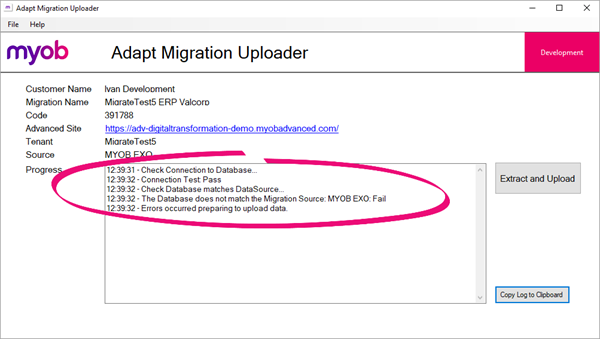
Adapt Desktop
You can now take a screenshot of the everything on the Adapt Desktop screen by going to the Help menu and clicking Screenshot to Clipboard.
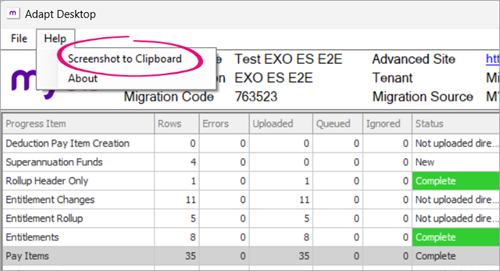
In the Pre Migration Check List progress item, we've added three Users rows. This helps ensure that the API user is set up correctly in MYOB Acumatica.
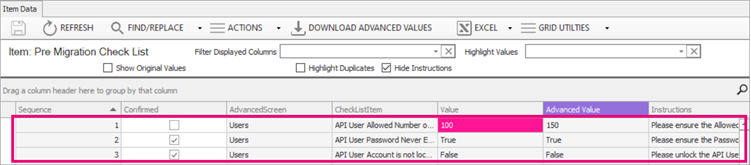
You can now use the Find/Replace feature on all data types, including numbers and dates. Previously, you could only use it for text.
For ERP migrations, if you've set an Item Classes data row to be uploaded, any incomplete fields in those rows are now highlighted in yellow. Also, you can no longer upload a data row if it has any incomplete mandatory fields.
After successfully uploading a data row, Adapt Desktop now automatically downloads and displays the MYOB Acumatica values in a column next to the original values. You no longer need to manually click Download MYOB Acumatica Values.
Click Show MYOB Acumatica Values to review the downloaded values.
On the Item Data tab toolbar, we've added the Duplicate Row option. This copies whichever row you currently have highlighted, letting you create a new value based on an existing one.
To prevent errors during payroll migrations, the Pay Details-Distribution Other and Pay Details-Distribution Final progress items are now last in the progress table.
Some progress item names have changed to match names in MYOB Acumatica.
Source product data
Migrating static data separately from dynamic data
For payroll migrations, you can now start by migrating static data (things like reference data, pay items, etc. that don't change after a pay run). Then, when you're ready to make the migrated site live, you can migrate dynamic data (things like entitlement adjustments, pay history, etc. that do change after a pay run). This makes it easier to test the migration data.
For New Zealand sites, 52 weeks of payroll history is included in the dynamic data.
Dynamic data | ||
|---|---|---|
Data type | Can be migrated | |
Australia | New Zealand | |
Entitlement Adjustment Details |  |  |
Entitlement Adjustments |  |  |
Pay History for Pay Groups |  | N/A |
Pay History-Pay Groups |  | N/A |
Pay History Details | N/A |  |
Pay History | N/A |  |
Pay Details-Distribution Other |  | N/A |
Pay Details-Distribution Final |  | N/A |
Pay History for terminated employees | Coming soon | N/A |
Other data changes
EXO ES (NZ & AU) You can now migrate Multiple Wage Hourly Rates using MYOB Adapt. As part of this, we've added three new progress items: Multiple Wage Hourly Rates, Wage Type Map Standard Rate and Wage Type Map Other Rates.
You don't need to edit or upload any data for the Multiple Wage Hourly Rates progress item. Instead, you can use the information in it to help you edit the other two wage type map progress items.
