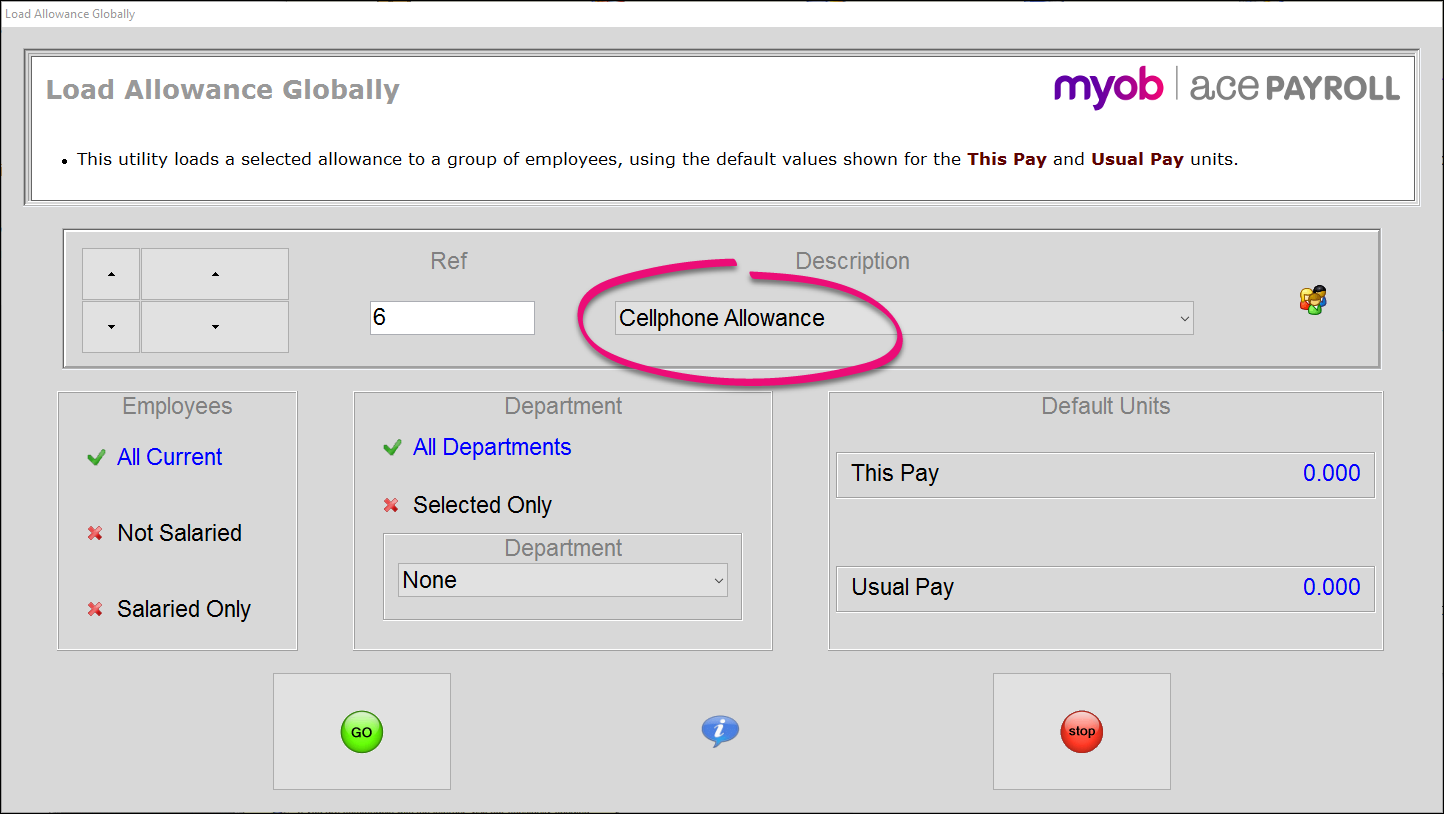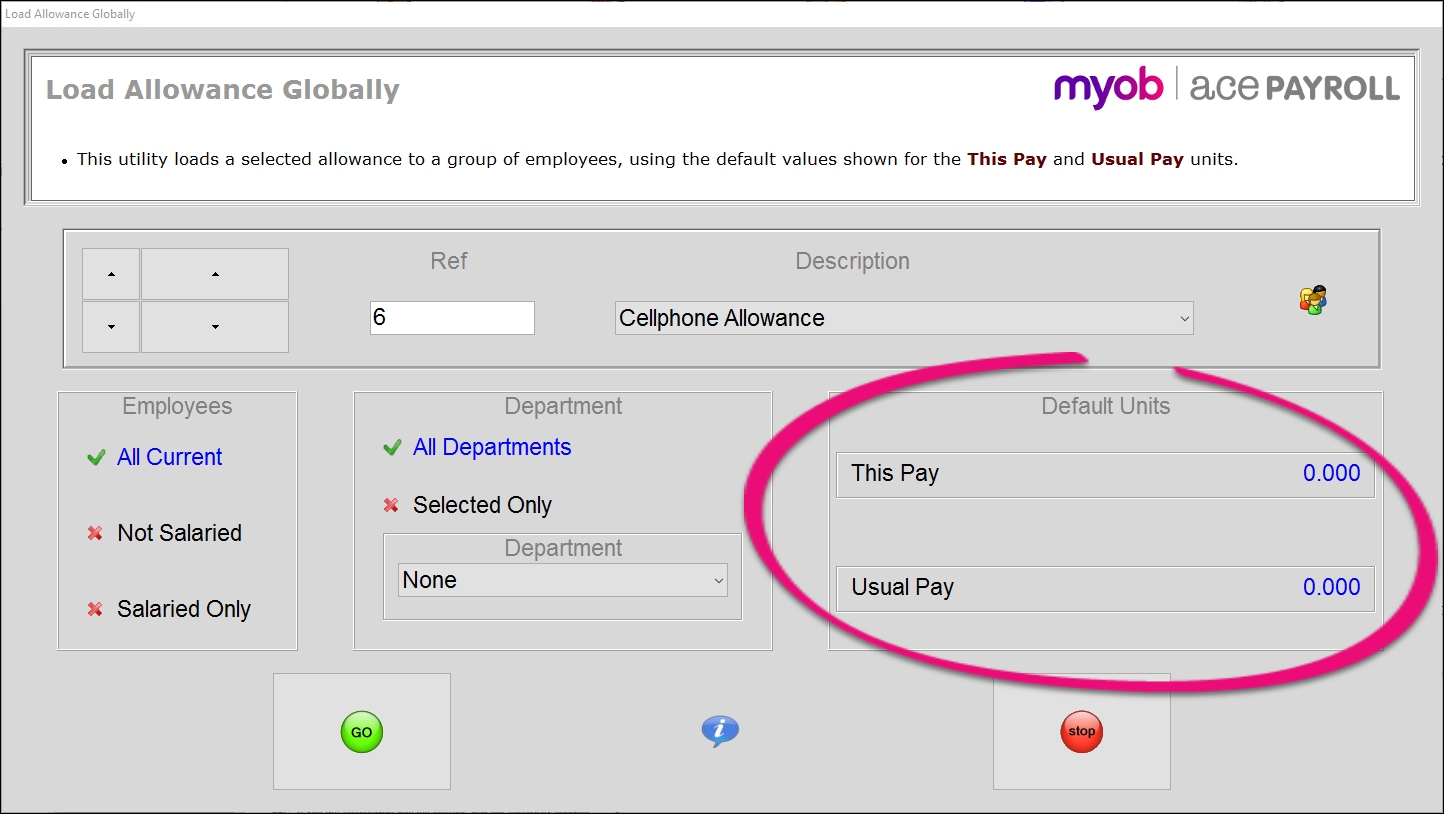An allowance or deduction can be linked to a group employees in one go. Loading an allowance or deduction to an employee doesn't mean you automatically pay it to them - it just means you can in future.
Before you link an employee or group, you need to create an allowance or deduction.
To link an allowance or deduction to a group
- From the front screen click Allowances > Load To A Group.
- Select the existing allowance or deduction from the Description drop down menu.
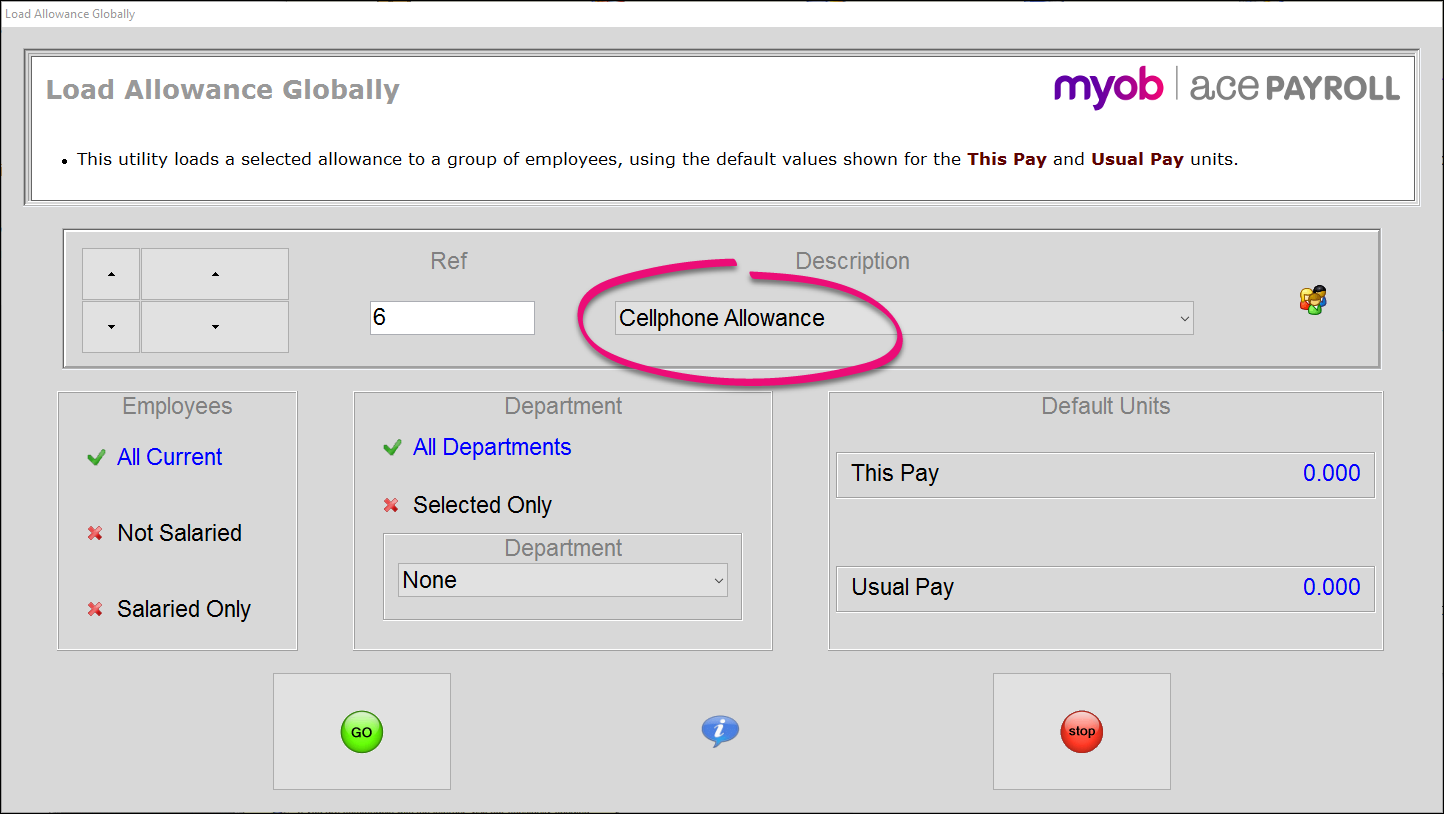
- Select the group of employees you want to link this allowance or deduction to using the Department and Employees fields.
- If you want a certain amount to be paid or deducted for every employee you have selected, enter the Default Units you want to pay.
If you want to set these amounts manually each pay, leave the default units for This Pay and Usual Pay fields as nil. This loads the allowance or deduction to the group of employees but does not pay anything automatically. The decision to use it is made each pay and on a per employee basis. This feature is most useful for clients who employ lots of casual employees and want the ability, but not the obligation, to easily pay an allowance or deduction to anybody in future.
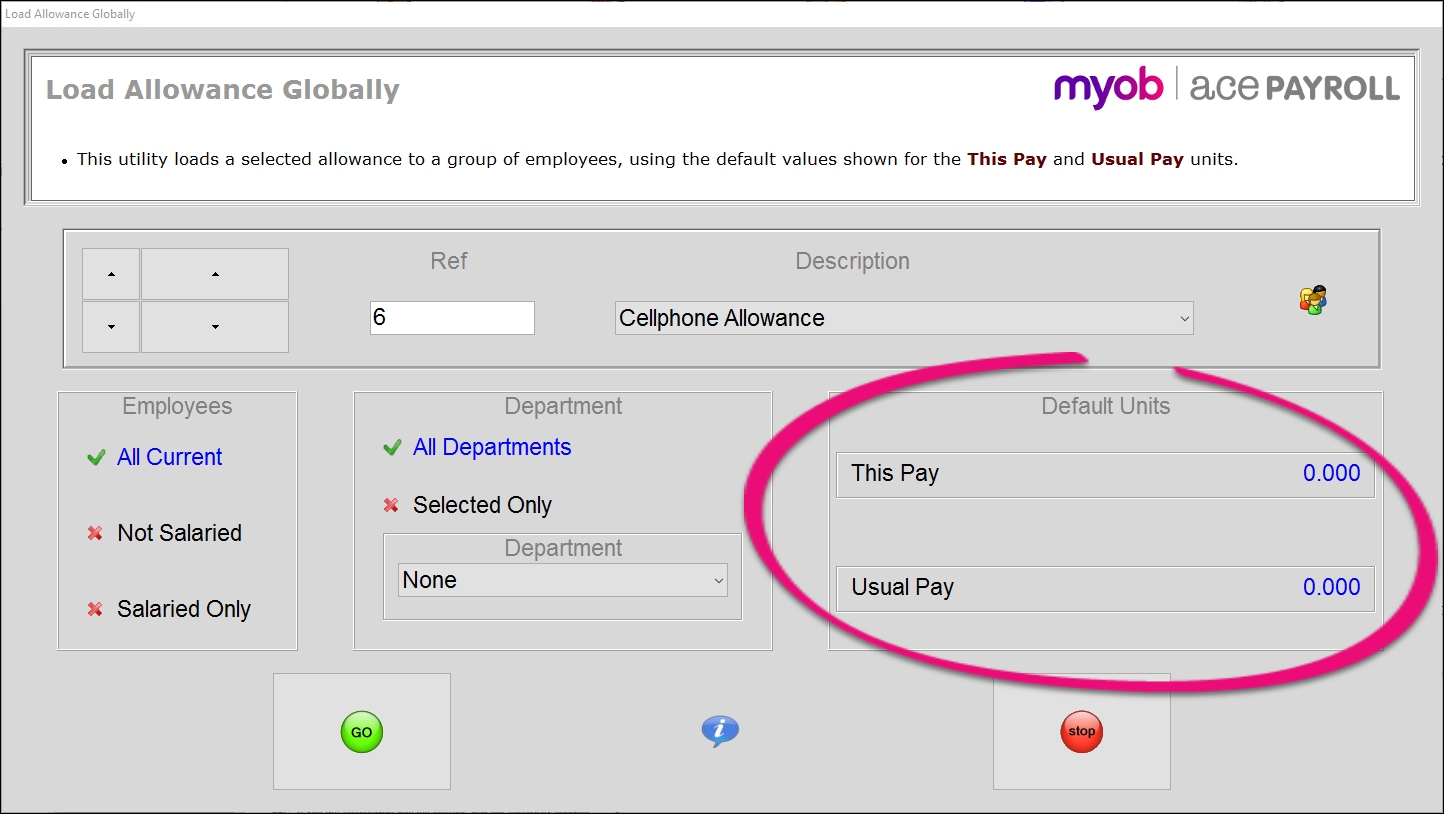
- Click Go, and you’re done!