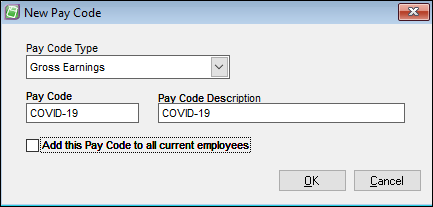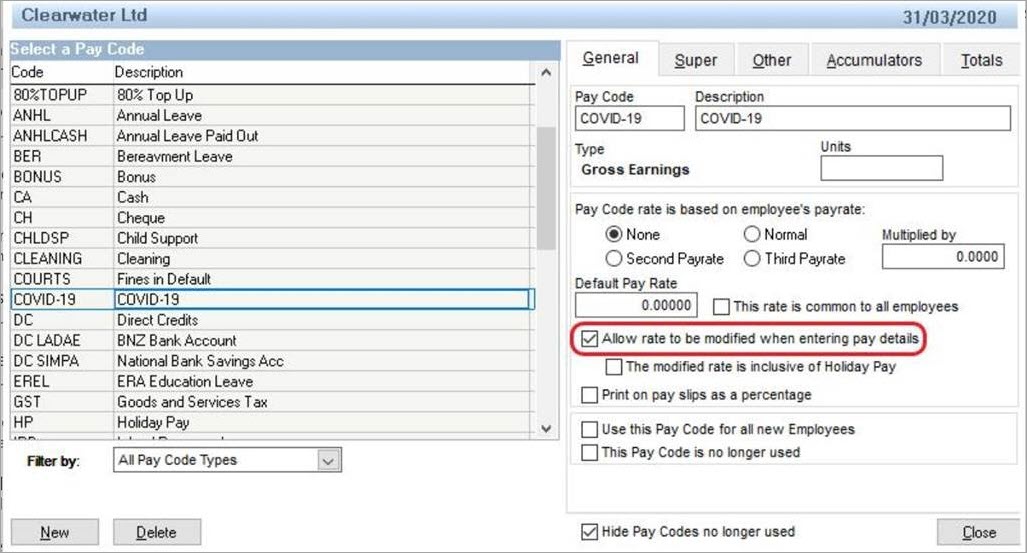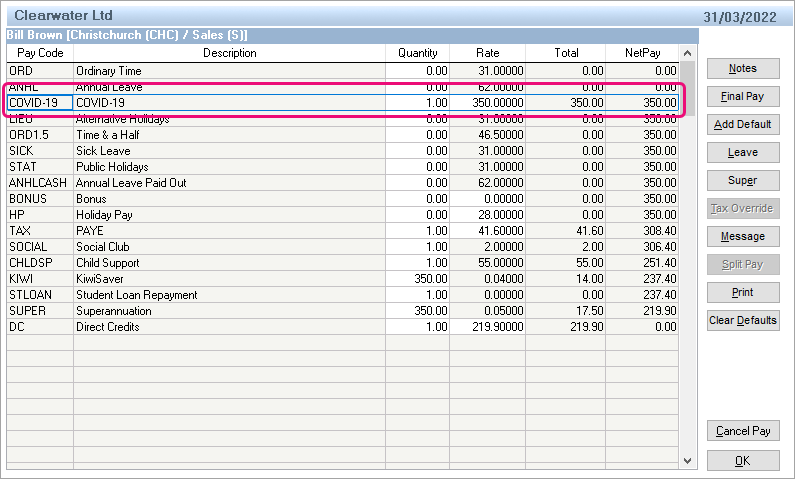The New Zealand Government has some business support payments to help pay staff during the COVID-19 pandemic.
For details of available payments and eligibility criteria, visit business.govt.nz
If your business is eligible for any wage subsidy payments, we recommend setting up a COVID-19 pay code to make those payments to the affected employees.
Create a new pay code
- Go to the Maintenance command centre and click Maintain Pay Codes.
- Click New. The New Pay Code window appears.
- In the Pay Code Type field, choose Gross Earnings.
- Enter COVID-19 in the Pay Code and Description fields.
- If you're applying the COVID 19 subsidy to all employees, select Add this Pay Code to all current employees.
Here's the pay code example:
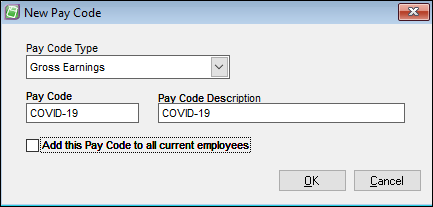
- Click OK.
Click the new COVID-19 pay code.
On the General tab, select the option Allow rate to be modified when entering pay details.
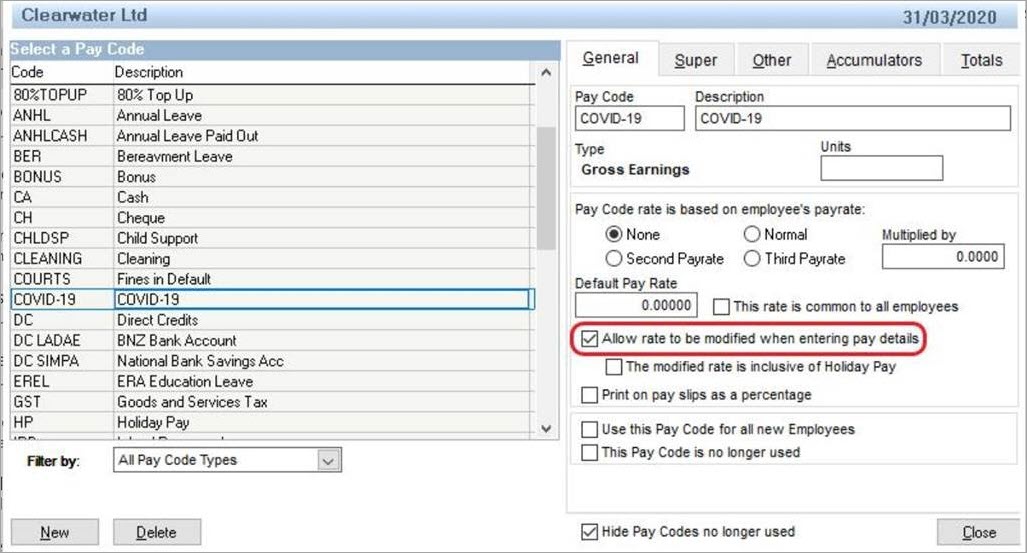
- Click Close.
- In the Maintenance command centre, click Maintain Employees.
- Click Select Employee.
- Select an employee who'll receive the subsidy and click OK.
- Click the Pay Defaults/Totals tab.
- Click New.
Select the COVID-19 pay code and click OK.
- Repeat from step 10 for all employees eligible for the COVID 19 subsidy.
- Click Close.
Process the pay
Go to the Prepare Pays command centre and click Enter Pays.
Select the employee.
- Enter 1 in the Quantity column and the subsidy amount in the Rate column.
Here's an example of a $350 subsidy payment:
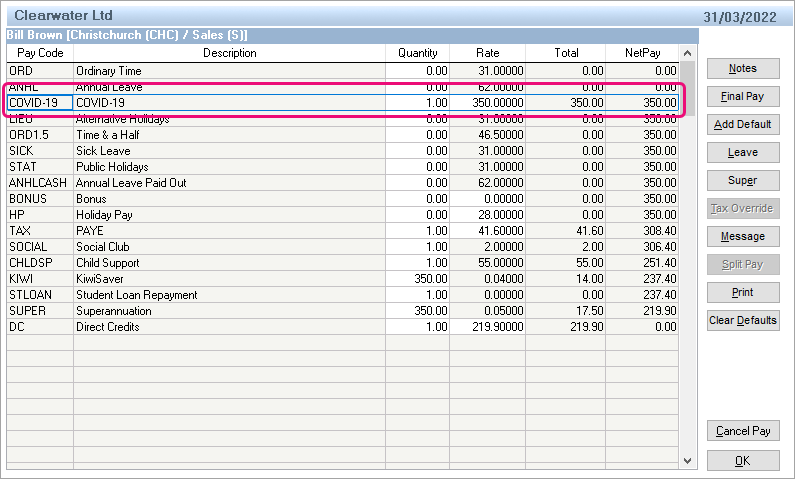
Process the rest of the pay as normal.