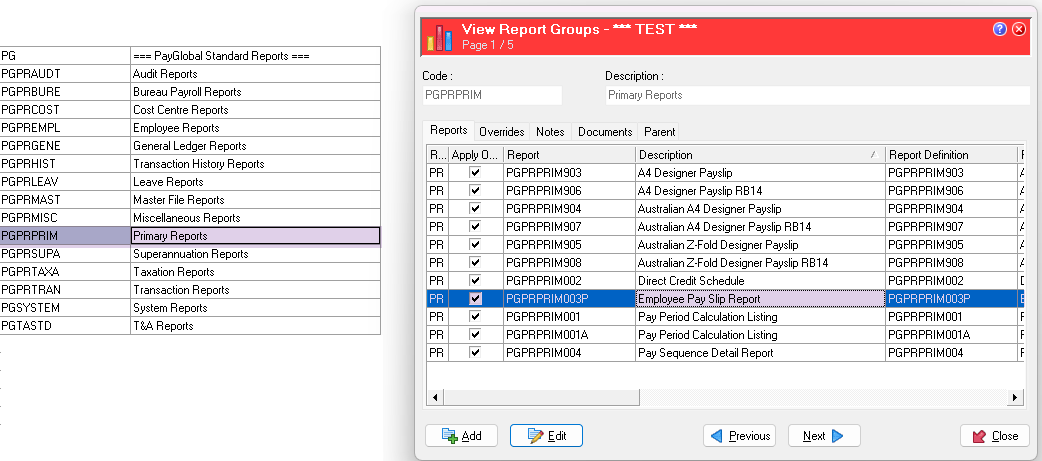Incorrect YTD showing on Pay slips
YTD showing incorrectly on Payslips typically happen for the following reasons:
Adjustments made for previous Financial Years after the first pay of this current year has been closed.
Each Pay, the accumulators are “recalculated” which determines the range of dates included when calculating the YTDs and typically resets back to zero upon closing the first pay of the year.
If a pay has been closed for the current year and subsequent adjustment pay for a previous pay has been made, the accumulators recalculate back to the previous year causing YTD problems in the payslips.
You will need to rebuild your accumulators as outlined in the help link below:
https://enterprise-support.myob.com/payglobal/rebuilding-accumulators
If the above does not work, try to run a sample payslip using a standard payslip report like PGPRPRIM003P from your Primary Report Group. If it is working, there is likely some problems with the settings/set-up in your default report.
If you are using a customised or designer report which is common for Australian clients, contact Support for further troubleshooting. Note that customised/designer reports may need to be investigated further by a consultant specializing in reports.