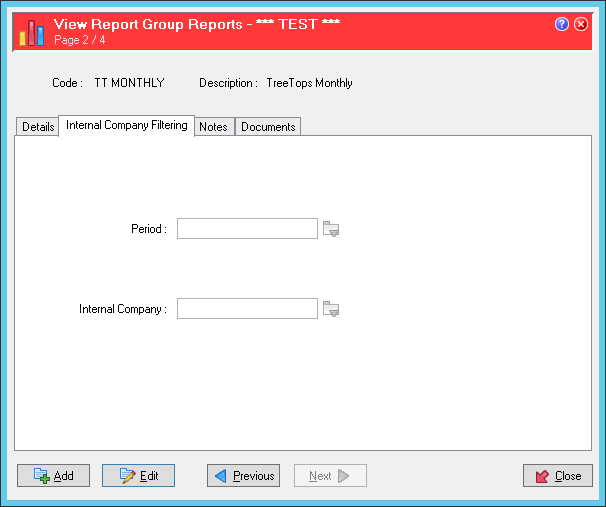Change report internal company filtering
To change the internal company filtering or check if there is internal company filtering access the PayGlobal tree:
- Click Reports
- Click Report Groups
- Select the report group
- Right click the report
- Edit Record
- Internal Company filtering

You can filter a report by either a period or an internal company
If the internal company filtering is blank no filtering will be applied, you can select the menu and change the internal company that is selected if needed.