Error: "Authentication unsuccessful..." when emailing payslips
In March 2025, Microsoft Outlook 365 and some other email providers changed their systems to require two-factor authentication when IMS Payroll tries to send emails.
If you use one of these providers, you may get an error when trying to email payslips or other reports.
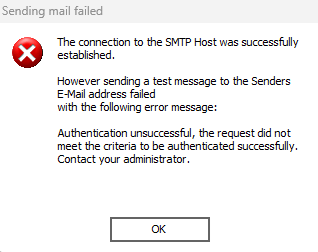
So you can keep emailing payslips, we’ve added a Use MYOB Email Service option, so we can handle the authentication for you and avoid these errors.
The MYOB Email Service only works with payslips sent as pdf attachments. It does not support payslips sent in the body of the email.
Fixing the email error
To fix the error just check your payslips are set to send pdf attachments, and
Follow your normal payroll process until you get to step 6-Reports.
Click Options, and check that your Payslip Type is set to send payslips as PDFs.
If you use the A4 type, you don’t need to do anything — A4 payslips are always sent as PDFs.
If you use the Standard type, make sure the Send All as PDF? option is selected.
You may want to warn your employees about the change.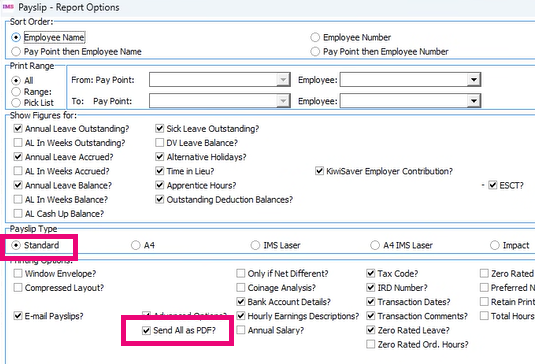
Select Payslip (E-Mail)… from the Payslip Reports menu and click Print.
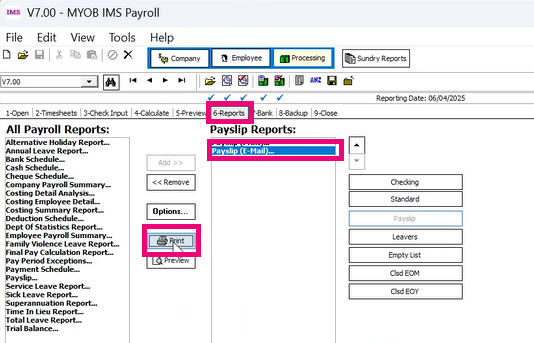
The Email Payslips window opens.
Select Use MYOB Email Service from the Authenticate menu.
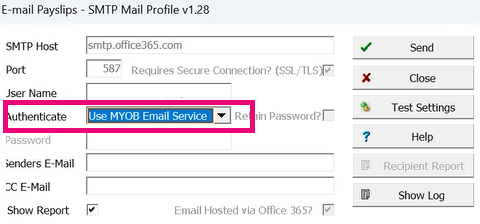
Click Send to send your payslips as normal.
