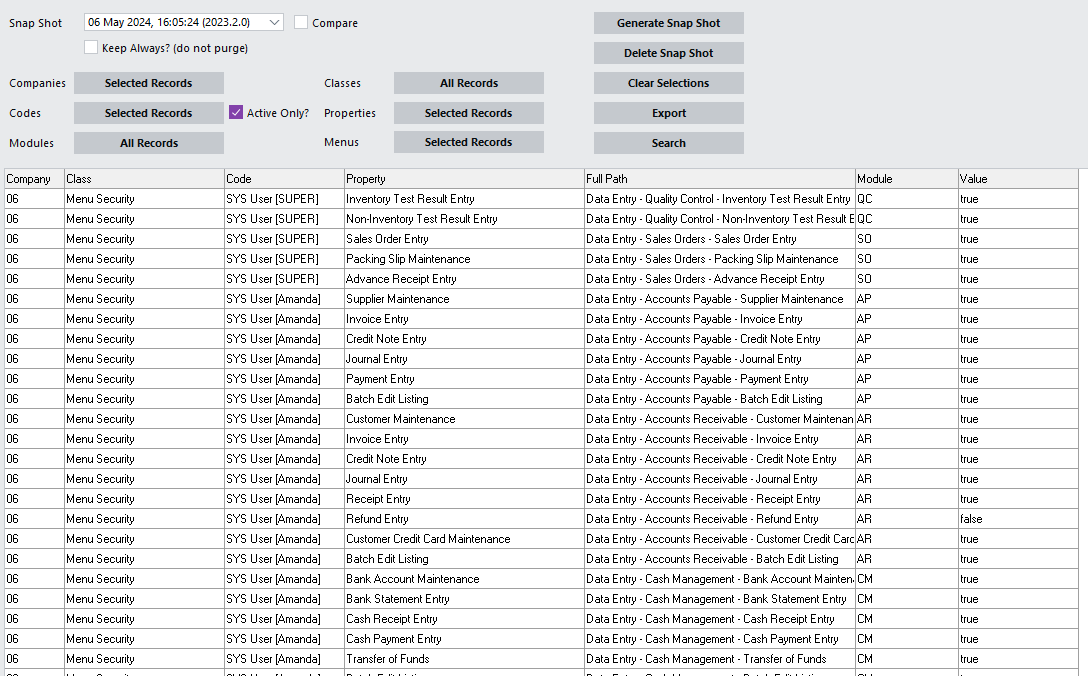User Security Snapshot app
The User Preferences and Security Snapshot app for Greentree lets you report on the menu security settings in your system by user, as well as compare menu security/preferences between 2 points in time.
This is handy in lots of situations:
If you’ve got an auditor or risk committee that wants to know who has access to which Greentree menu options.
If you want to know which users have the Distribution or Financials user counts, or which users have access to which companies.
If you want to know which menu settings have changed between two points in time, across different Greentree versions.
With more than 500 menu options, 50 users and even just 10 companies, this would otherwise be a nearly impossible job to check the differences. But the User Preferences and Security Snapshot app makes it easy.
This app is also part of the Premium Pack. If you have the Premium Pack, you can get this app for free.
What the app can do
Generate a snapshot
Export results to MS Excel or MS Access for analysis and reporting
Search results
Compare two snapshots to identify changes over time
Schedule snapshots to generate and/or export via the task queue at intervals of your choice
Use Filters to refine your snapshot results:
Companies
Classes
Codes (Users)
Properties
Modules
Menus
With just a few clicks, you can start to get some really useful information, which you can then send to Microsoft Excel to manipulate. For example: