Turning off MFA for all users
When turning off multi-factor authentication (MFA) for a site, you have to turn it off for all users. You can’t turn it off for individual users.
You can turn MFA back on later, but users will have to set up their authenticator apps again.
Go to System > System Setup > General System Preferences.
On the General System Preferences form, go to the Account settings tab.
Deselect the Require Multi Factor Authentication (MFA) checkbox.
Read the Confirm MFA Removal message. If you’re sure you want to turn off MFA, click OK.
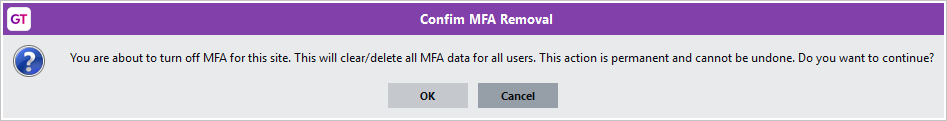
When the message says “This action is permanent and cannot be undone”, it means that users will have to set up their authenticator apps again if you turn MFA back on later.
