Posting hierarchies
Greentree uses hierarchies to determine GL accounts and tax codes on transactions. The hierarchies can be found in the online help.
Go to Help > Online Help to open the help in your browser.
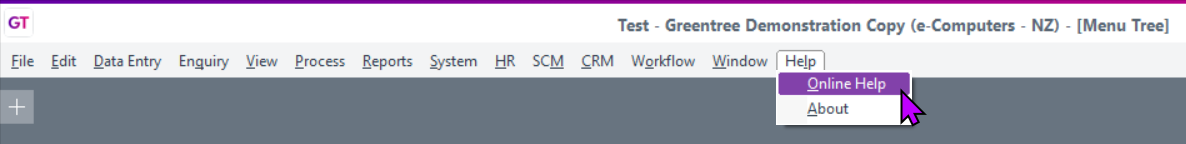
Click Search. In the search field, enter the word Hierarchies and press Enter on your keyboard.
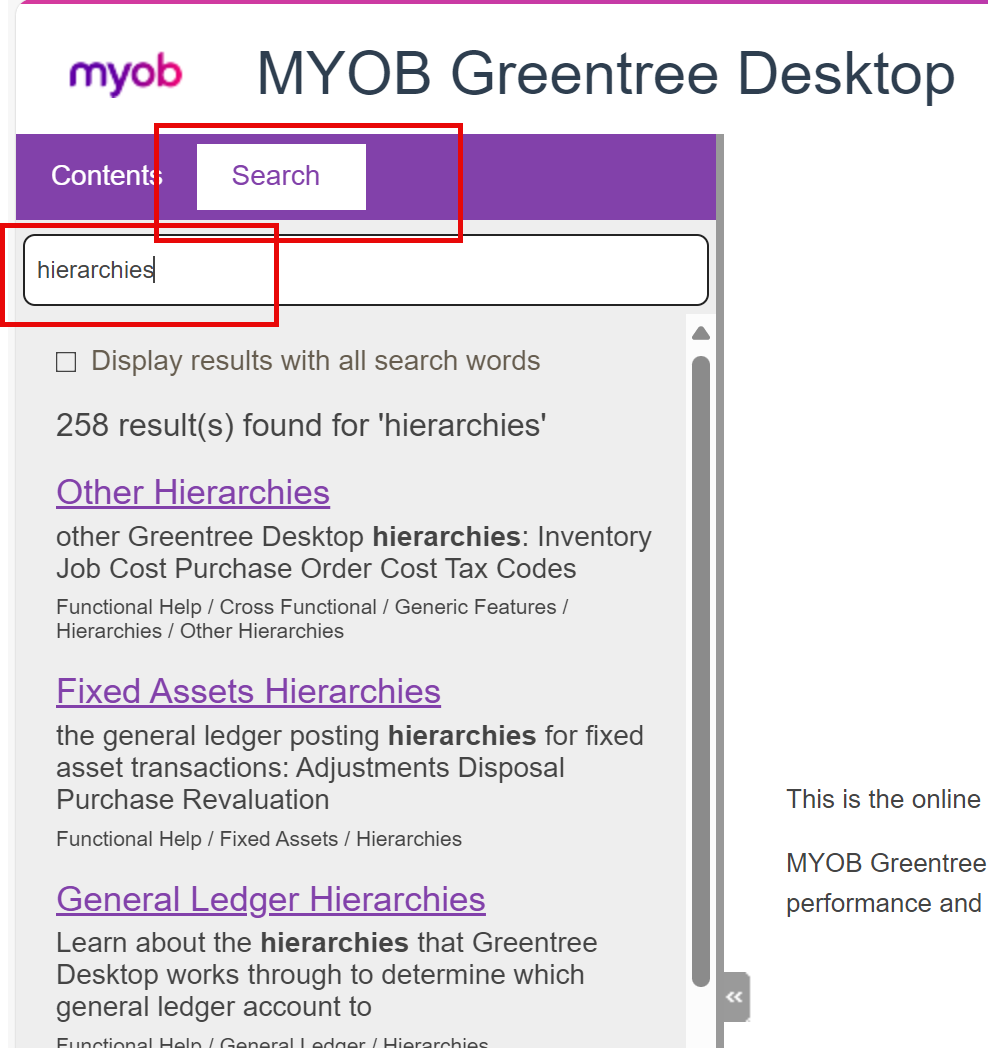
In the search results on the left, choose the kind of hierarchies you want help with.
For example, if you are after postings, click General Ledger Hierarchies.
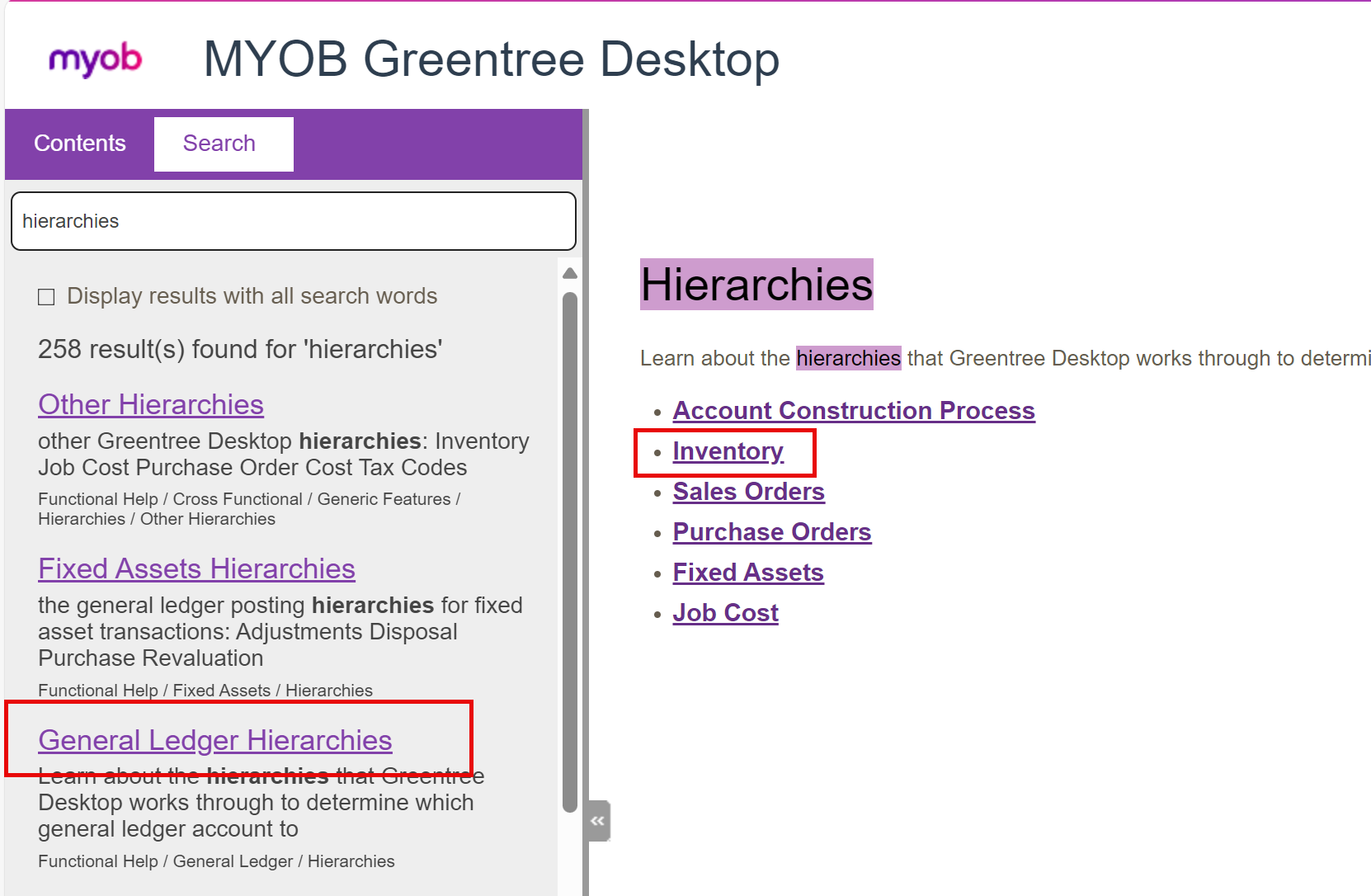
Under GL you can then select the module that you are interested in. Further click to the specific transaction. You then get the details of how the Debit and Credit postings are determined.
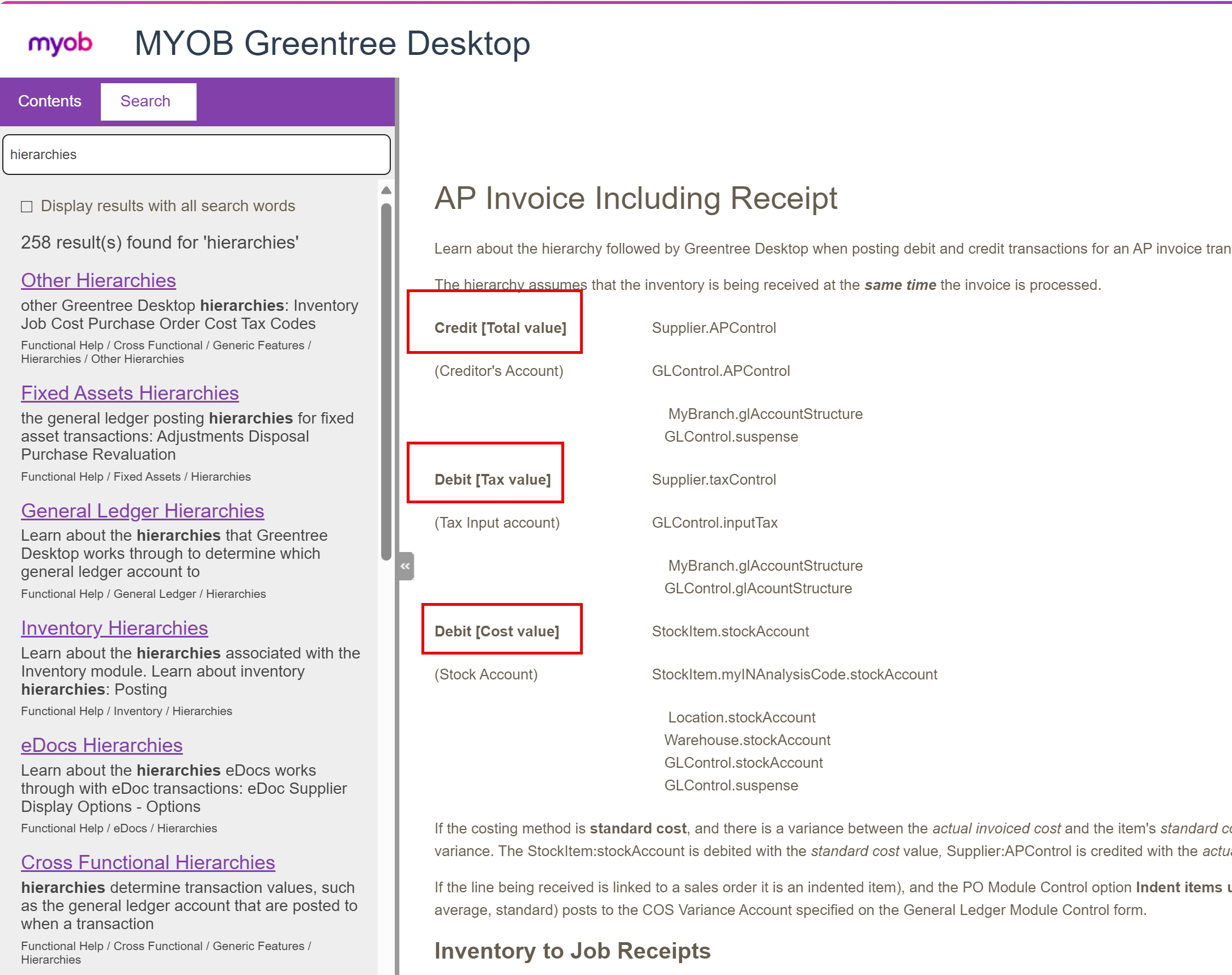
You can also find the GL postings by printing a batch edit list from general ledger of a batch entered in a subsidiary module. To do this, go to Data Entry > General Ledger > Batch Edit List. Then, enter the Batch Number From and To and End Date.
