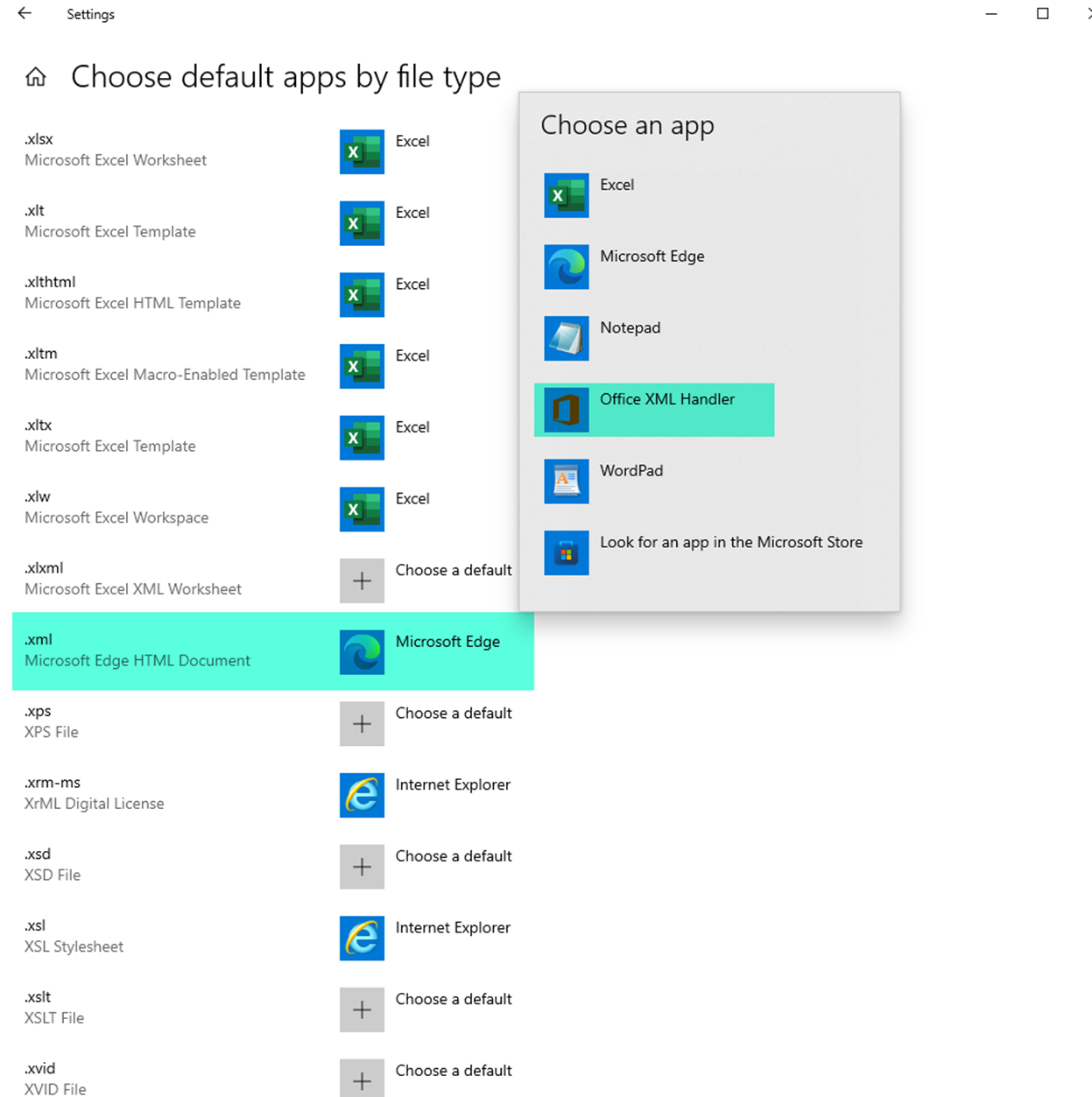Making sure reports open in Microsoft Excel
If your report previews open in a web browser instead of in Microsoft Excel, a Microsoft Windows updates might have made changes to your default apps.
You can choose which app is used to open your reports by changing your default app settings on your computer.
In Windows, open the Start menu from the taskbar.
Search for and open “Default apps”.
In the Default apps window, click Choose default app by file type.
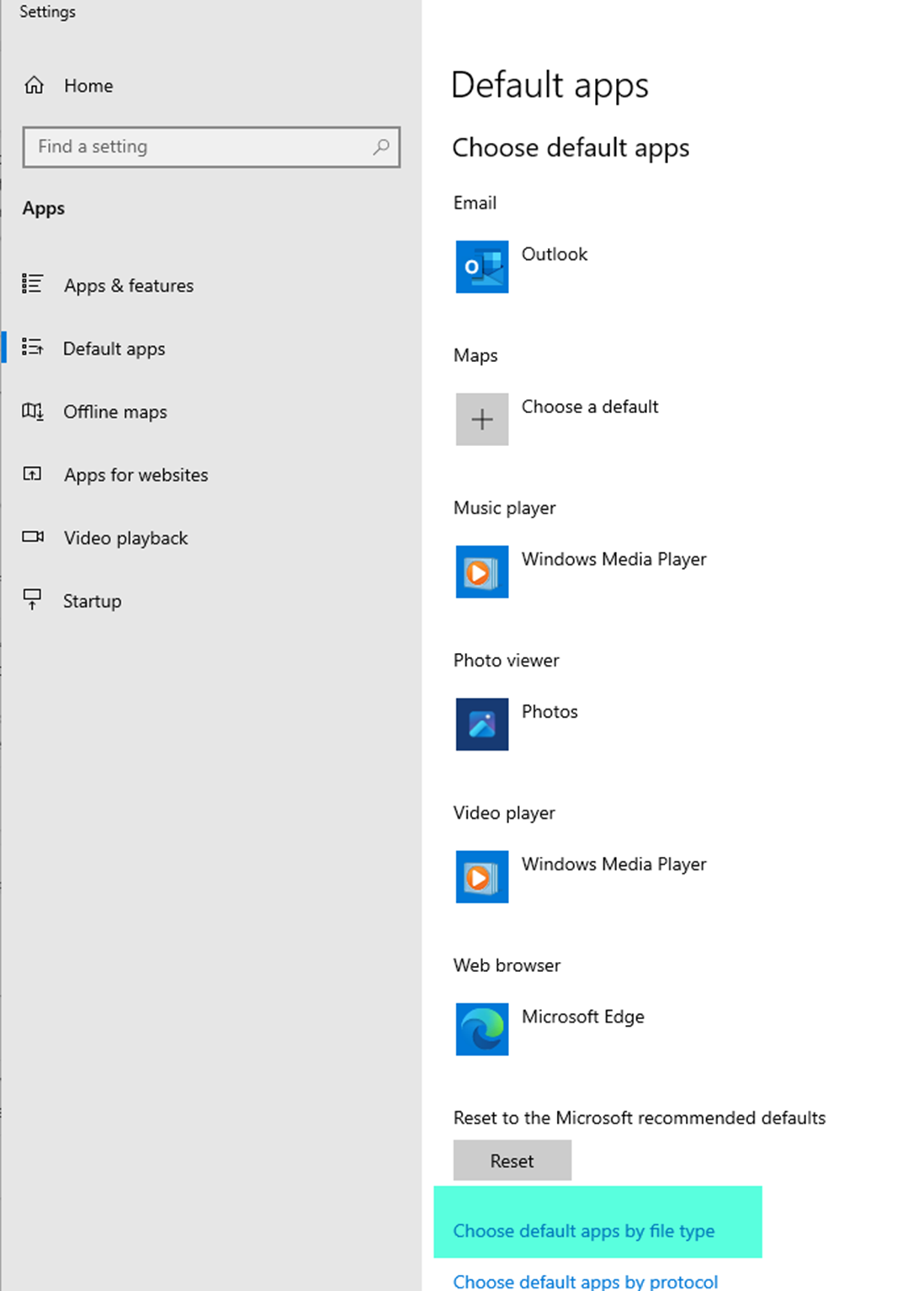
Towards the bottom of the file type list, in the .xml, click Microsoft Edge.
In the Choose an app pop-up, click Office XML Handler.