AP Invoice On-Charge
If you have supplier invoices that need to be charged to customers, this app is for you. It allows you to charge the customer directly from the AP Invoice screen and edit the lines that need to be charged. This could be for an inventory item purchased on their behalf that isn’t going via a job, or for something that needs to be charged to a staff member.
This is how it works:
Go to Data Entry > Accounts Payable > Invoice Entry.
Recall an existing AP invoice or enter the details of a new one.
Click the On-Charge button to raise an AR Invoice.
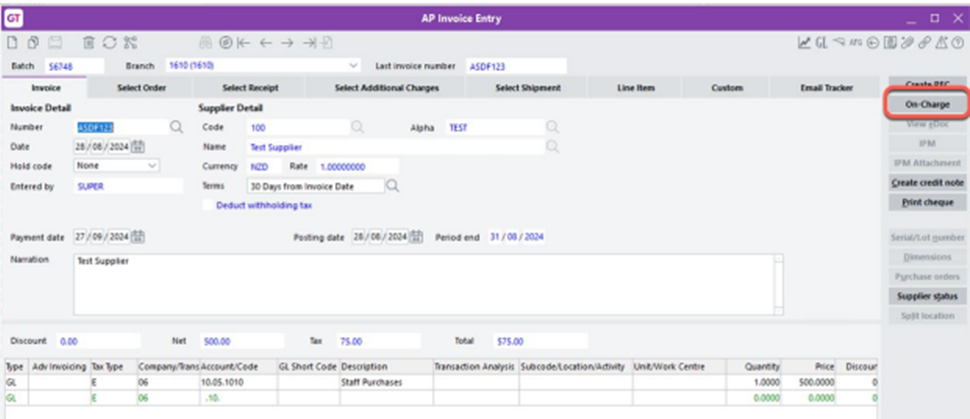
On the AR Invoice Entry screen, choose a customer and make other changes to the header, then save.
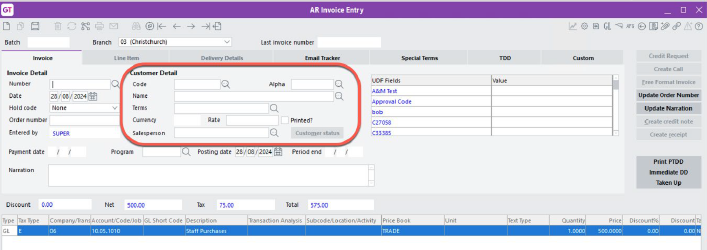
The lines of the AP Invoice have automatically been brought through to the AR Invoice. Once you have saved, you can make changes to the line details.
This is an example of how the app works. For this and other apps that might be available, please contact your Greentree consultant.
