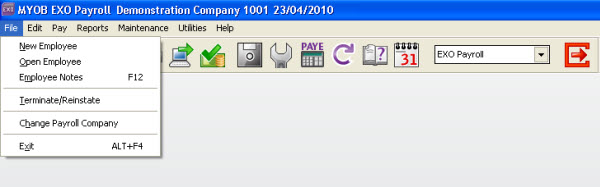Reduce salary figures are incorrect when paying leave (New Zealand)
In this article we deal with incorrect Reduce Salary figures when paying leave.
- Paying a salaried employee for any of the following leave types - Sick Leave, Public Holiday, Alternative Leave and Bereavement Leave when leave types are setup as Days
- When reducing the salary the amount being paid is correct but the Reduce Salary figure is far too high.
- Appears to be determining the standard amount for a day and mulitiplying that by the Hours per Standard Day figure to get the Reduce Salary amount.
Check the following in your Exo Employer Services Suite:
- Check that the Exo Payroll is the latest version
- Confirm the Employee's Standard Pay details
For help on checking the version of Exo Payroll click here.
Need more help? You can open the online help by pressing F1 on your keyboard while in your software.
You can also find more help resources on the MYOB Exo Employer Services Education Centre for Australia or New Zealand.