Known issue (resolved): Employer services clarity loading issue
The following issue has been identified and subsequently replicated by MYOB Support in Exo Employer Services version 2014.02.
Issue
Support has confirmed that when a user attempts to run Clarity for the first time on a new PC installation a dialog box appears looking for a .DBC file.
The issue does not appear to be present on existing installs.
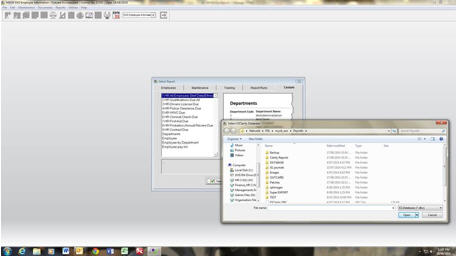
Initially this was believed to be a permissions issue but applying local admin rights and turning down UAC control on a client site is not considered a viable solution. Admin users do not have the same issue only standard users appear to have this problem.
Workaround
Applying local administrative rights and turning down UAC if appropriate will work but is not considered viable for many environments.
Installing the Visual FoxPro OLE DB as part of the initial installation or manually via the VFPOLEDBSetup.msi filefound in the payroll folder on the affected workstation allows access to the required database.
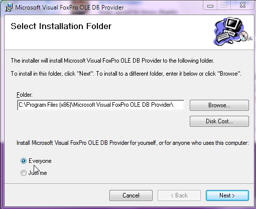
Resolution
This issue has been progressed through to Product Development via parent ticket 110127061606 and has been resolved in version 2014.04
Need more help? You can open the online help by pressing F1 on your keyboard while in your software.
You can also find more help resources on the MYOB Exo Employer Services Education Centre for Australia or New Zealand.
