Known issue 2016.01 (resolved): Future dated leave amount on a payslip for an open pay showing incorrectly when the rate is changed in the standard pay (New Zealand)
The following issue has been identified and subsequently replicated by MYOB Exo Employer Services Support in the New Zealand release of Exo Employer Services version 2016.01.
Issue
Support have confirmed that after upgrading Exo Employer Services to version 2016.01, the Payslip reports show the incorrect amount for Future Dated Leave if the rate has been updated while the pay is open. The rate/amount shows correctly in the Holiday Pay screen of the open pay.
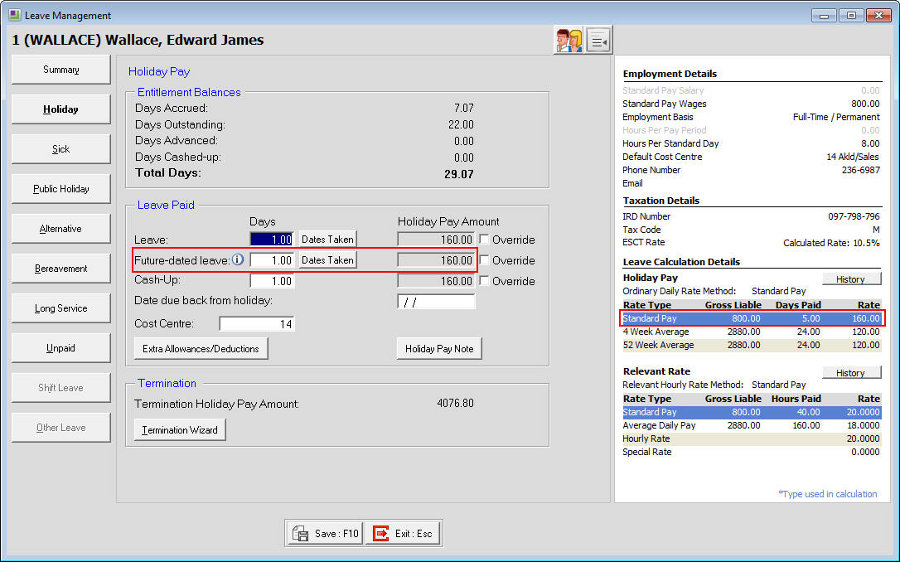
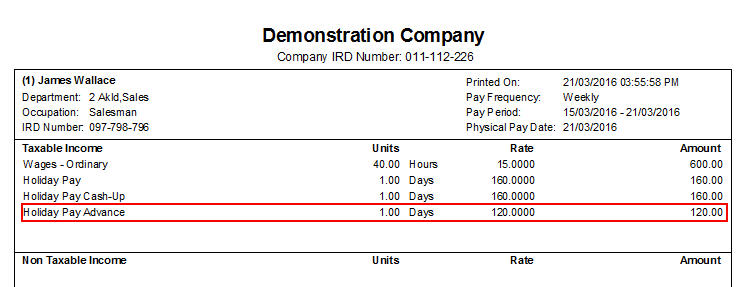
Workaround
When a change is made to the Holiday Pay rates and Future Dated Leave is being processed, go into the open pay then open the Holiday Pay screen and check the amounts to make sure that they are correct then Save from this screen. This will update the detail in the pay for the Future Dated Leave and what is appearing on the Payslip reports.
Alternatively select the "Reset to Standard Pay" option in the Reset button then reprocess the Holiday Pay.
Resolution
This issue has been resolved in version 2016.02.
Need more help? You can open the online help by pressing F1 on your keyboard while in your software.
You can also find more help resources on the MYOB Exo Employer Services Education Centre for Australia or New Zealand.
