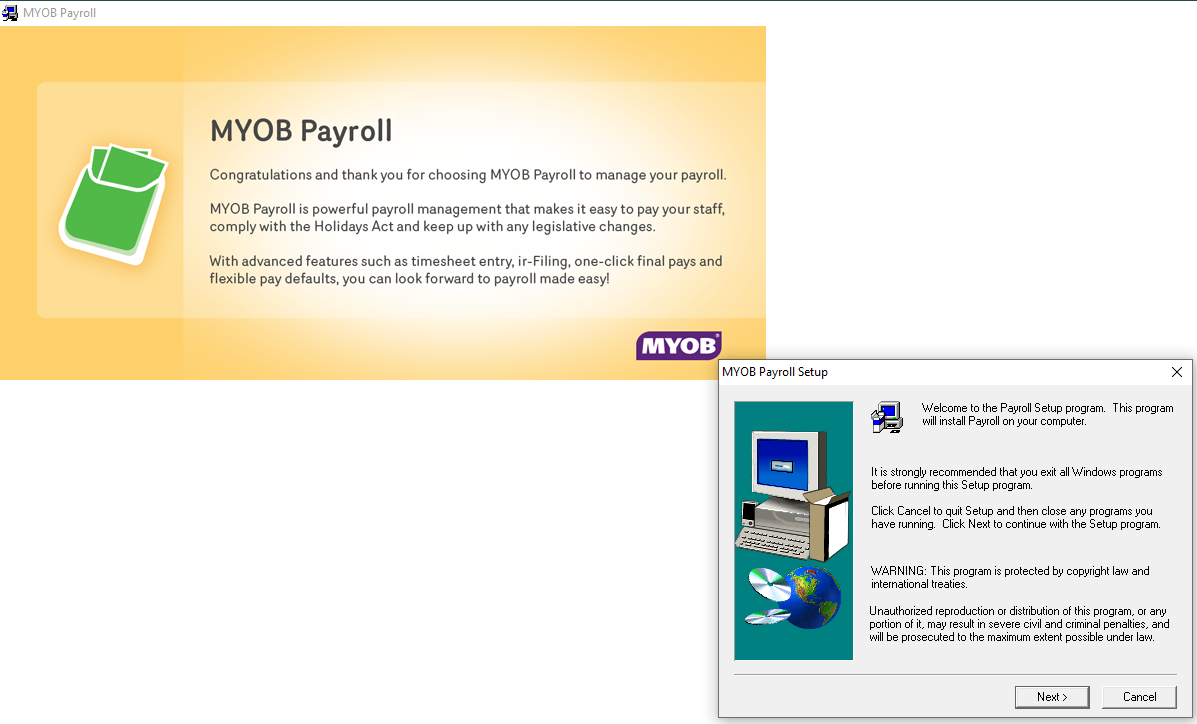Installation stops after unzipping files
When installing a new MYOB Payroll version on Windows 10 and 11, the installation sometimes stops after files are unzipped to the temp folder.
For help with other upgrade issues, see the 2024.2 release notes.
Fixing the issue
If the installation stops, press Ctrl + Shift + Esc to open Task Manager.
On the Details tab, right-click on setup.exe and choose Analyze wait chain.
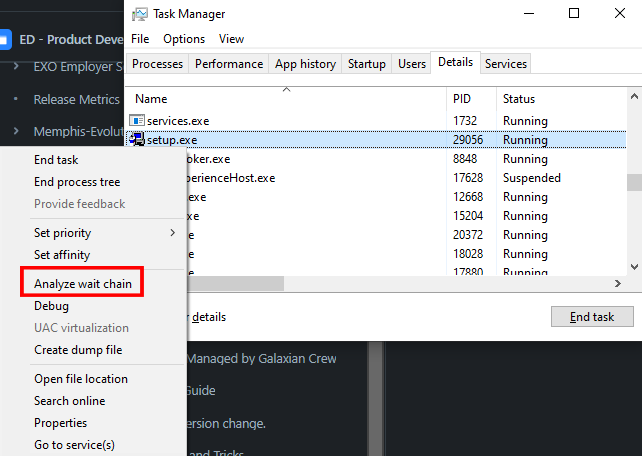
In the Analyze wait chain window, deselect the setup.exe checkbox and select the checkbox below it, e.g., Microsoft.SharePoint.exe.
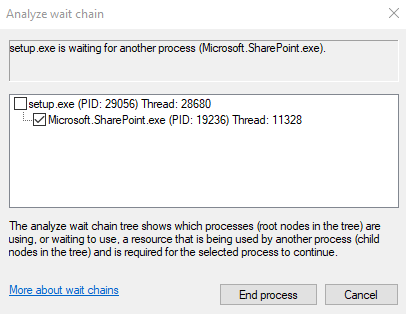
Click End Process. The MYOB Payroll installation screen re-opens and you can finish installation.