External exception C0000006
This page is intended for MYOB partners.
If you're an Exo Business user and have any questions about API configuration, get in touch with your IT Administrators, Exo Business implementation partner, or API developer partner. You can also find more resources on the MYOB Exo Business Education Centre.
External exception C0000006 can occur when Exonet executables are run across a network. They're particularly common when using network mapped drives from a terminal servers, can also affect local users in a workstation to server environment.
The error indicates that the next section of code could not be fetched into memory. It's can occur in all Delphi applications.
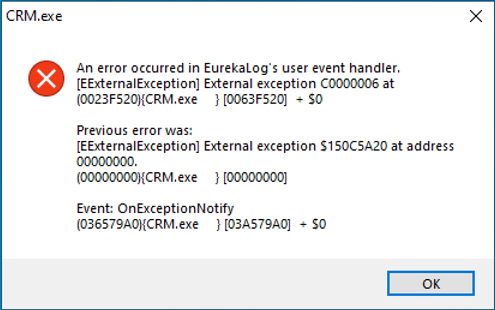
To prevent these errors, each user needs a local copies of the Exonet executables.
Setting up local executables
In the past, many Exo systems have been set up using shortcuts to executables on mapped network drives. Changing to local installs takes a little extra setup time, but prevents this error and a potentially frustrating experience for the user.
Before starting, check the error list to see how many times it's happened in the last ten days. If there are only one or two, consider monitoring the issue for a while before making any changes to your client's system, as the impact may be small.
There are two options:
- Manually copy the executables to each users PC or terminal server, and set up shortcuts to the local copies.
- Run the clientInstaller.
The clientinstaller has been available since release 2017.3.1, and makes it easy to install Exo on each user's PC.
