Step Two - Add Employee Groups

The structure for your employee groups is set up in Step One. In Step Two you set up employee group codes and descriptive names. If you have a relatively straightforward employee group requirement your structure would look similar to the screen shown below:
Select Step Two from the Employee Information Setup Cycle. A list of Employee Groups appears. Click Add to create a new group, or highlight an existing group and click Select to edit it.
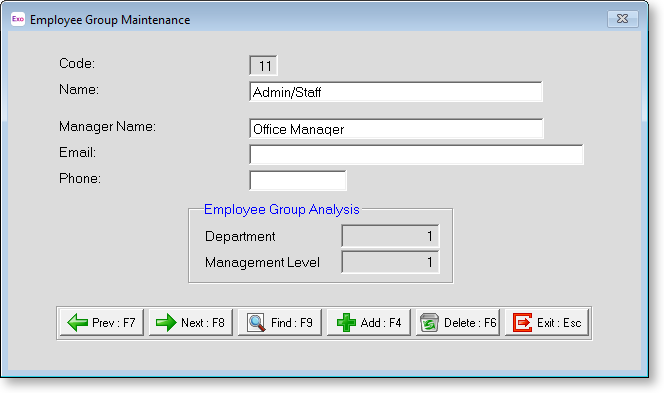
Code Enter the identification code for the group. This code must match the Employee Group Structure set up on the Company Setup screen.
Name Enter a name for the group.
Manager Name Enter the name of the manager in charge of the group
Email Enter the manager's email address.
Phone Enter the manager's contact phone number.
Employee Group Analysis
This area displays the breakdown of the Code, according to the Employee Group Structure set up on the Company Setup screen.
