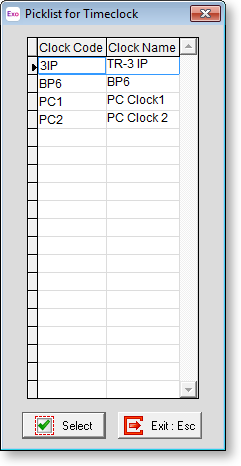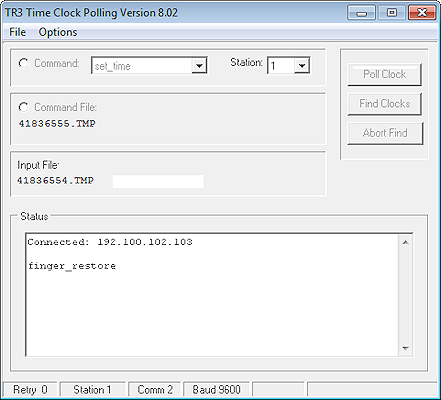Restore Fingerprints
The Restore Fingerprints function is only applicable to TR3 Timeclocks, and should only be used under the guidance of Support. A Restore may be necessary if a Reset Errors function needs to be performed at some stage. For some installations, there may be a requirement to register users at more than one Timeclock access point, in which case a duplicate set of fingerprints may save considerable setup time.