Lieu Time
Click the Lieu Time button on the Leave Management window to access the Lieu Time window. This window contains a counter for lieu time, which you would increase if a person worked on a statutory holiday and decrease if an employee took a lieu day that they were owed. Statutory holidays are generally paid from the Wages window.
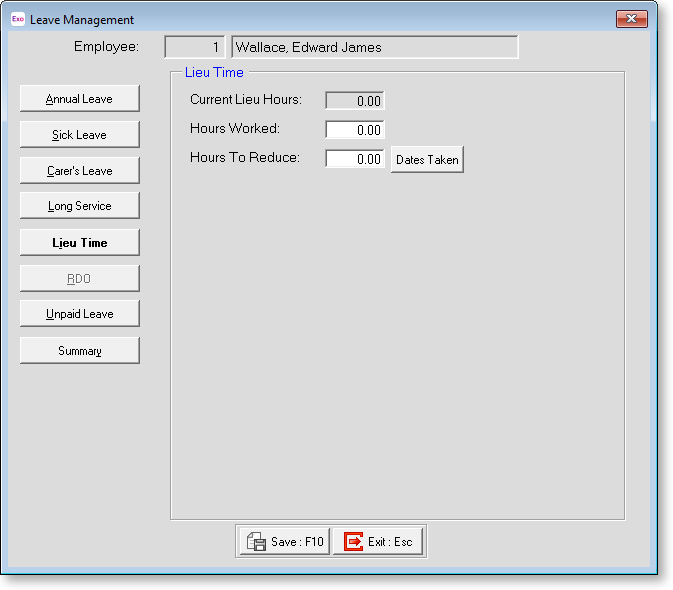
Current Lieu Hours The current balance of lieu hours owing to the employee from previous pay periods.
Hours Worked If there has been a statutory holiday in the current pay period on which the employee worked and should be owed a day in lieu, enter a value into this field.
Hours To Reduce If the employee will be taking a Lieu Day (paid as wages) as opposed to being at work for a day, enter a value into this field. Also, you can click on the Dates Taken button, which brings up a calendar, from which you can specify which calendar days were taken:
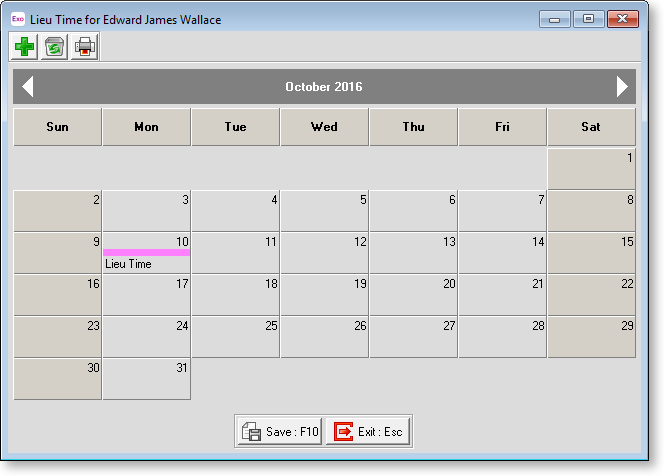
To colour a cell, click on the appropriate day. Click Save or press F10 to save your changes and return to the Lieu Time window.
