Import Exo Timesheet to Payroll
This option is for merging the pay from Exo Timesheet into the current pay. If you do not have Exo Timesheet up and running yet, see the topic on the Remote Setup Cycle.
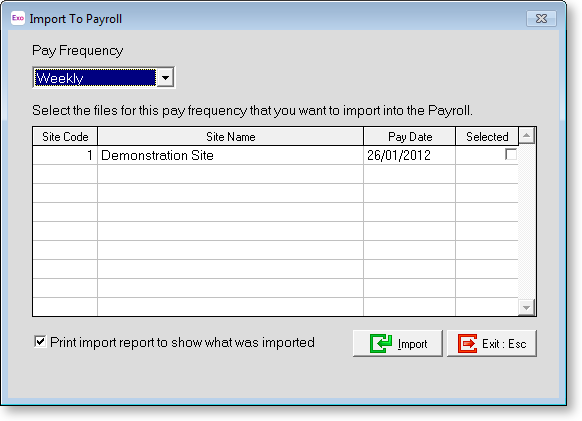
Click on a check box in the Selected column to mark a pay for Importing. The pay frequency represents the frequency of the current pay into which this file will be imported. You cannot select a pay frequency if there is no currently open pay for that frequency in the payroll.
Pay Frequency The valid pay frequencies are Weekly, Fortnightly, Bimonthly, 4-Weekly, Monthly.
Print Import Report Selecting this option will print out an import report when the file is posted and will show a breakdown of everything that was imported. This will help to pinpoint if something was not paid correctly.
Import Clicking this button will post all selected files into the current pay for the selected pay frequency. If there are any discrepancies found during the import you will be warned and a discrepancy report will be printed. If all is OK, a confirmation message will appear.
Exit Clicking this button or pressing the ESC key exits the import screen without importing any data.
