Current Pay - Long Service Leave
Click the Long Service button on the Leave Management window to pay an employee Long Service Leave.
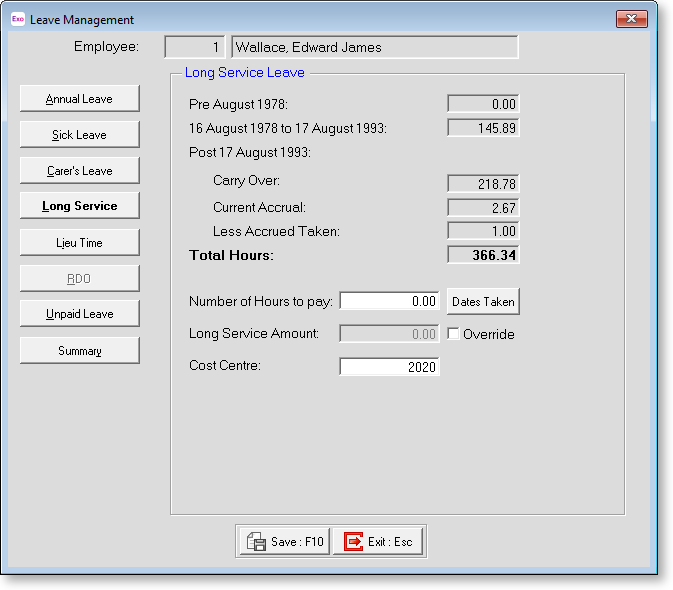
Pre 16 August 1978 Accruals prior to 16 August 1976 that have not yet been taken by the employee. If you are new to this system it is important to load any entitlements still owing, from your previous records.
16 August 1978 to 17 August 1993 Accruals between 16 August 1976 and 17 August 1993 that have not yet been taken by the employee. If you are new to this system it is important to load any entitlements still owing from your previous records.
Post 17 August 1993 Accruals after 17 August 1993 have not yet been taken by the employee. If you are new to this system it is important to load any entitlements still owing, from your previous records.
Carry Over This is the balance carried over from previous entitlement years.
Current Accrual Hours amassed since the start of the accrual period, to which the employee will be entitled upon the next rollover. This field is automatically calculated by the Payroll.
Accrual from this Pay Hours amassed in this pay.
Less Accrued Taken Hours of leave paid in advance.
Total Hours This is the total number of hours the employee is entitled to.
Number of Hours to pay This field is used to type in the number of hours of carer's leave that you want to pay an employee. If these are greater than that shown for the Total amount, a warning will be displayed, and you will be asked if you want to pay an advance. If you click Yes, the amount is shown opposite Long Service Amount.
Dates Taken Clicking on the Dates Taken button brings up a calendar, from which you need to specify which calendar days were taken:
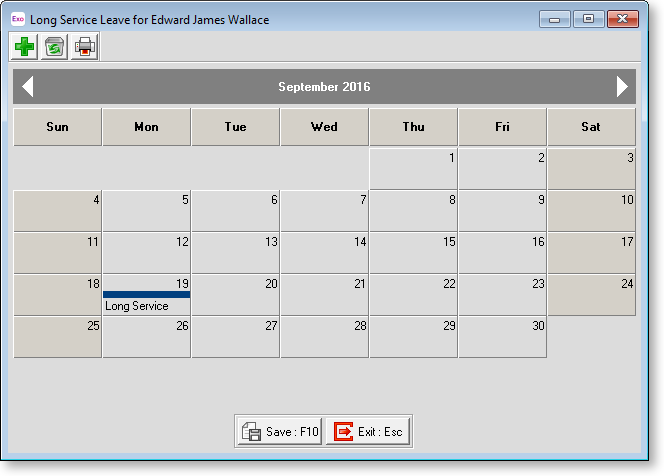
To colour a cell, click on the appropriate day. Click Save or press F10 to save your changes, and return to the Long Service Leave window.
Long Service Amount
This field shows the dollar value of long service leave that the employee is going to be paid. You can override this value by ticking the Override box and entering a new amount.
Cost Centre
Although long service leave is automatically costed to the employee's default Cost Centre, this field allows you to cost the long service leave value to a different Cost Centre.
