Cards
Time and Attendance has been designed primarily to work with Electronic Timeclocks which use Barcode or Magnetic Stripe swipe cards. Therefore a Card Number must be allocated to each Employee. In some cases an Employee may have more than one card.
To enter the employee's card number(s), click the Cards button at the bottom of the Employees window.
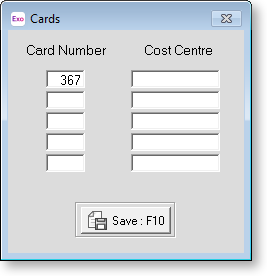
Enter the employee's Card Number(s). Numbers can be up to three digits; leading zeros are not displayed. In some cases, employees may have a different card for when they work in different Cost Centres. If this is the case, enter a Cost Centre after each Card Number, and Time and Attendance will assign the cost to the appropriate place when the card is used.
If a card has been given to an employee but they have not been set up in Exo Time and Attendance, they can continue to use the card. They will appear on the Invalid Clockings report until they are set up. Once they have been set up you can Reprocess Times and their times will come in.
Once you have entered all card numbers, click Save or press F10 to return to the Employees window.
