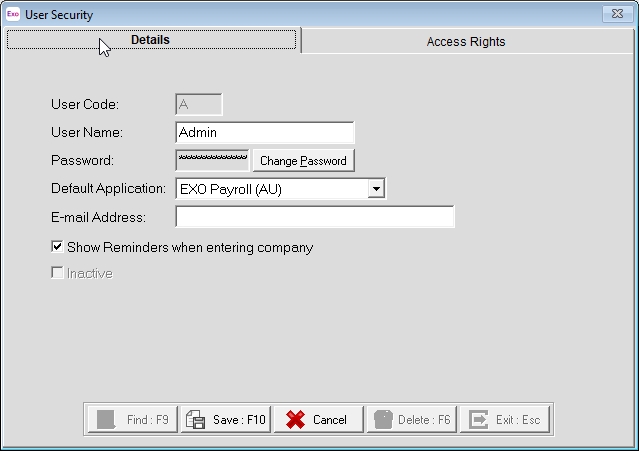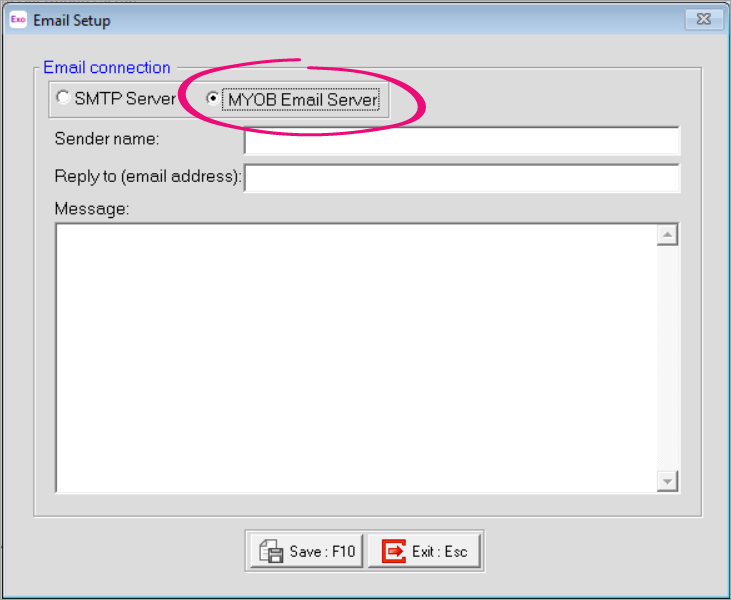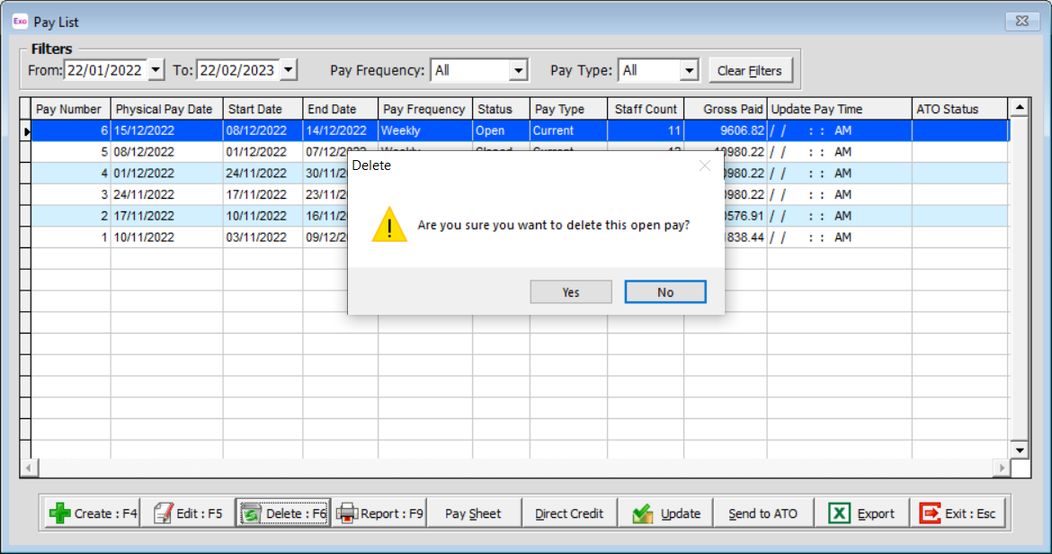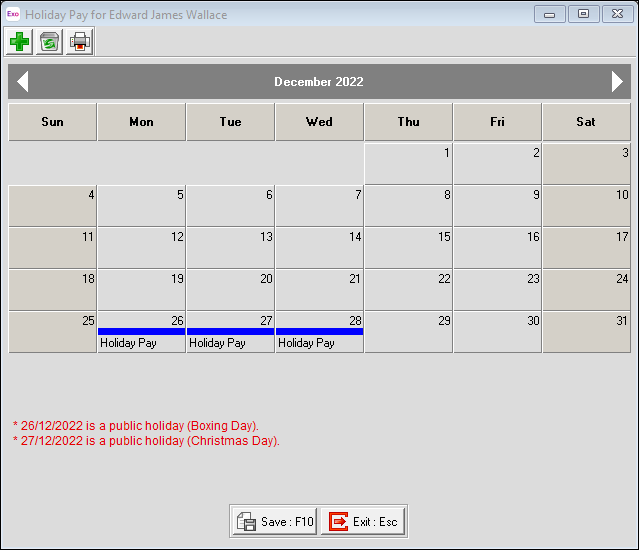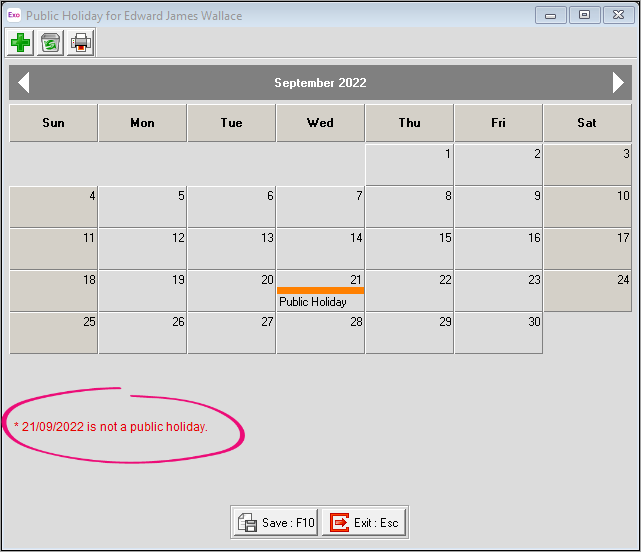2023.01 release notes - NZ
The 2023.01 release:
Makes MYOB Exo Employer Services NZ compliant with the tax updates for the 2022–2023 financial year.
Improves password security.
Adds a new way to email payslips securely.
Makes minor improvements to the user interface.
Resolves issues.
Password change required by April 30 After April 30, you won't be able to log in with your current passwords. Make sure you've updated passwords by then. For more details, see the "Improved password security" section on this page.
Need assistance? If you have any questions or you need assistance with installing this update, please contact your MYOB Accredited Business Partner. Alternatively, the answers to most common installation issues can be found in the MYOB Exo Employer Services support articles.
Installation
Tax updates
MYOB Exo Employer Services NZ applies the following changes from your first pay with a payment date on or after 1 April 2023.