Why don't my Leave Requests include any Time / Why are days being skipped?
Problem Description
When Entering Leave in Work Force Management, No days are generated for the leave request, or days are skipped when a multi-day leave request is put in..
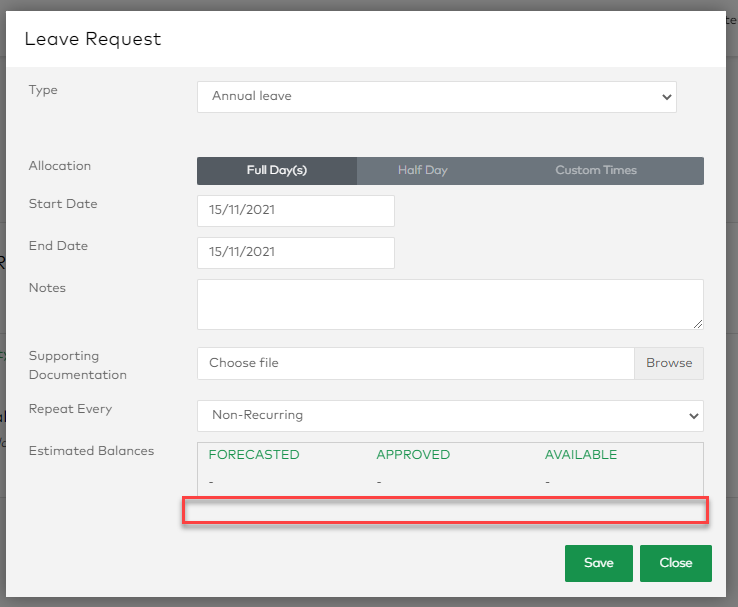

Resolution
Problems here come down to Standard Hours being set incorrectly, so check the Standard Hours for the Employee in question.
Workforce Management will not generate Leave for employees who:
Don't have a roster/standard hours for the period in question.
Have maxed out their "Contracted Hours" for a period, since Contracted Hours is a maximum figure.
1. Check Standard Hours are set
Standard Hours are defined for each employee under Roster, Time & Attendance:

You can see employees Standard Hours here.
If there are no rows here, this indicates the Employee will be using the Company's Default Standard Hours.
Either add Standard Hours here to override the Company Default, or edit the Company Default Hours at:
Management > Settings > Default Standard Hours
2. Check if Contracted Hours are set for the Standard Hours
Most importantly, remember:
Contracted Hours count as a maximum.
The contracted hours figure is for the entire shift pattern, so if you have 2 weeks of 40 hours each, you need to set Contracted Hours to 80 (week 1 + week 2), not 40.
Specific calculations for leave balances & deductions are:
Are capped to the contracted hours per shift pattern
Created when the employee generates their leave request (and stored as a pseudo timesheet)
Stop being updated when the leave is approved.
Will be missing days or parts of days if there is a problem.
Example below of a problem due to contracted hours, read the highlighted dates carefully.

February 6-12 are missing
The likely scenarios causing the above are:
If an employee has contracted hours lower than their standard hours per week, they will only get leave generated/paid for a part of their week
If an employee has contracted hours lower than their standard hours across the entire shift pattern, they will only get leave generated/paid for the shift pattern.
(In the above, the contracted hours were set at 38 for a 2 week shift pattern, which means the entire second week is generated as requiring no leave be paid out.
