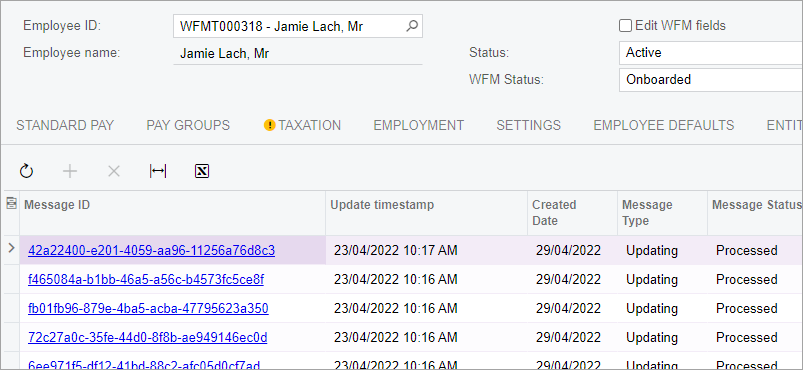Validating the MYOB Acumatica — Payroll synchronisation
This page covers the day-to-day tasks needed to check and complete the employee and onboarding updates from MYOB Acumatica — Workforce Management.
Outstanding Employee Actions
After MYOB Acumatica — Workforce Management updates employee details or adds new employees in MYOB Acumatica — Payroll, you will sometimes need to finish off the changes manually. This could include updating Kiwisaver settings or super funds, or checking and updating the pay in progress to make sure recent changes have been taken into account.
The Outstanding Employee Actions screen in MYOB Acumatica — Payroll (ID: MPAT4002) lists all the changes that need your input and links you straight through to the employee records, so you can complete them quickly and easily.
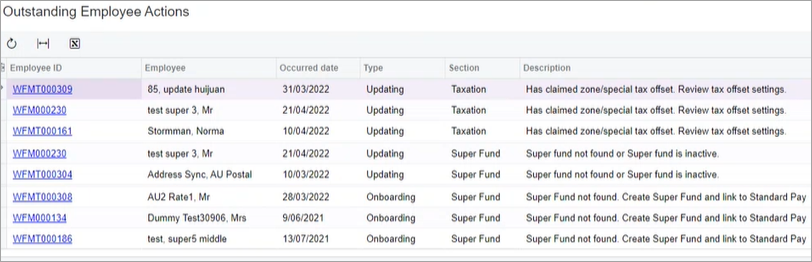
Completing outstanding employee actions
Check the Outstanding Employee Actions screen regularly, and in particular:
just before starting a new pay run.
when there have been significant changes to employee detail during a pay run.
Go through the list of actions and update the employees based on the information in the table:
The Type column tells you whether the change came from a newly onboarded employee, or an update to an existing employee's details.
The Description column tells you what you need to do.
Click the Employee ID to go straight to that record.
Activating imported employees
Employees added to MYOB Acumatica — Payroll from MYOB Acumatica — Workforce Management have a WFM Status set to "Onboarding". Once you've made any changes to their record, you need to change them to "Active".
Review the new employee record and complete and outstanding employee actions.
Go to the employee's Pay Details screen (MPPP2310).
Change the WFM Status to "Onboarded" and then "Active".
The employee's status can't be set to "Active" until it's been set to "Onboarded".
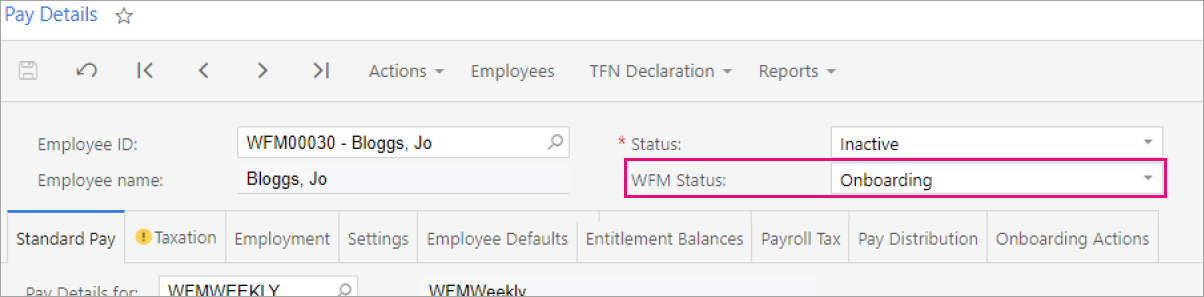
Now that the employee is Active, you can import their timesheet data from Advanced Workforce Management and include them in pays in Advanced Payroll.
Integration history
The WFM History tab in the Employee Pay Details screen (ID: MPPP2310) lists all the changes that have been sent from MYOB Acumatica — Workforce Management to MYOB Acumatica — Payroll.
You can use this tab to track or troubleshoot the employee updates from MYOB Acumatica — Workforce Management.