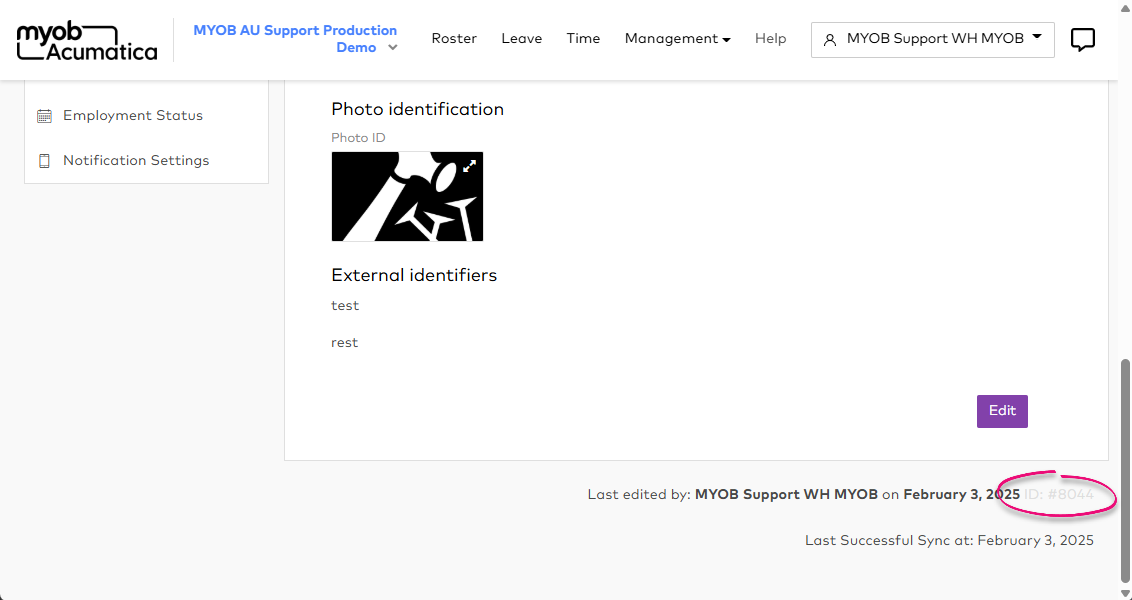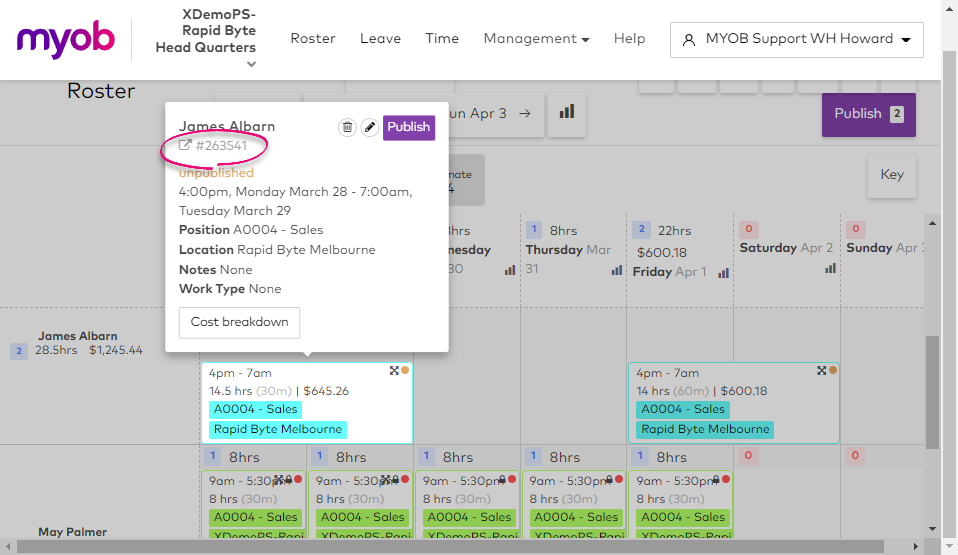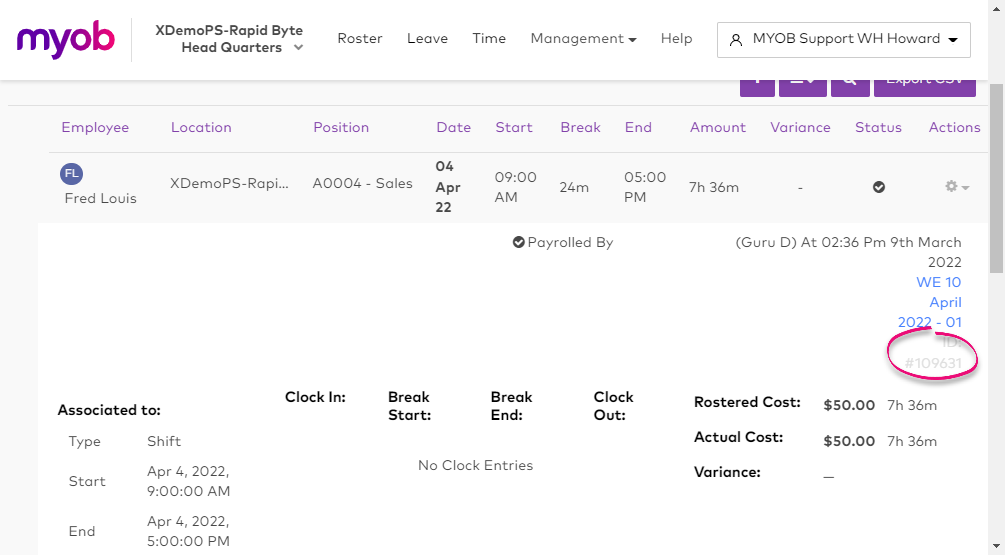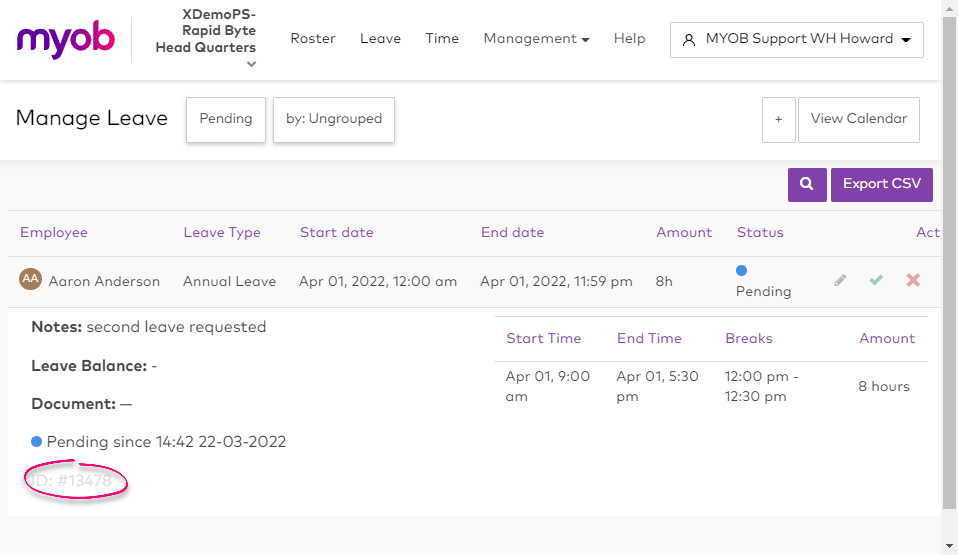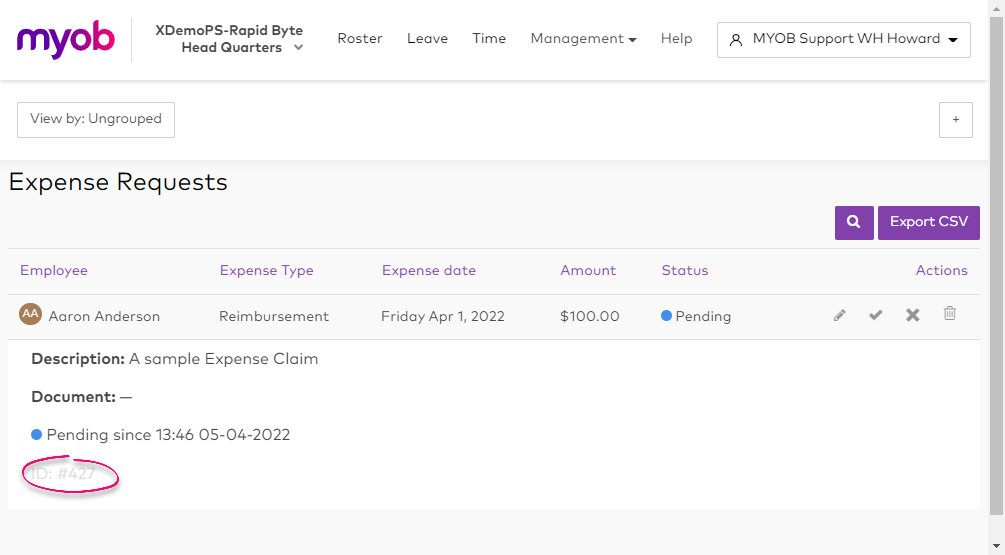Using the Audit Logs Report.
MYOB Advanced Workforce Management includes detailed audit logging of specific events surrounding Shifts, Timesheets, Leave Requests & Expense Requests. These can be reviewed using the Audit Logs report:
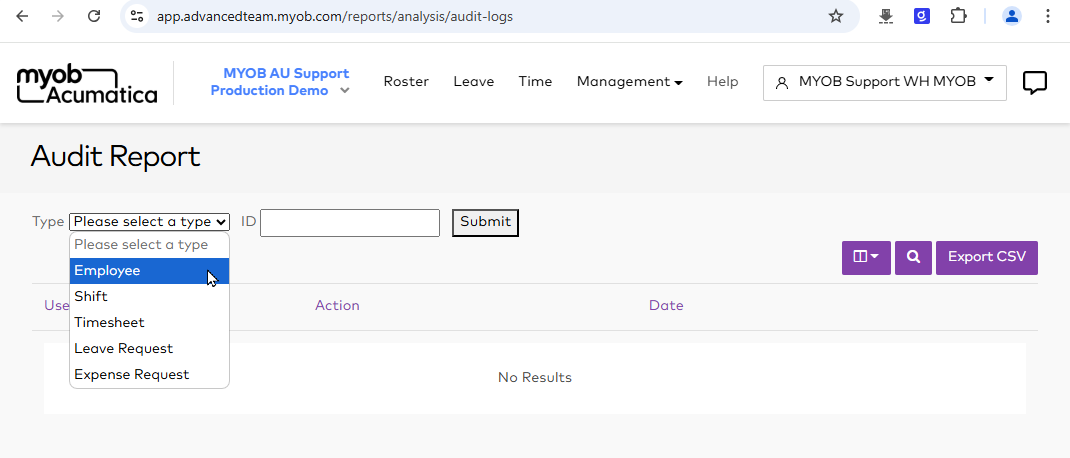
However, this screen is not very easy to use intuitively, as it requires knowing the specific ID's you are trying to look up. The best way to reach the Audit information for an event is to find it in the appropriate screen, and click through using the ID number:
Using the Audit Report information
The Audit Report shows you a list of events related to the event (Shift/Leave/Time/Expense) that are looking up.
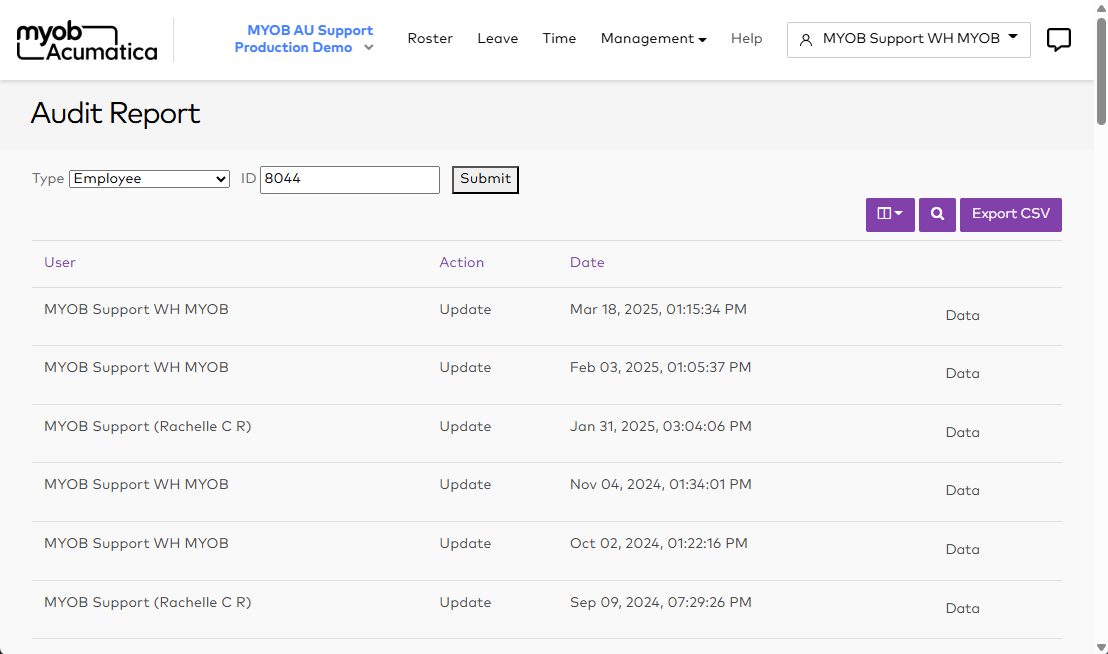
Compare employee events to Acumatica Payroll's Message History for details.
In Acumatica in the Pay Details screen (MPPP2310) you can click on Message History to see the exact times of employee update messages that were received by MYOB Acumatica Payroll for a given employee.
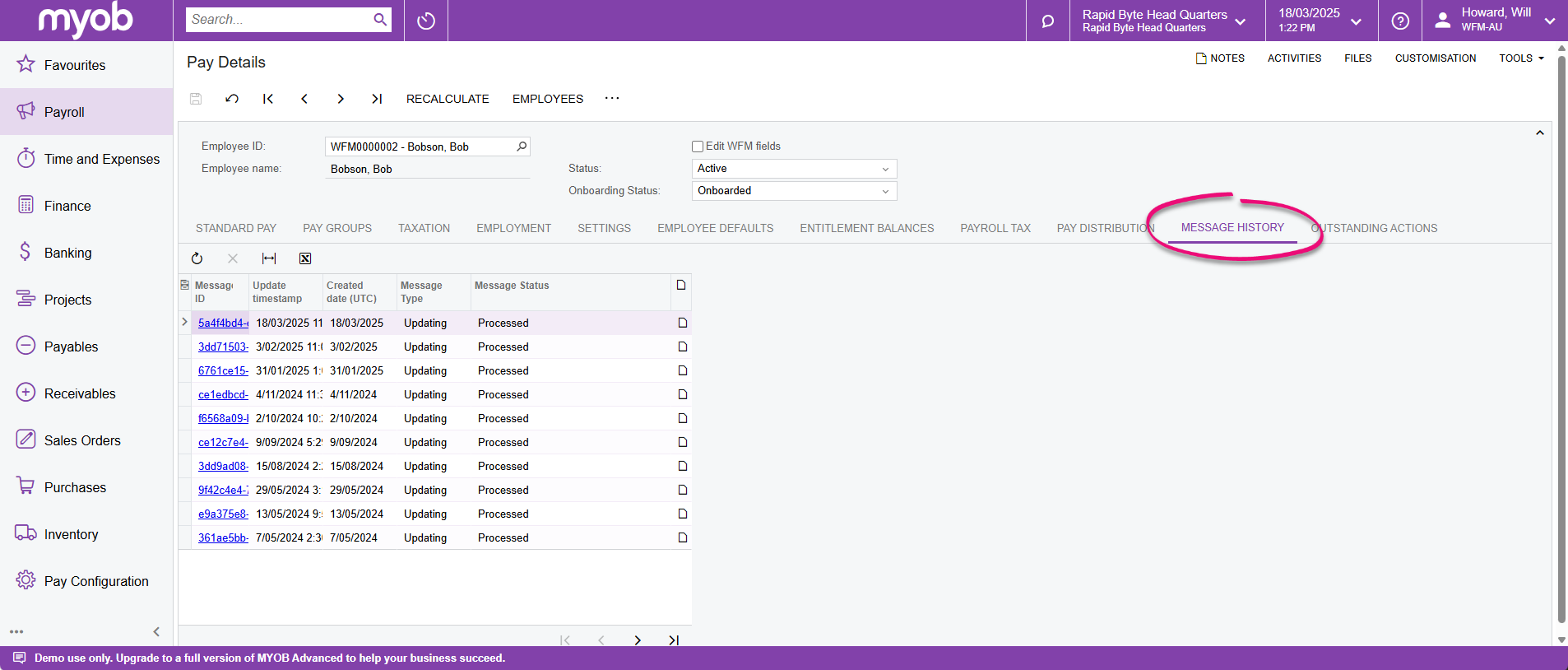
If you click on an individual Message ID you can then view the exact update that WFM sent through for the employee.
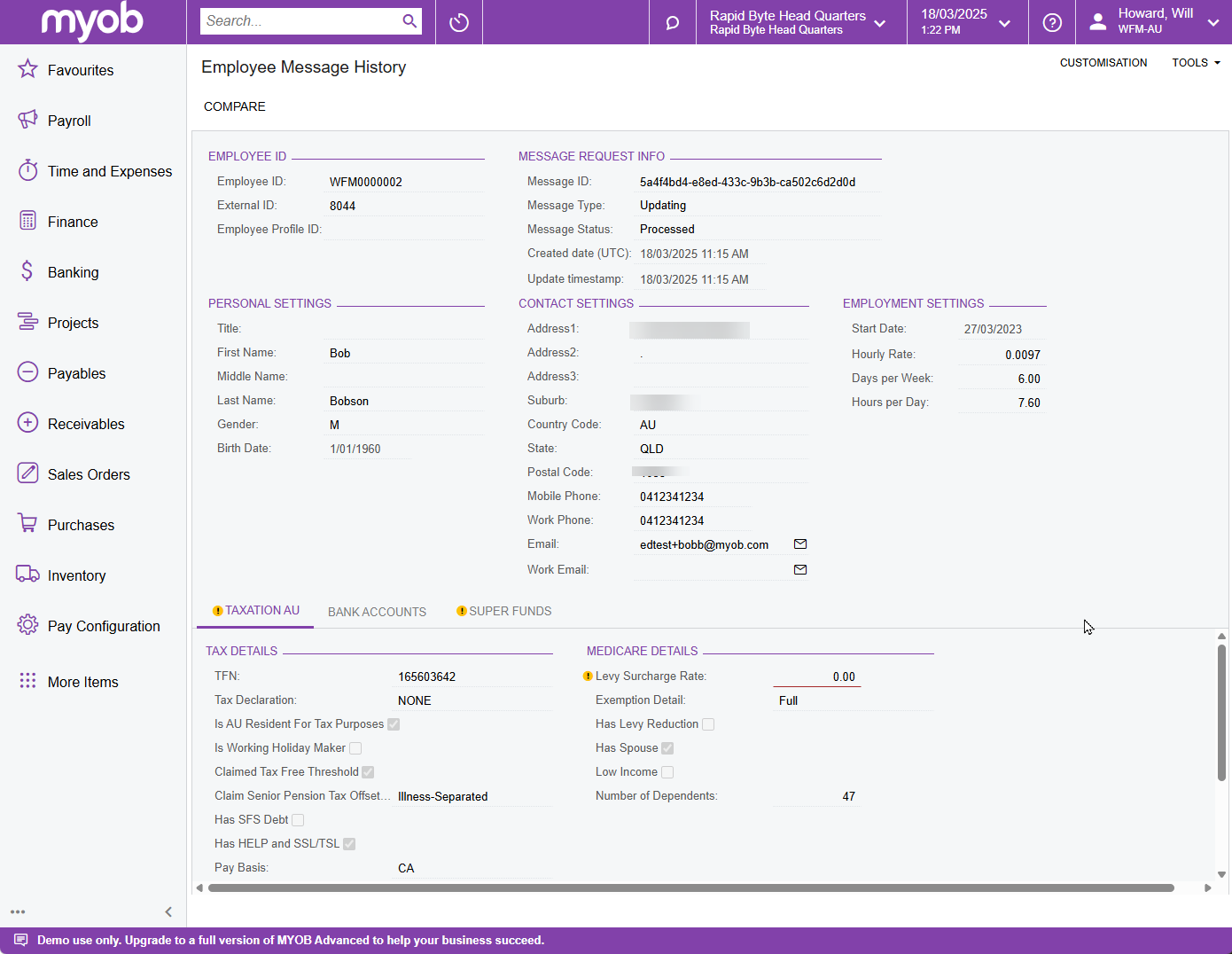
By comparing the times in Payroll to the updates in Workforce Management you can determine exact update contents.
Super User only - Data button
These times are in order, from newest to oldest. To see the exact details of what someone saved, click the Data button.
Not everyone can use the Data button
If you can't see the Data button in the Audit screen, please raise a request with your support partner.
Because the data log might show restricted payroll information including costings, only super users can currently access the Data button.
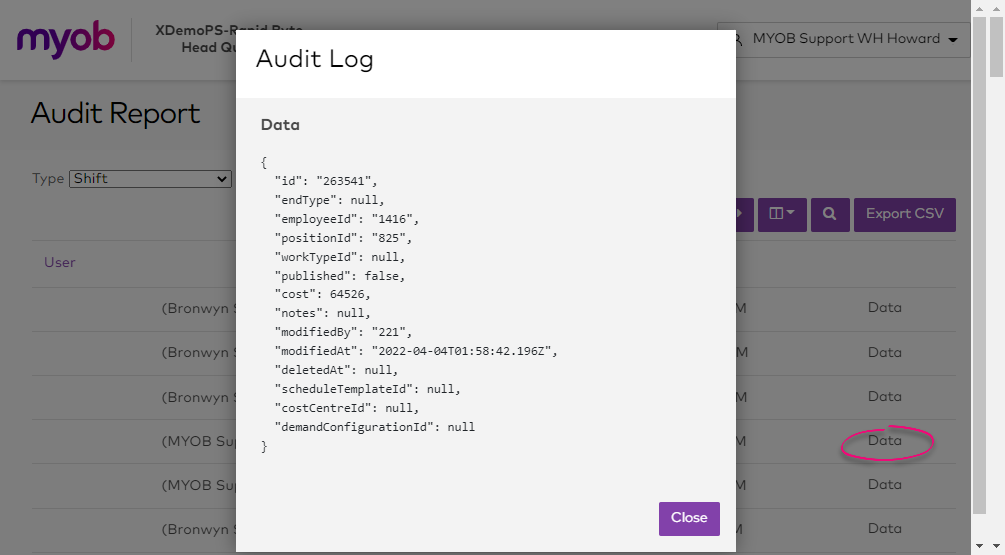
Because you are seeing the raw data, the ModifiedBy will display the Workforce Management EmployeeID of the employee who saved the change.