Get to know the improved user interface
Starting in July 2025 with version 25.3, we gave MYOB Acumatica — Workforce Management a major facelift, with a sleek new look and mobile-friendly user interface (UI) that makes it even easier to use. With version 25.4, we’re ending the transition period and making the new UI standard for all users.
The aim of the new UI is to make it easier for you to find what you need, complete tasks faster and enjoy a smoother overall experience.
The changes include:
Streamlined navigation: We've moved the main navigation menu to the left-hand side of the screen, to make it easier and faster to get to where you need to be.
Clearer calls to action: We've made primary buttons and important actions pop, using bolder, more consistent visual cues.
Consistent look and feel: We've made the icons and colours more consistent across the system, so that it's easier to understand what to do at a glance.
Better readability: Tables and fields have more spacing, reducing visual clutter and making it easier to scan through information.
Modern aesthetics: The style has been updated across the system with a clean, sleek feel.
What's changed?
Don't panic!
While the visual language has changed, all MYOB Acumatica — Workforce Management features are available in the new UI, and almost everything is in the same place as it was before, with two major exceptions.
1. The main navigation menu has moved
The biggest change is that we've moved the main navigation menu from the top of the screen to the left-hand side.
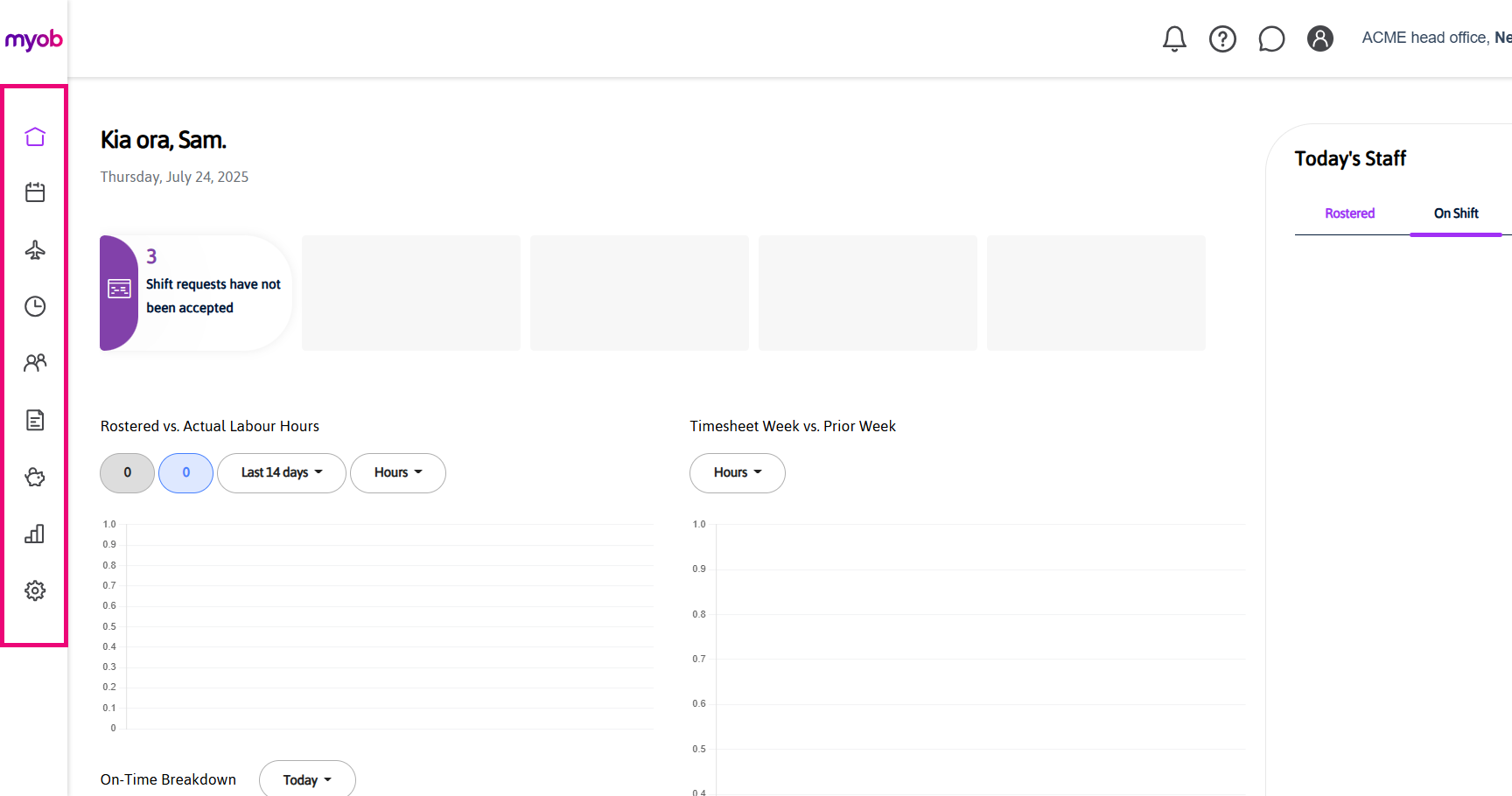
We've also got rid of the Management menu and rehomed the screens in new menu groups to make it easier to find what you need quickly.
2. Click the bell for system notifications
System notifications have moved to a new bell icon at the top of the screen. You'll see a visual cue when you have a system notification — click the bell to review them.
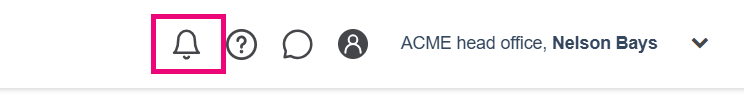
Help and feedback
We've designed the new user interface to improve the usability of MYOB Acumatica — Workforce Management without making you relearn where everything is, but we'd still love to hear what works and what doesn't.
If you need help or have feedback, contact our support team.
